Some Hopes (And Tips) for Shared Albums From a Power User

My family grew up with scrapbooks playing a significant role in our lives. A few times per year, my mom would pack up a couple of suitcases full of printed photos and supplies and head to a girlfriend’s house to hang out and document the latest happenings. Usually, one of my sisters or I would tag along and be invited to make a scrapbook of our own. To this day, my parents’ house is filled with scrapbooks lovingly created with pictures, stickers, and captions that highlight family milestones.
But as someone who never really enjoyed the process of cutting out photos, laying them out just right, and thinking up the perfect caption, I was more suited for a digital solution to share pictures with others. So when Apple introduced Shared Albums that didn’t count against iCloud storage limits, I went all in.
However, that meant every year I made a new family Christmas album, a Thanksgiving album, a birthday album, and more — each of which needed to be shared with and accepted by recipients. I treated them as events, and that decision led to the number getting out of hand. It became too tedious to keep up, and I wanted to consolidate them to just a few ongoing albums. Since it’s recently become my primary way of sharing what’s happening in my life with family, Shared Albums had to get easier for everyone.
Making It Happen
I learned the best way would be to reshare all the photos from those individual events to a ‘Blundy Family’ shared album that everyone could contribute to. That way, there would be just one feed to check and no need to invite the same group to ever-more albums. It wasn’t an easy process.
Small albums could be shared just fine, especially from a Mac, where they were more likely to be downloaded locally. I simply selected all the photos and transferred them to the new main album. However, sometimes photos inexplicably wouldn’t share. Not even by tracking down and isolating the offending photo would it share from its old album. I had to go into the actual photo library, relocate the original images, and share from there. If I didn’t have the original, I was out of luck.
There was some other weirdness even with photos that would share easily. For example, screenshots and other random images (perhaps those imported from other cameras?) lose their created date when shared from other shared albums. And adjusting the data via the Photos app’s image menu does not stick around when they’re sent to a shared album. I had to export the photo to s separate file, then adjust the EXIF data with a third-party app. To make sure it didn’t lose the EXIF data again, I had to send the file directly into the shared album using the iOS share sheet because macOS won’t allow you to add files straight to a shared album without importing it into your photo library first. What?!
Hoping for a Better Shared Experience
Users of Family Sharing have long called on Apple to improve the experience of sharing an entire library, or a subset of it, with family members. I’d certainly like to see that kind of overarching solution, in line with what Google Photos offers, but my steam has run out on wishing for that every year.
Instead, I’d settle for minor improvements to the shared album workflow. Anything to show that someone at Apple is still actively working on that cornerstone of the Photos app would be a blessing. Here are a few ideas:
- Give us the option to have more metadata stick with shared photos and the ability to edit it just like other photos in the library. I’m usually only sharing these photos with trusted individuals, so metadata, like location and creation date, would be fine for them to see.
- Include more (and more obvious) controls over changing the view. Did you know that you can set a shared album to sort by creation date? I used to think I had to share the photos in the order I wanted them to appear, which meant lots of trips through the share sheet. A bonus would be changing them to be sorted by date as the default and making it possible to adjust the album members’ views on all devices.
- When sharing a group of photos with a comment, the text is only attached to the first photo. It’s not very useful when sharing a large group of pictures and tagging them with a comment for when or why they were taken. I’d like to see it made more evident that this is what’s happening, or let us attach comments to more than one photo at a time.
- Let us export a shared album to PDF. We can’t order books directly from Apple anymore, but it would be nice to format a simple PDF with comments. In fact, give us all of the same “Create” options that non-shared albums have.
- Are you aware that there are limits for both the total number of photos that can be in a shared album and how many can be shared in a given amount of time? Me neither, which made sharing all the scanned photos from my parents’ basement to my sisters a drawn-out chore. 1,000 per hour, and no more than 10,000 per day. Only 5,000 photos or videos can be in any given album. I don’t know if these limits have ever been adjusted, but with a library full of 10+ years of iPhone photos alone, the limits need to be revisited.
- Make sure that Photos Shortcuts actions are supported on all devices. I tried to get around the lack of a native way to directly share to an album using Shortcuts, only to find that the action doesn’t work on Mac.
Quick Tips
- Sort your shared albums using the ‘View’ menu on Mac and the ‘…’ button menu on iOS. You have to do this for every album and device since the sorting does not sync.
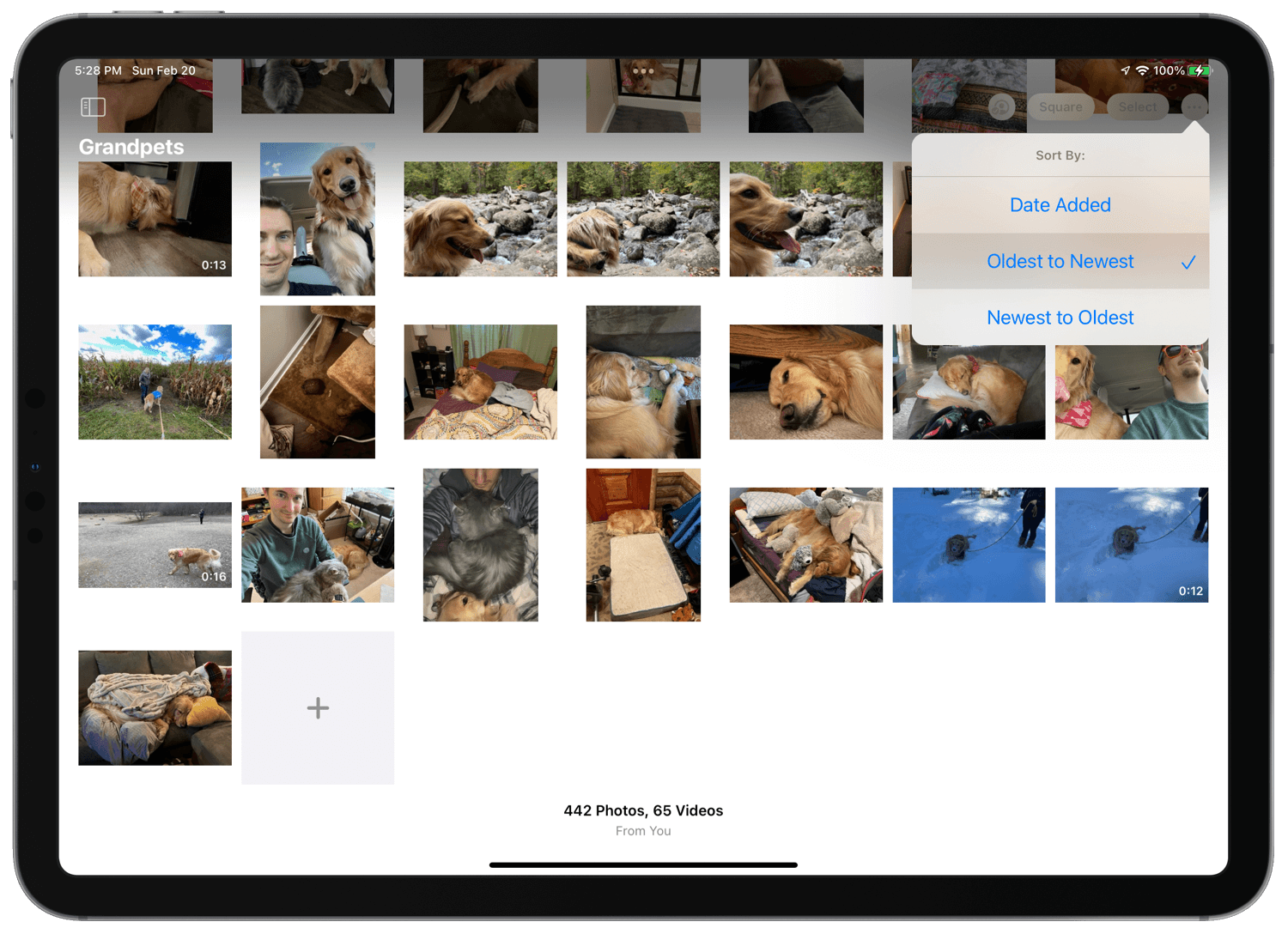
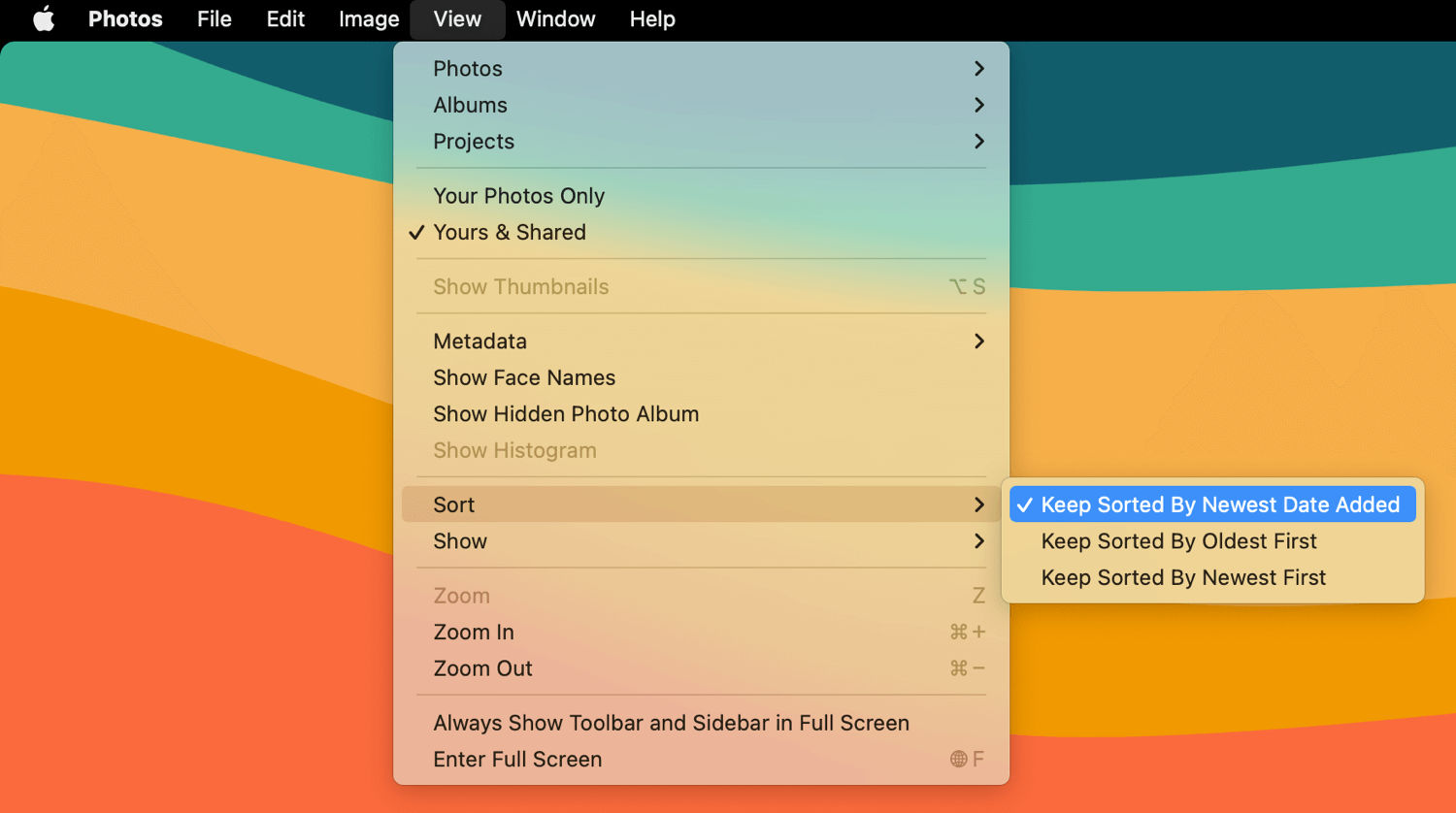
- Dragging photos to a shared album on iOS and iPadOS, rather than using the share sheet, has proven the most reliable for getting all the images to download correctly if they’re not already stored locally on the device.
- You can skip the library altogether, though, by sharing an image with the share sheet from Files or elsewhere in the OS.
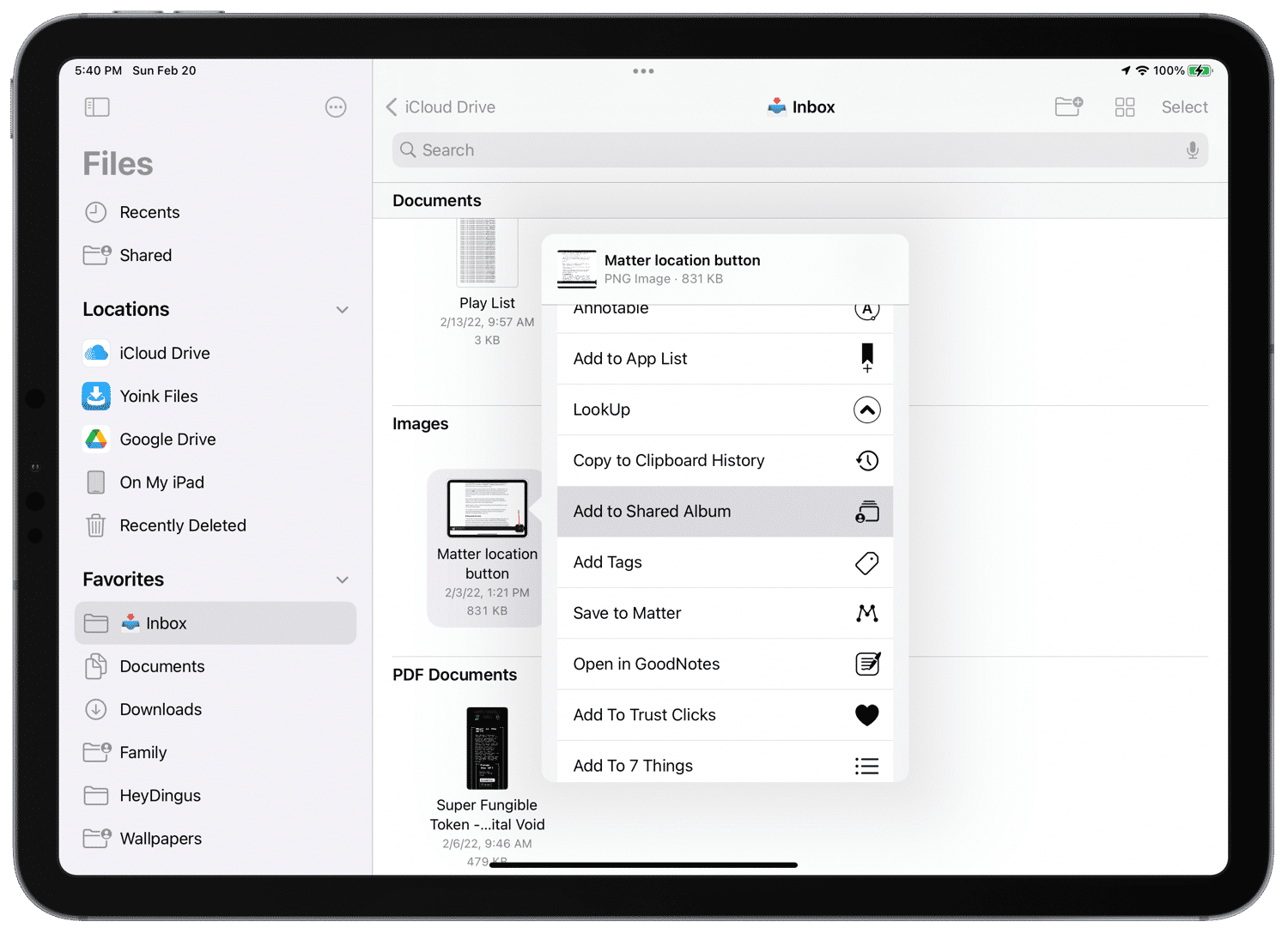
After finally getting my shared albums consolidated, I’ve been much more on top of sharing my latest snapshots with family. And though the process of getting them transferred was laborious, keeping them going is much more pleasant. With some attention paid to a few of these suggestions, I think Shared Albums could be more usable, stable, and enjoyable.