URL Encode Text shortcut
Use Apple Shortcuts to encode any text to be used in a URL.
This shortcut simply transforms text shared to it into its URL-encoded version. For example, URL Encode Text becomes URL%20Encode%20Text. It accepts text shared from the share sheet or as a quick action in the Services menu on macOS. If no text is shared when run, it’ll run on whatever is on the clipboard. The result is always copied to the clipboard and, to keep things streamlined, it does not display any confirmation.
See It in Action
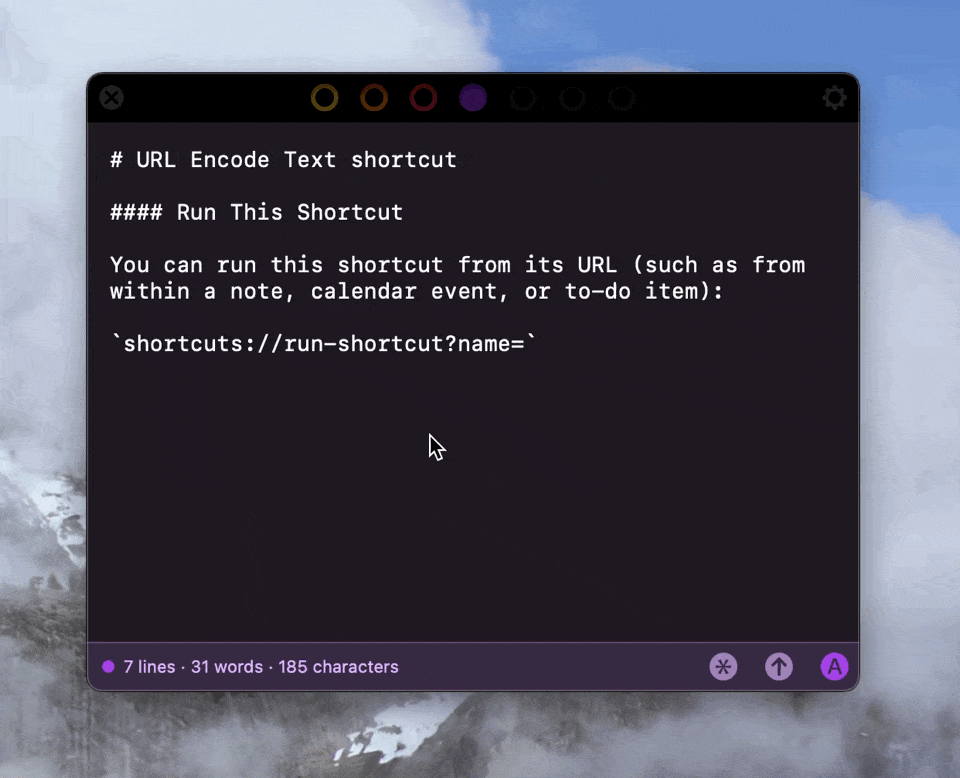
Run This Shortcut
You can run this shortcut from its URL (such as from within a note, calendar event, or to-do item):
shortcuts://run-shortcut?name=URL%20Encode%20Text
Or, if you use PopClip, you can install an extension for this shortcut to get quick access above any selected text. Install it by selecting the following block of text while PopClip is running:
#popclip
name: URL Encode Text
icon: symbol:ellipsis.curlybraces
shortcut name: URL Encode Text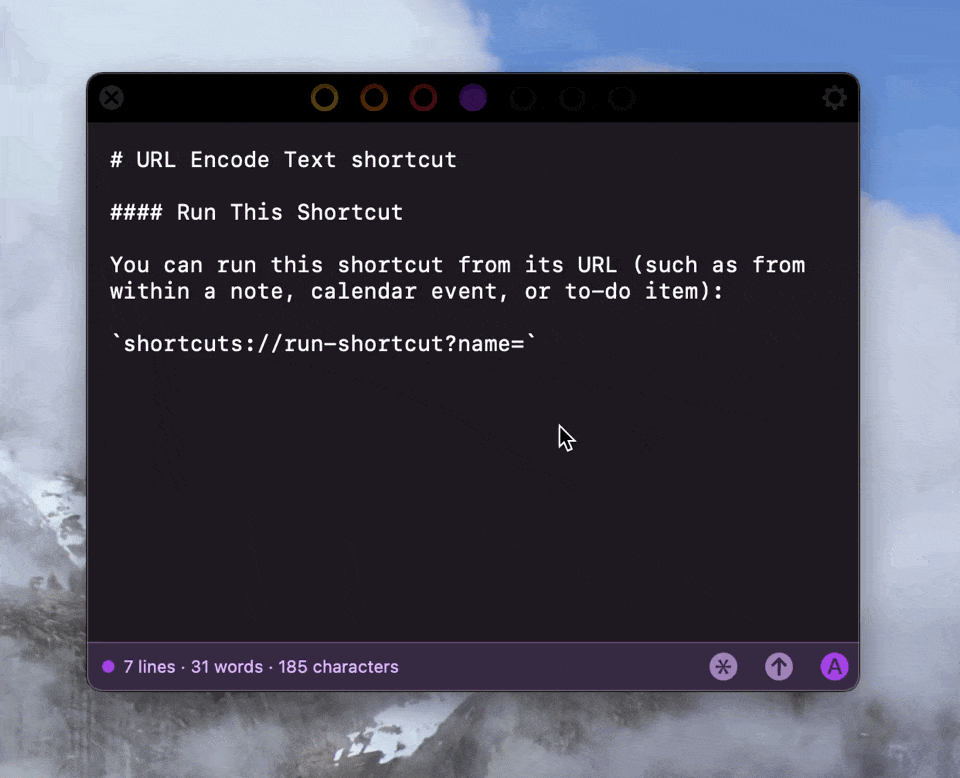
Latest Release Notes
Version 1.0 — 2024-04-04
- Initial version
- Download version 1.0
Version History
No prior versions.
Thanks for checking out this shortcut! It’s part of the HeyDingus Shortcuts Library. If you’re sharing my shortcuts or modifying them (or see a bug or have a feature request), I’d love to hear from you — please give me a shout! And maybe consider a donation if you find this shortcut fun or useful. Thank you. ✌️