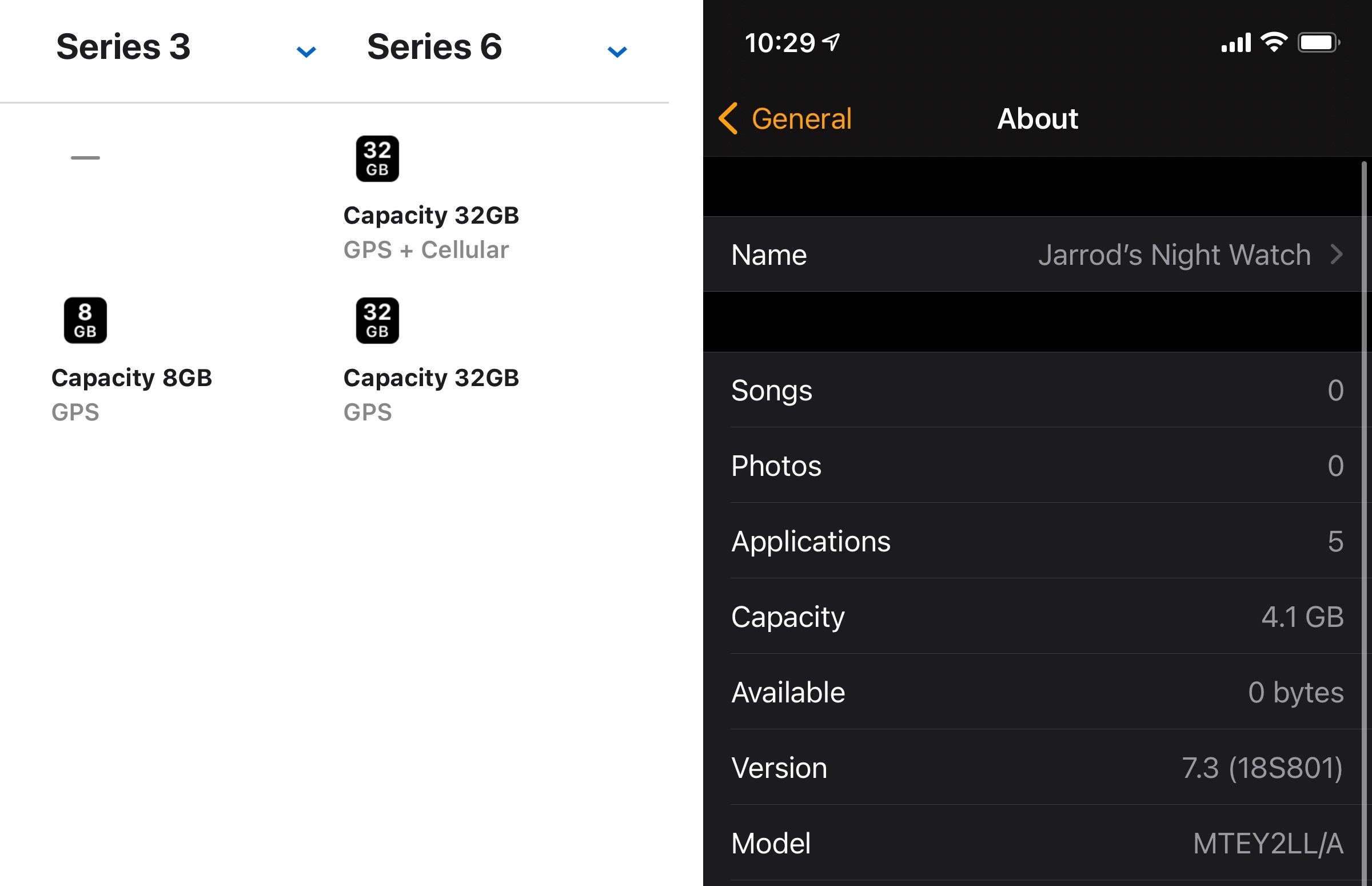‘My watchOS 7.3 adventure’
Dr. Drang, writing about his bananas software update experience:
A few days ago, I updated my Watch Series 3 to watchOS 7.3. It was, as many Series 3 owners would have predicted, a nightmare.
The updates have grown so large that they barely fit onto a Series 3, which Apple still, bafflingly, sells new. My mom, my sister, and I have all faced this exact problem with Series 3 Apple Watches. Trying to troubleshoot an update problem remotely for my sister at Christmas was nearly impossible, and we guess-and-checked our way through the steps that Apple suggests in their support document. Since then, I’ve battled it myself for each point update.
Like Dr. Drang, I’ve come to the conclusion that the fastest way to accomplish an update at this point is to skip trying to remove synced content and restarting and instead jump straight to the unpair, update, and then re-pair process. But it’s not fast. The experience is so bad that I, someone who always updates on day one, am currently putting off a watchOS update because I don’t want to deal with it. I’ll do it eventually, but I imagine that everyday users will simply choose not to update their Series 3’s software, which is a terrible outcome and an embarrassment for Apple.
They should either figure out how to reduce the update size so that most users can update without jumping through hoops or stop selling the Series 3 (which debuted with watchOS 4) and kidding themselves that watchOS 7 can fit it.
→ Source: leancrew.com
UPDATE: As it turns out, not all Series 3 models face this update issue. At some point in the product’s life cycle, it appears that Apple upgraded the storage of the Series 3. Plus, and I’d forgotten this, cellular models used to come with higher capacities.
According to Apple’s website1, the Series 3 now comes standard with 8 GB storage, even for the GPS-only models. Compare that to my original Series 3 which has only 4 GB.
The higher capacity of Series 3 models purchased today means at least customers won’t face this trouble on their brand-new device. I’m happy for them.
Not on the Apple Watch page proper. No, to find capacities, you have to go to the compare page, and then also click on the “Compare All Features” link, or scroll all the way down to Tech Specs and expand “Features”. Sigh↩︎