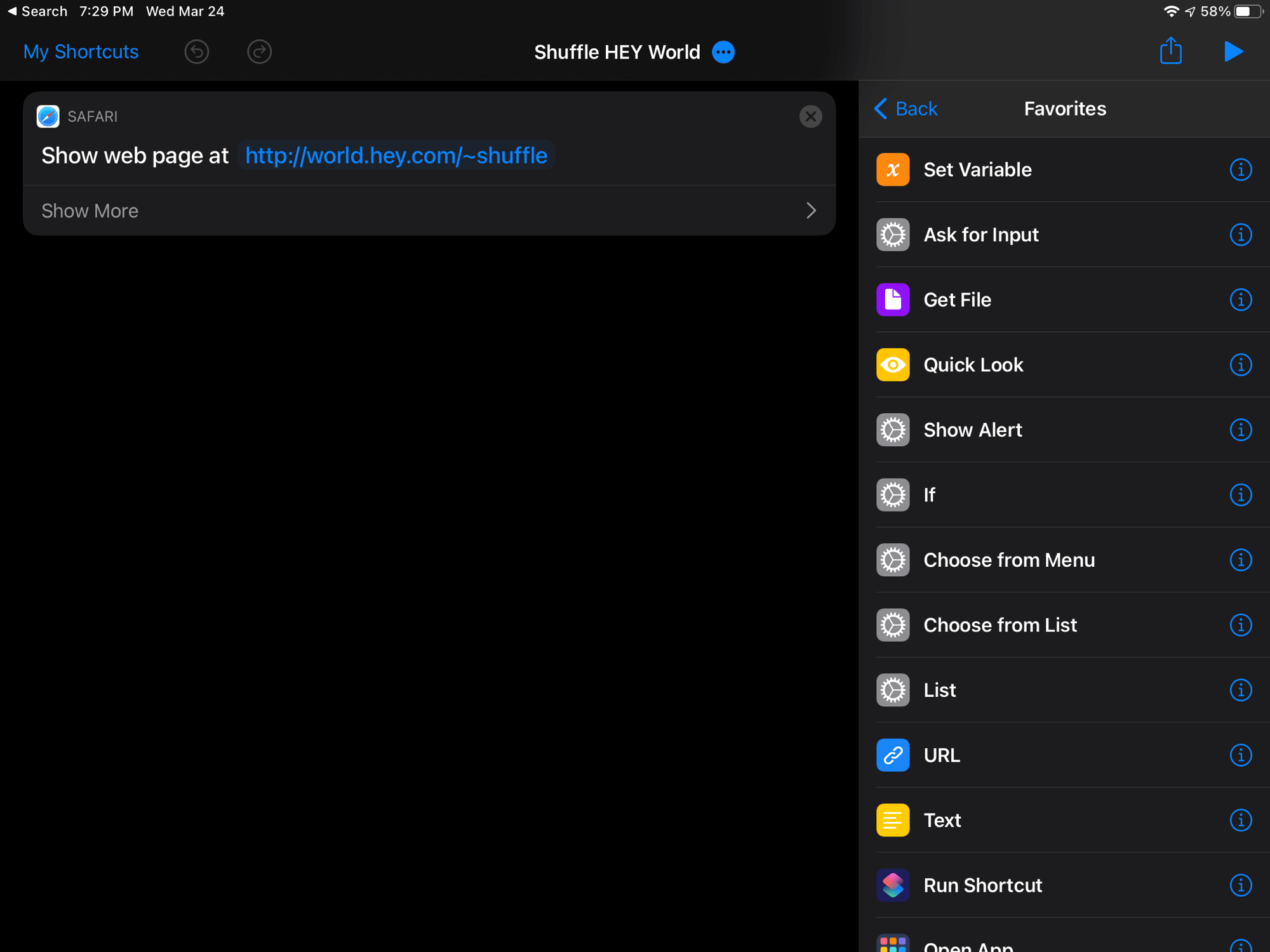Shuffling HEY World
I continue to have a hook in my brain about HEY World. Even though I’m not abandoning HeyDingus, I still think of it as a dam that’s broken to allow a flood of new folks like me to publish their writing on the world wide web.
The barrier to entry is so low (besides paying for HEY, which is less expensive than a lot of blogging platforms anyway and comes with a great email service) that I was sure there would be dozens? hundreds? thousands? of new blogs to explore. But how?
At first, I used a Twitter search, which is how I discovered JF Martin’s post:
Have you tried: http://world.hey.com/~shuffle? I did. A lot. I even created a Shortcut on my home screen named “HEY World Dice”. Tapping on the icon opens Safari with this URL and boom, I’m presented with a random HEY World user’s wall (can I say that?).
Genius! A Shortcut would definitely beat Twitter’s terrible search UI. So I created the shortcut, put it on my home screen, and I’ve been using it to discover all sorts of new writers. I’ve set it to open the page directly in Safari View Controller, so with a press of the Home button it’s gone forever and ready to open the next blog. I usually check the author’s “wall” and if there’s more that I like then I subscribe with RSS. Easy.
Certainly, there are plenty of other ways to discover great writing on the web, but shuffling HEY World blogs brings me straight to people who are excited about trying something new. It’s neat to see the creative ways others are using the service.
Feel free to download my Shortcut, or recreate it yourself.