Feature Request: Locking Any App
A few days ago, I got a text from my sister seeking some iPad help. She wanted to know if there was an easy way to lock certain apps, or a whole folder of apps, behind Face/TouchID or a passcode. One of her young kids had recently deleted data from an app, and she wasn’t keen on having that happen again. So, not having had a reason to try locking an app before, but with a couple of hunches of where to look, I poked around for an answer.
App Lock, where art thou?
First, I checked App Limits in Screen Time. Alas, you can only restrict apps to a minimum of one minute of use per day. Furthermore, you can’t set any days in App Limits to zero minutes — they all have a minimum of one minute.
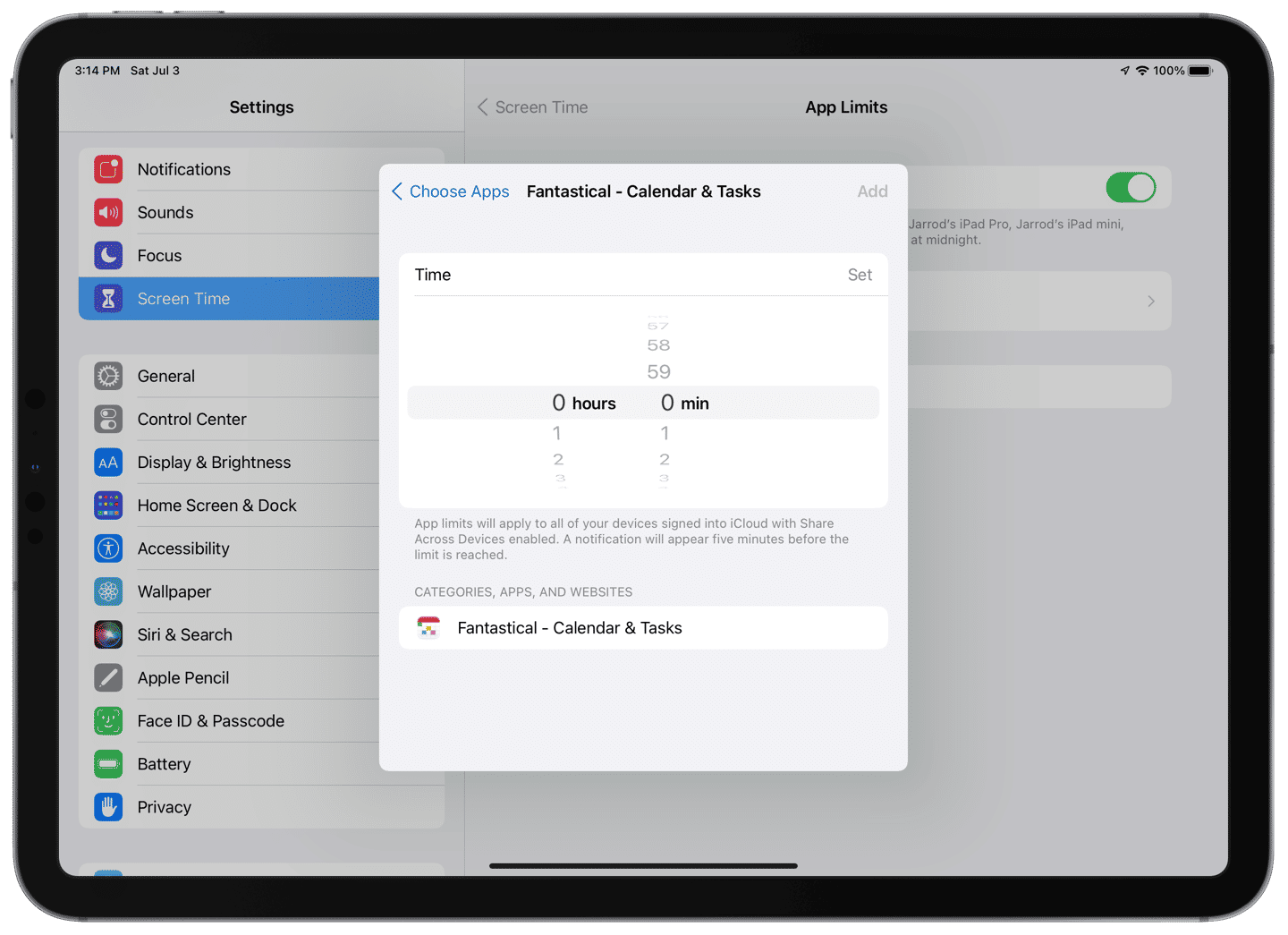
Next up, Guided Access. I knew you could use Guided Access to keep people in one app (convenient for single-purpose iPads or when you hand an iPad to a child to watch a movie, as a couple of examples), but perhaps you could set a few apps that the user could switch between, but nothing else. Nope. Guided Access is for one app at a time.
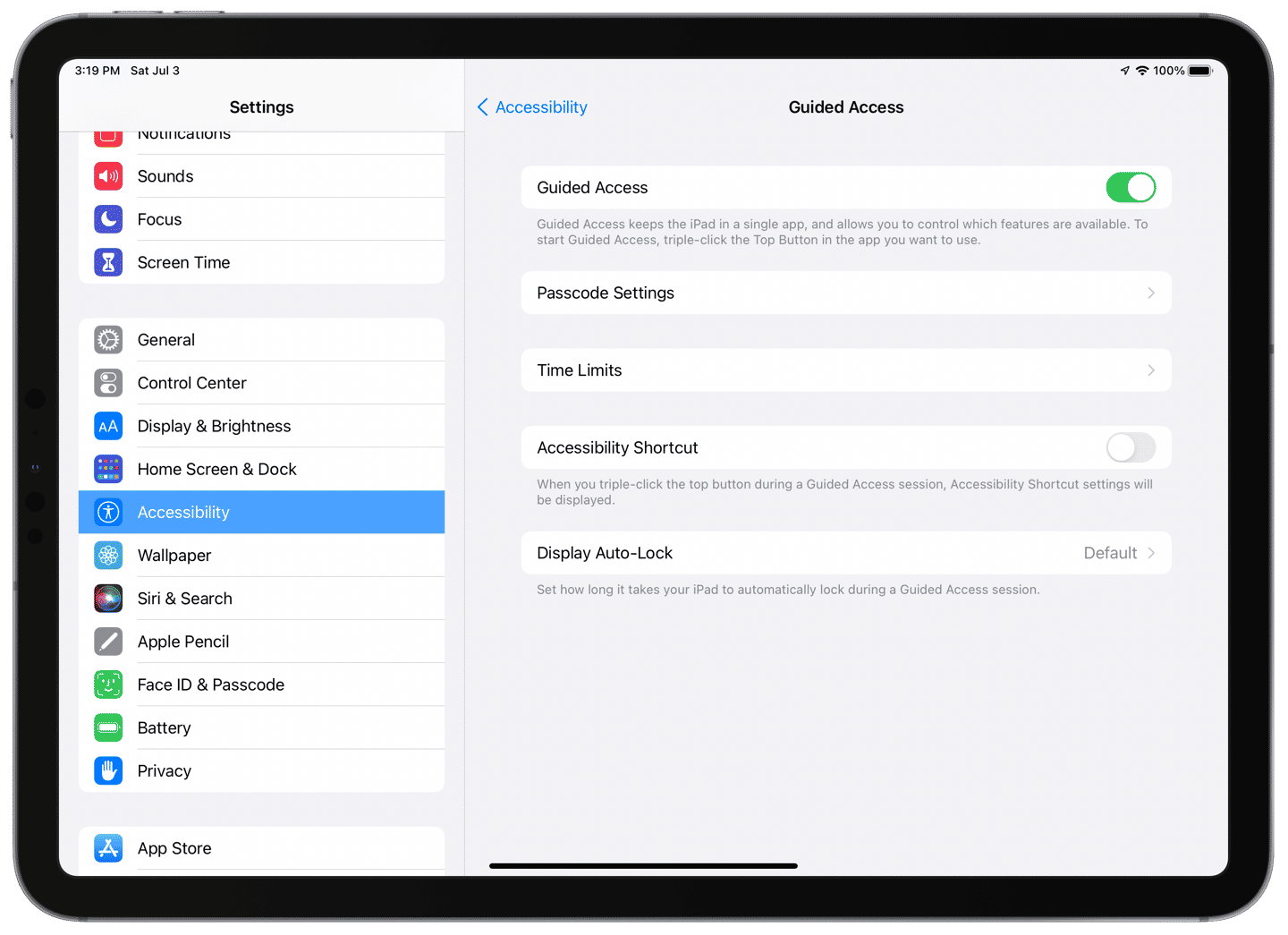
The third and most technical option I thought might work was to use the Shortcuts app. I was sure I’d seen examples of people using the automation tools to require authentication upon opening an app. Well, I was right; it was possible to require authentication as part of a shortcut, but not natively. Instead, the (excellent) third-party app Toolbox Pro provides the actions necessary and I wasn’t able to figure out how Shortcuts would reopen the app after a successful unlock without triggering a new authentication. That, plus one of the iPads in question was stuck on iOS 10 (Shortcuts also didn’t arrive until iOS 12), made that option a non-starter.
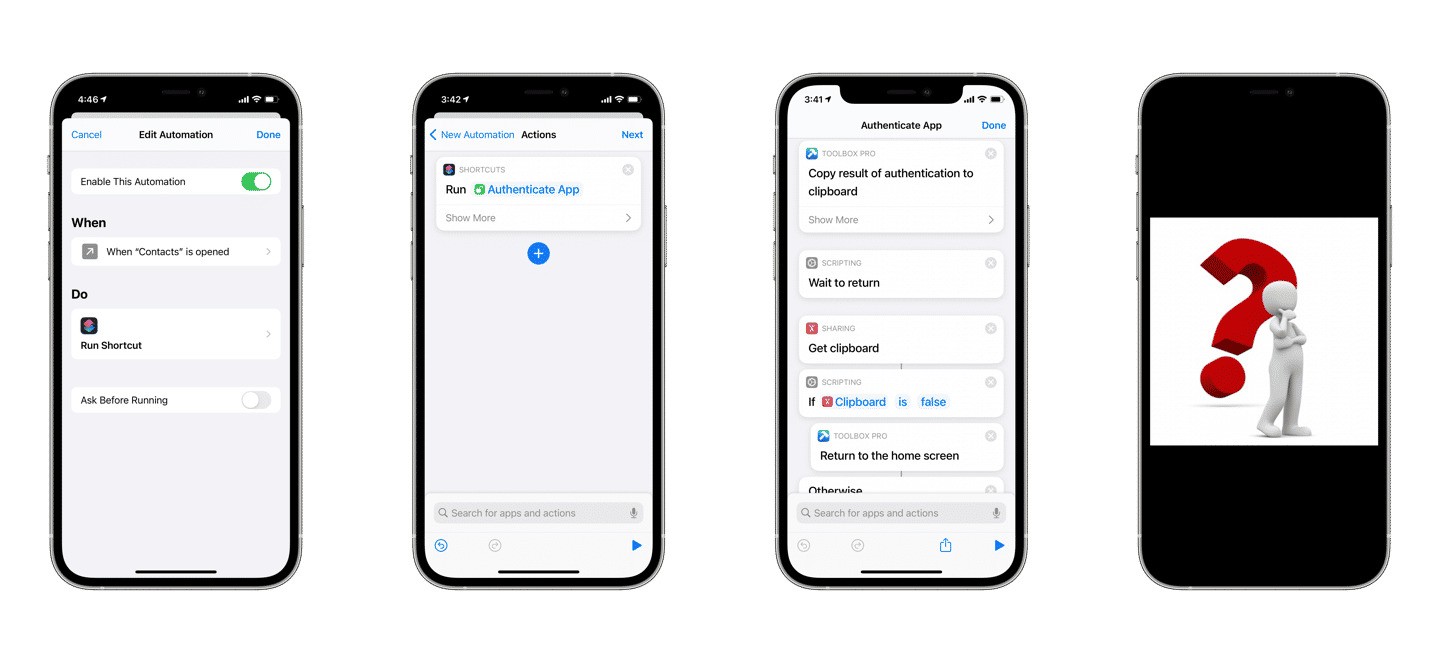
App locking should be built-in
Some apps, like password managers, allow locking as a feature, but I think it should be built into the system. Sure, an App Limit of one minute in Screen Time provides only a short time window for trouble, but a child could do a lot of damage in one minute if in the right app. Needing to activate Guided Access each time you hand an iPad to a kid is unsustainable — sooner or later, you’ll forget — and it doesn’t allow much autonomy for the child to use the apps that they are permitted to access.
My suggestion is for Apple to bake locked apps into Screen Time. Let parents select all the apps that should be locked behind the Screen Time passcode. The app icons could even be grayed out on the Home Screen. Another option would be for the Shortcuts team to build actions that prevent an app from opening without authentication. I wouldn’t like the extra barrier to learning Shortcuts that this would put before parents, but it would be better than nothing.
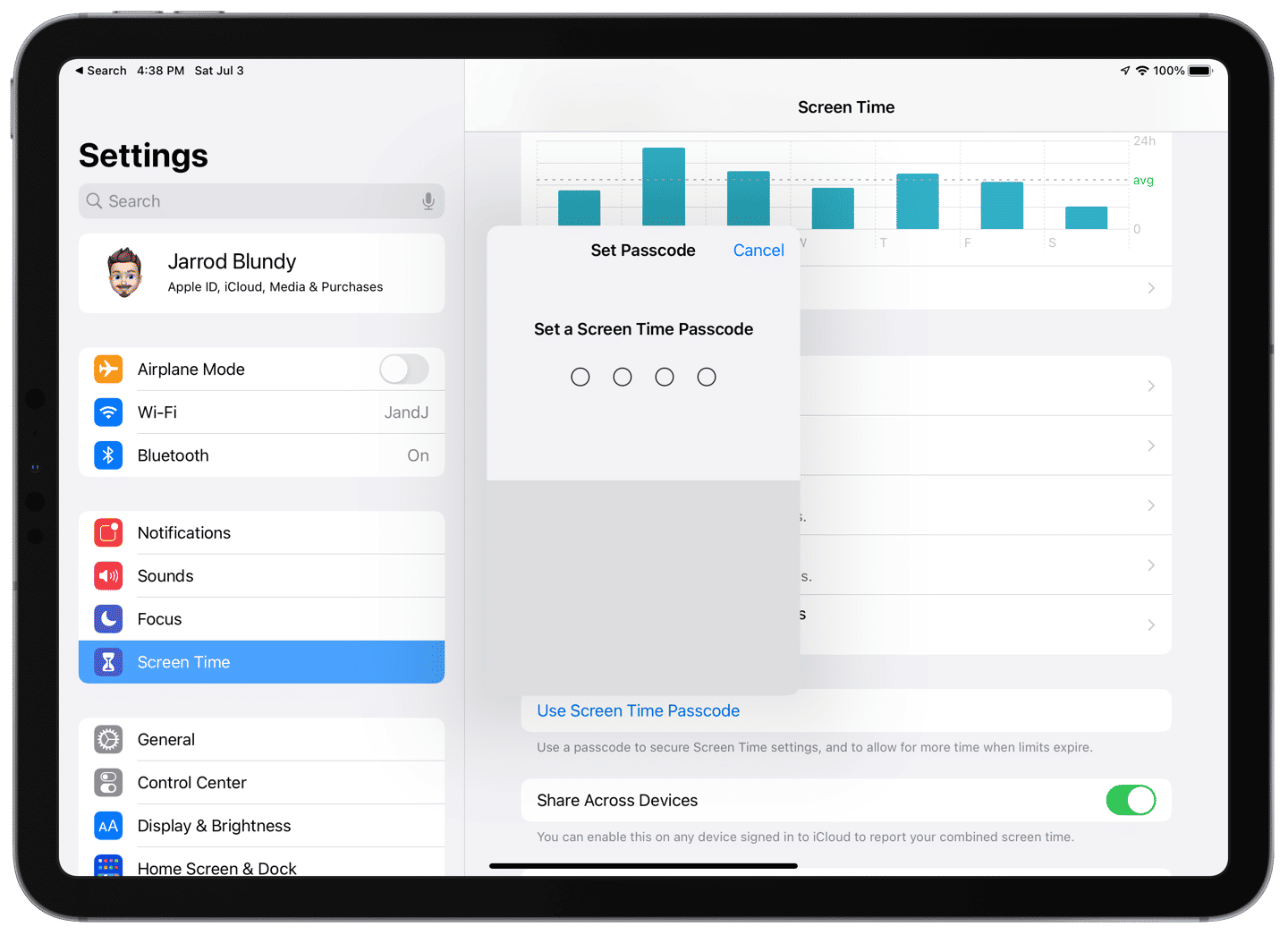
This limitation showcases that Apple doesn’t see the iPad as a shared device. For them, the iPad is a one-device-for-one-user kind of product. If there were proper user accounts in iPadOS, it wouldn’t be a concern. But since there aren’t, making it simple to lock specific apps or folders would go a long way toward helping parents who share an iPad with kids. Frankly, with how much work Apple has put into parental controls over the years, I’m surprised that something this important doesn’t exist already.