macOS Sonoma Web Apps Save Me From Constant Discord Updates
I’m an infrequent user of Discord, but I do hop in there from time to time checking in on various communities I’ve joined that are hosted there. I always used the official Mac app installed right from their website. But for the past several years, I either resisted opening the app or was immediately annoyed when I did because it always prompted me to install the latest update.
I’m all for frequent updates of apps. I’m glad to see active development and new features rolling in. But jumping in my way upon launch to get me to download an update, install it, and then relaunch the app is the wrong approach. Usually, I go to Discord trying to kick off a message or join a time-sensitive live event. Those prompts interrupt my flow and minutes spent updating make me miss out on the live stuff. I much prefer the behind-the-scenes updates of apps from the Mac App Store. But Discord isn’t available there, probably because it’s an app that’s based on web technologies (Electron?) rather than native Mac development tools.
But the new ability in macOS Sonoma to add any website to the Dock as a web app has drastically changed my Discord experience for the better. You see, the Discord website, which looks and works exactly like the Mac app, doesn’t ever require an update. That’s because it just loads the webpage fresh every time. By simply logging into Discord in Safari and choosing File → Add to Dock… I now have the web version on my Mac as a pseudo-application.
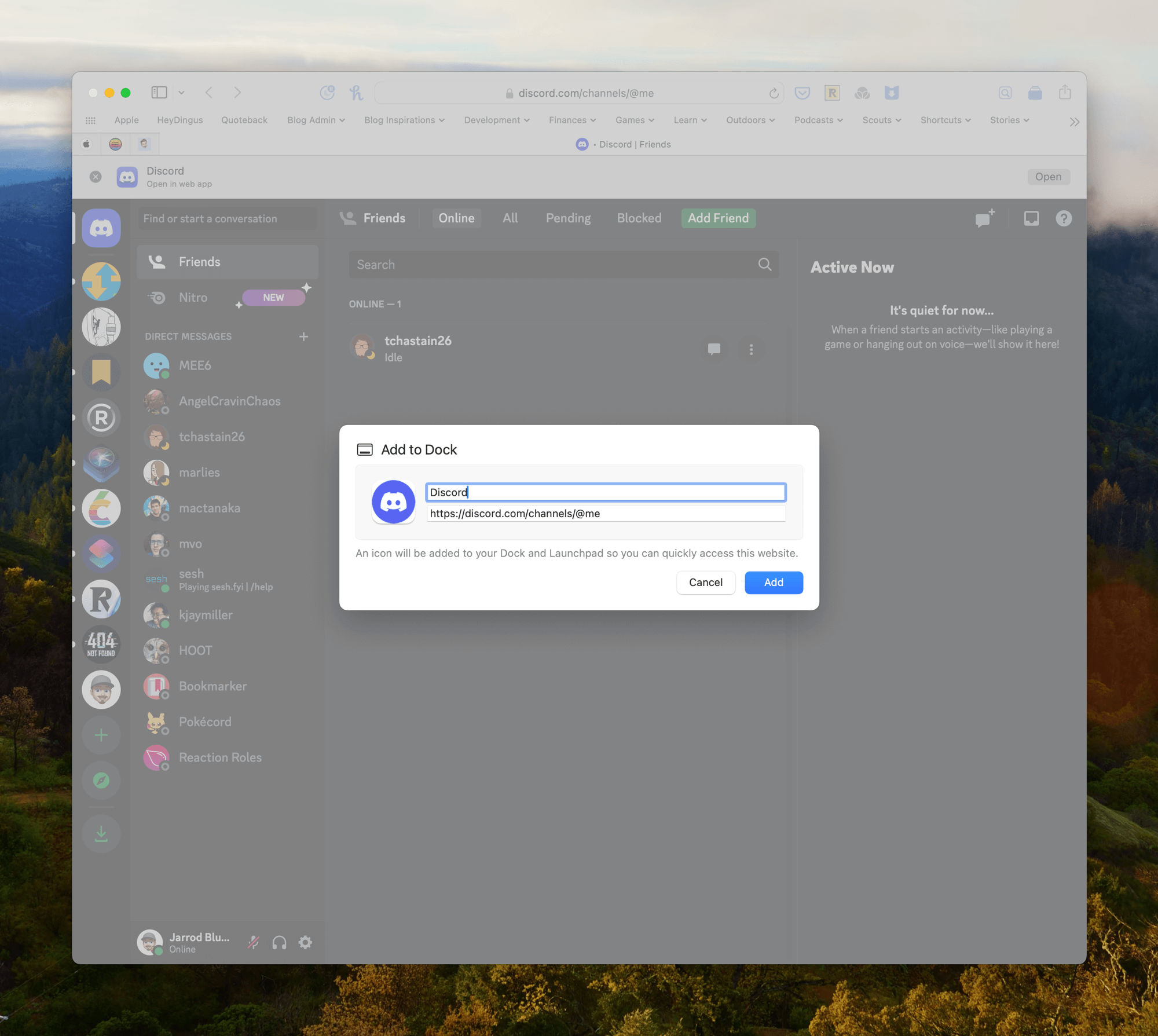
Using Discord this way, I get all the benefits of having Discord as a separate app, rather than just running it in a Safari window. It maintains my login state. I can enjoy Discord in its own separate window without extra chrome or controls. I could get notifications, although I have those turned off. I can launch it by typing ‘Discord’ into my app launcher of choice (Raycast these days). I can Command-Tab to the app when it’s open. I can even automate it with the ‘Open App’ action in Shortcuts.
I’ve been using Discord this way for the past several months and it’s been great. There have been zero prompts to update it when I’m trying to use it. And here’s another surprise benefit: the web app uses a tiny 1.2 MB of space on my Mac. The (native-but-not-really) Mac app? A massive 392.6 MB. That’s right, it uses .3% of the space on my system, with nearly the exact same experience in use.
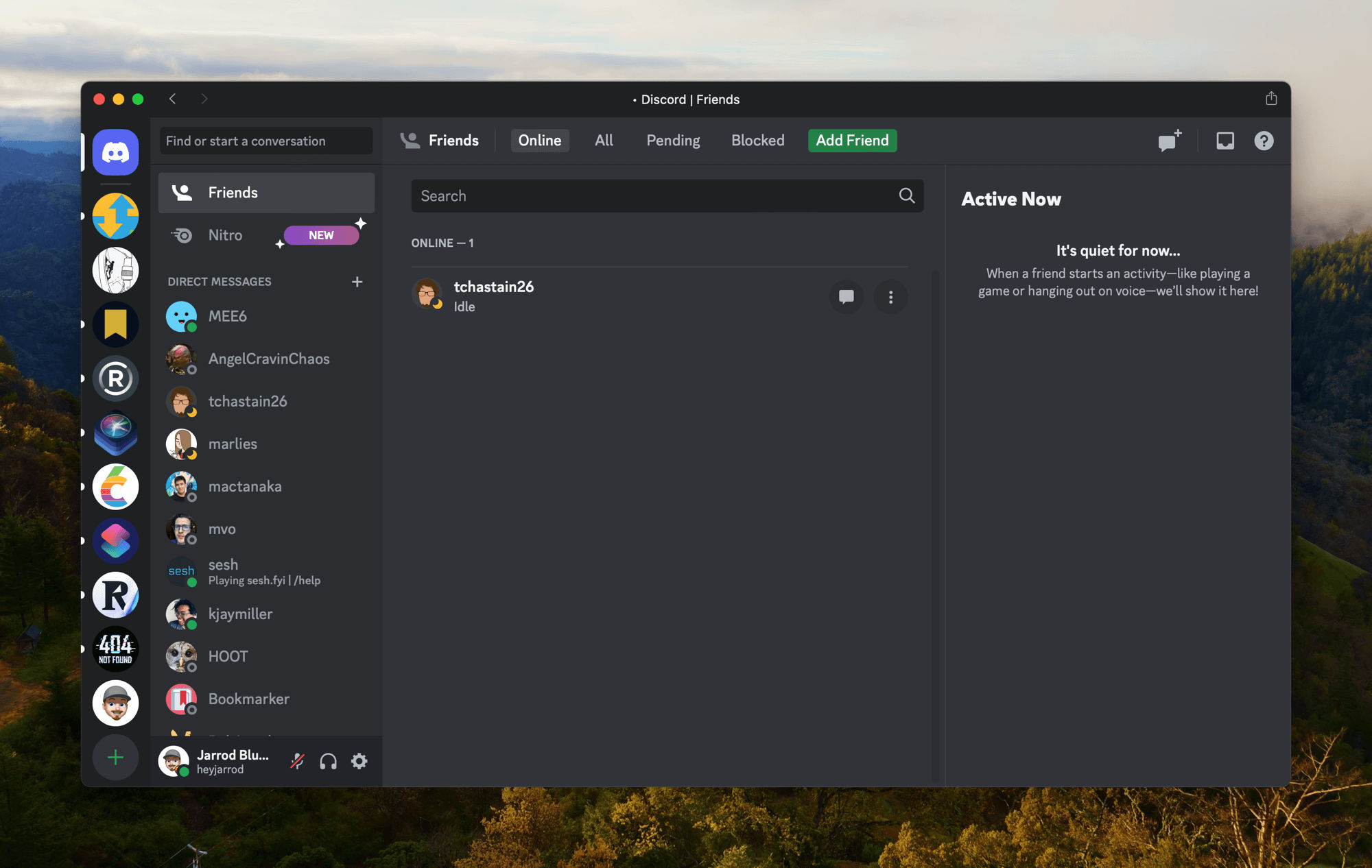
Don’t forget to give it a macOS-style app icon
The only small downside of using the web app I noticed is that the default app icon doesn’t really fit in with the rest of the macOS aesthetic. It just puts the website’s favicon onto a white background. Like I said, a very minor quibble. Luckily, because this is the Mac we’re talking about, we can easily change an app’s icon to whatever we want.
So I found a high-quality, modern macOS-styled, 3D-esque icon online and saved it to my Mac. Next, I found the app’s home in Finder. (They’re added to the user’s Applications folder at Macintosh HD → Users → [Your User] → Applications, not the system-wide Applications folder, by the way.)
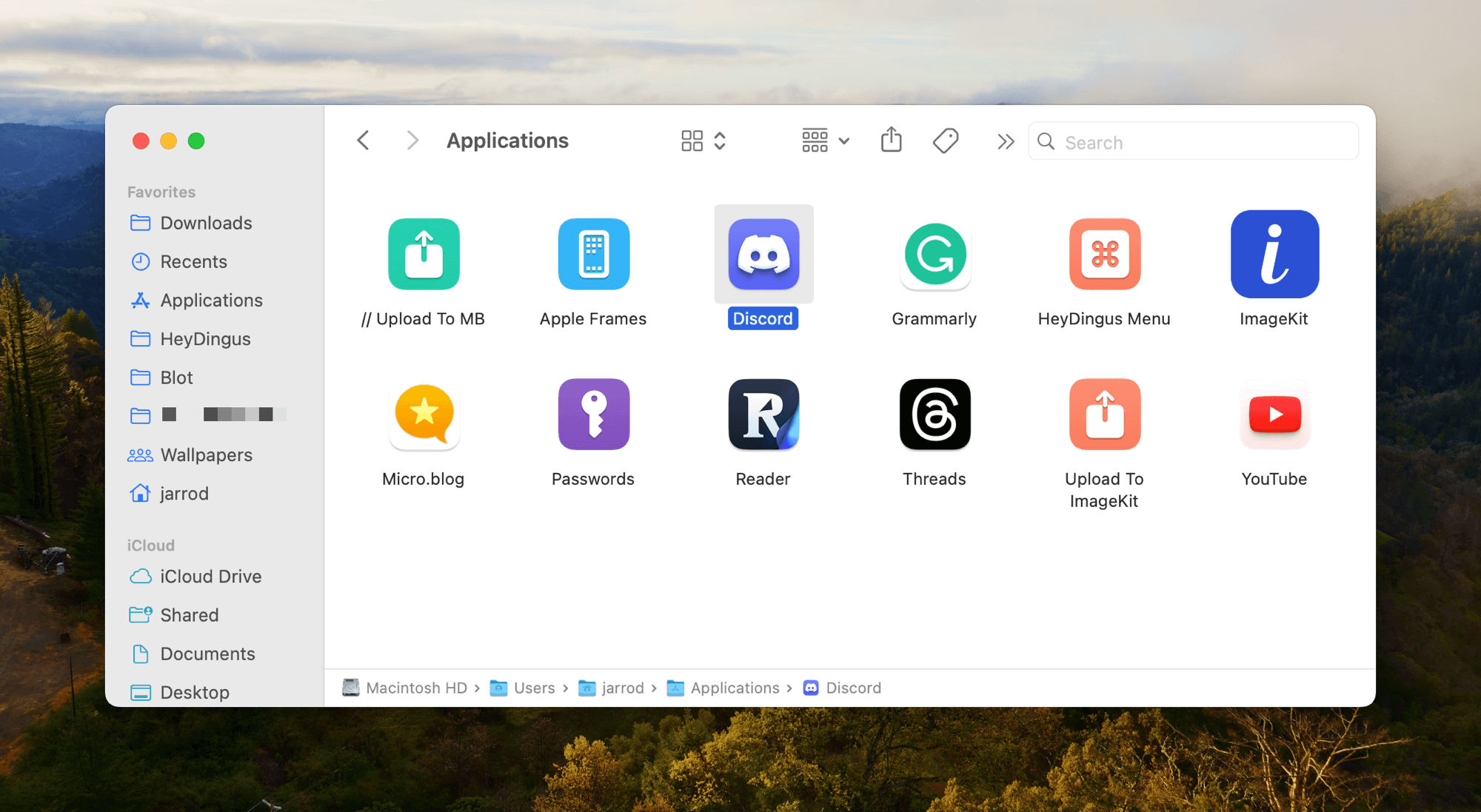
Selecting the Discord web app and hitting the Command-I keystroke (or right-click → Get Info) opens the info pane. There, you can drag any image file onto the icon space in the top left of the panel to instantly change its icon. That’s it.
Now I have a Discord web app that looks and acts the same as their Mac app, but works way better in several important ways.