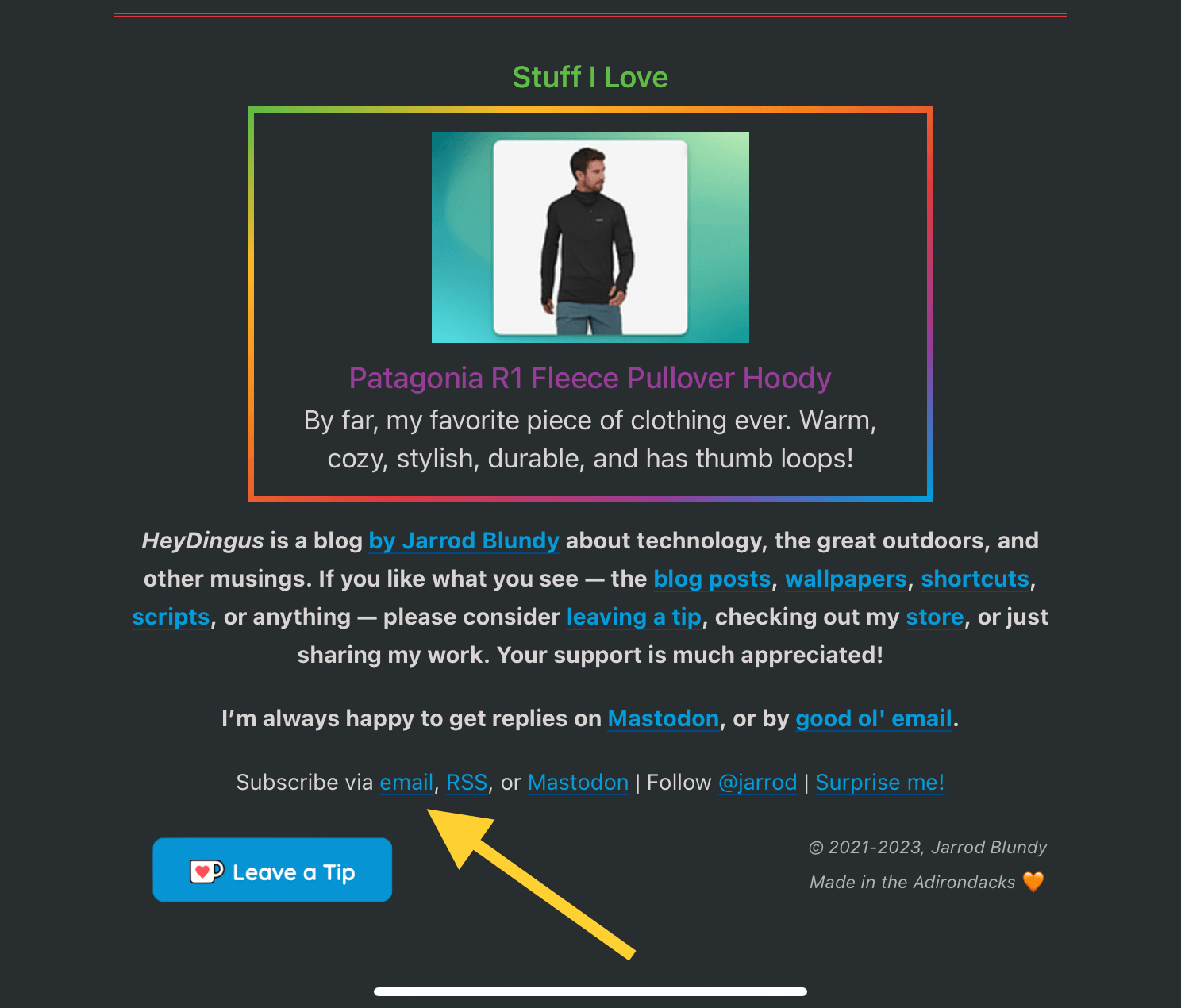How to Get Blog Posts by Email
TL;DR: You can now subscribe to HeyDingus posts by email to receive my blog posts in your inbox. I’m using Feedrabbit, and you can subscribe right here.
Tired: Getting emails via RSS.
Wired: Getting RSS via email.
Since starting HeyDingus, I’ve wanted folks to have the option to subscribe to my blog posts via email. Personally, I think RSS is the best way to keep up with a website’s updates, but not everyone is down to finding a feed reader or even knows what RSS is. Especially after considering blog posts as emails to the internet, it seemed appropriate that people should be able to receive my writing through that medium.
The bummer is that neither Squarespace nor Blot offers email delivery as a “free” feature. When I put the question to the Blot forum, I got recommendations for Buttondown. I’ve explored their newsletter platform before and both it looks great and features an RSS slurping mechanism to make it dead simple to get your content in without having to copy and paste or recreate it.
That all looked promising, and I might consider Buttondown more seriously if I decide to supplement HeyDingus with a premium newsletter. But for now, I didn’t think that adding another full-blown host for my writing was a complexity that I wanted to take on. And their free plan only allows for 100 subscribers. I don’t know how popular getting blog posts as emails will be, but I didn’t want to have to start paying for additional subscribers if it took off. Luckily, I found a free tool that requires no extra effort on my end.
Feedrabbit does exactly what I wanted. Give it an RSS feed plus your email address, and you’ll start getting every new entry as an email. It’s a consumer product, so all of the power is in each user’s hands. I have nothing to manage on my end. I can’t adjust formatting, nor the speed of delivery, and — like RSS — I have no idea of who or how many people subscribe using Feedrabbit. And their basic plan is completely free for everyone.
If Blot adds a native email subscription feature, I’ll probably switch to that. But until then, I’ll point readers to Feedrabbit if they want an email delivery option. And even if/when I do switch, Feedrabbit should continue to work for anyone subscribed in that way.
(For other bloggers, you can make it easy for readers to subscribe by entering your RSS feed into Feedrabbit’s search box, hitting ‘Subscribe’, and then copying and using the resulting URL which will point to your feed. Then readers only have to enter their email address to subscribe to your site. They won’t have to root around for your RSS feed.)
No extra work, no extra hassle. If you’ve wanted to have my writing (or any other site with an RSS feed) delivered straight to you by email, I recommend giving Feedrabbit a shot.
P.S. Blockquote formatted text gets rendered a little funny in Spark, but looks better (though not perfect) in Apple Mail. I sent feedback about it along to Feedrabbit, but you’re welcome to also let them know if you want.
P.P.S. I fed this article to ChatGPT and asked it to summarize it:
The author of the HeyDingus blog wanted to offer email subscriptions to their posts, but their website platforms didn’t have this feature. They received recommendations to use Buttondown, a newsletter platform, but it was not ideal due to its pricing and complexity. Instead, they found Feedrabbit, a free tool that delivers new blog entries to subscribers via email using RSS feeds. The author recommends it to other bloggers as a hassle-free way to offer email subscriptions to readers.
👍👍
P.P.P.S. I should have mentioned that you can find the email subscription link in the footer of any page on this site: