In Praise of Apple Mail VIPs…from a Non-Apple Mail User
I’ve gotta say, the ease and simplicity of VIP contacts in Apple Mail are working exactly as intended for me. And I don’t even use Apple Mail full-time!
My day-to-day mail client is Spark. Their feature set and design are exactly up my alley, and it’s — dare I say? — a perfect email client. Or at least it was until Spark started introducing features, philosophy, and design that doesn’t jive with me. But — and I commend Sparky highly for this — I can still use their previous macOS client and the latest iOS App Store version without issue. But that’s a story for another time. Today I’m very grateful for Apple Mail’s VIPs.
My wife and I are in the midst of purchasing our first house.1 And, if I have my druthers, our last house. At this point, time efficiency is of the essence.2 We want to be on top of when we need to sign a document or answer a question, which means enabling notifications for emails. But I do not want notifications for every email I receive over the next few weeks. I’ve had email notifications turned off for years, and it’s perhaps the single best piece-of-mind tip I could offer someone. To the rescue comes Apple Mail VIPs.
Enough fodder: VIP contacts give me what I want and need, which is notifications for specific contacts and no one else. Because I remain logged into my email accounts via the system email settings, all my messages are available in Apple Mail despite Spark being my default client on all platforms. With a few taps from Mail into someone’s contact card, I can add them as a VIP which gives them special privileges.
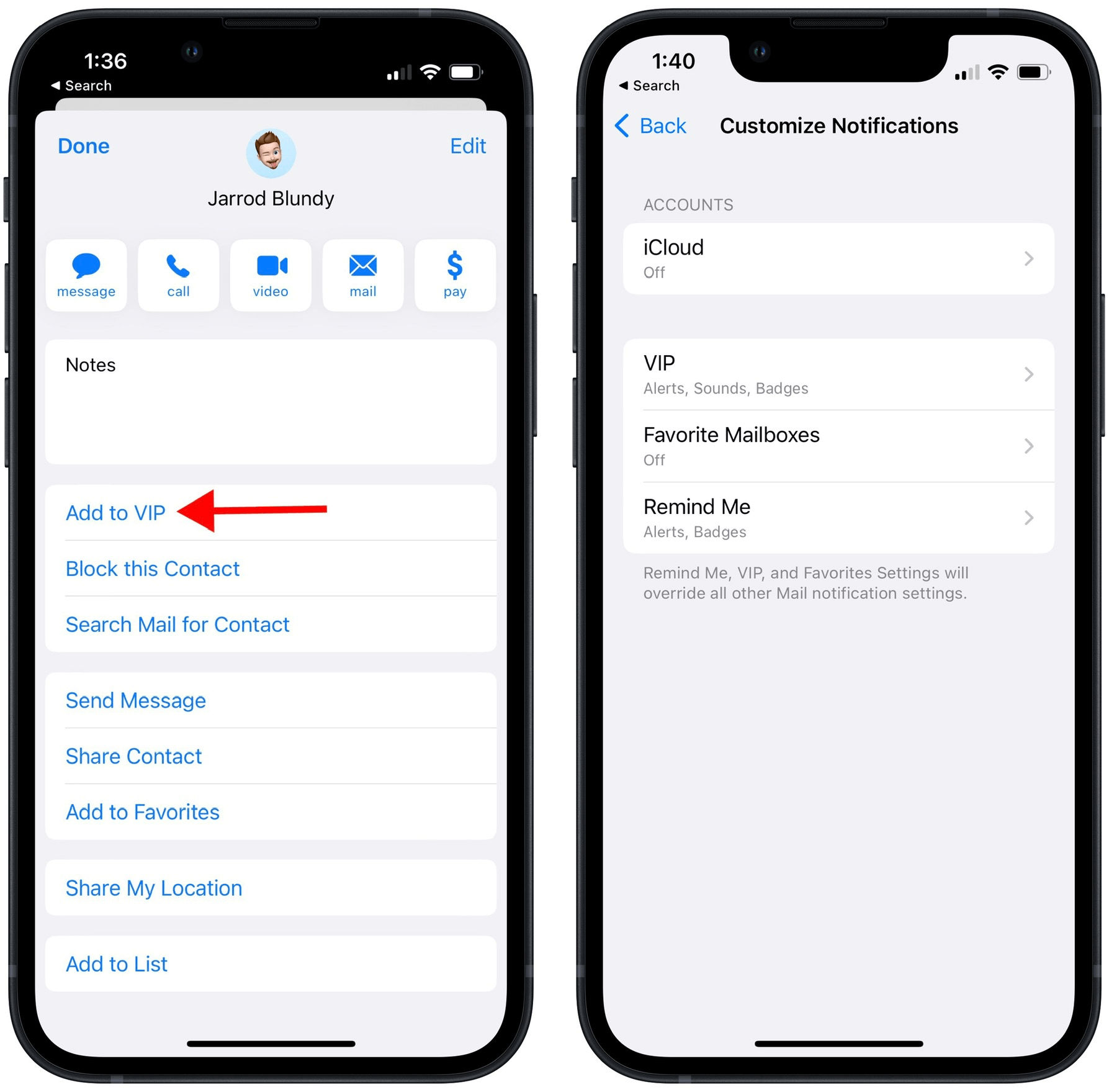
Any email received by a VIP — which, at this point, includes our realtor, loan officer, and lawyer — pops up a notification on my phone. I stay in the loop of everything going on and can keep my wife up-to-date as well. It has significantly cut down on the stress of staying in the know during this email-heavy phase. And once this process is complete (🤞), I can remove those folks from being VIPs just as easily.
So, if you’re in the midst of something time-sensitive and want to stay on top of important messages flying about, I can highly recommend using Mail VIPs even if you don’t use Apple Mail regularly.3
As in, our house inspection starts in a few hours, and contract versions are being bandied around like foam fingers at a baseball game.↩︎
And yet, here I am using valuable time to tell you about this killer feature. I think it’s that good.↩︎
It’s entirely possible that Spark offers similar functionality for per-contact notifications. But I knew Apple Mail did, and haven’t even looked elsewhere.↩︎