Please, Own Your RSS Links
If you have an internet presence with an RSS feed — and you should — please do yourself and all your readers a favor and use a URL for that address that’s at your own domain. For example, the RSS feed for all my posts to HeyDingus is right here at the domain I own, heydingus.net, at http://heydingus.net/feed.rss.
“But Jarrod,” you interrupt, “I don’t know how to put together an RSS feed that pulls in content from my [website|newsletter|video channel|social media|insert service here]! Won’t my feed URL just point to nothing?”
Oh, my sweet, beautiful, butterfly of a reader, I don’t know how to build that either! But you didn’t let me get to the magic word: redirects. The key is that with a URL and a way to redirect it, you can rule the world. Or, at least, you can make sure your URL will never go out of style. And by “never go out of style”, I mean your audience will never have to go out of their way to follow you as you pack up and move around the web.
All you have to do is dream up a good URL at your domain and redirect it to the feed’s URL provided by whatever service you use to host your stuff. And then that’s where you tell folks to subscribe.
For example, if you run an awesome YouTube channel about using computers better, you might redirect birchtree.me/videos.rss to https://www.youtube.com/feeds/videos.xml?channel_id=UCGYdWR8QUYn88lG0PBeJQ_g. (You can have that one for free, Matt. 😜)
Or if you have an intermittent newsletter chock full of absolute gems about working better with clients, you might redirect lexfriedman.com/intermittent.rss to https://buttondown.email/lexfriedman/rss. (Another freebie just for you, Lex. 😘)
Or, perchance you’re working on your photography and sharing gorgeous shots on that cool photographers-only site, but you want non-members to be able to follow along. Good thing you’ve got martinfeld.info/photos.rss redirected to https://glass.photo/martinfeld/rss.1 (I know you’re already an RSS wizard, Martin. 🙌)
Okay, but why?
You know how Substack turned out to be a Nazi bar? And how all your favorite self-respecting writers there are now scrambling to figure out how to coax their audience to come with them as they jump ship to another newsletter service? Sure, they can take their email subscribers with them, but what about their RSS subscribers? Who knows how many readers will be left behind because they don’t realize from the goodbye post that they need to subscribe to a whole new feed?
Well, super-cool-domain.com/newsletter.rss would have solved that problem. Their readers’ RSS apps would have just kept chugging along, pulling in posts as usual.
And before that, remember how Revue was unceremoniously discontinued by Twitter and all the newsletter writers there had to find a new home? It would have been a non-issue if super-cool-domain.com/newsletter.rss was already where they’d told everyone to subscribe.
And you know how nobody realizes that you can subscribe to someone’s Mastodon posts via RSS even if you’re not on Mastodon? Enter super-cool-domain.com/mastodon.rss where folks could subscribe to your posts in their RSS app of choice.
Or maybe you recently purchased a cool-as-hell domain name that you want to be your new home on the web. You’re, of course, holding onto the old domain, so super-cool-domain.com/posts.rss can be redirected to cool-as-hell-domain.com/posts.rss without your readers missing a beat.2
The point is that owning the address where your audience finds you is important. It allows you to be mobile, nimble, and without attached strings. It helps you show off all the things and places you want folks to see because you can put all these URLs on your /feeds page. It’s user-friendly in more ways than one (pretty cool how you can make all those URLs human-readable, huh?).
And, again, it means your audience never has to think about how they’re going to get your stuff.
Okay, okay, but how?
Through the magic of URL redirects. Any domain registrar worth its salt (here’s one!) should have tools for this built-in right at the bottom of the stack. Simply go to wherever you purchased your domain name from, and find the ‘Redirects’ or ‘Forwards’ settings. There, you’ll set up the address you want to be your permanent URL, pointing it to the one where the content lives:
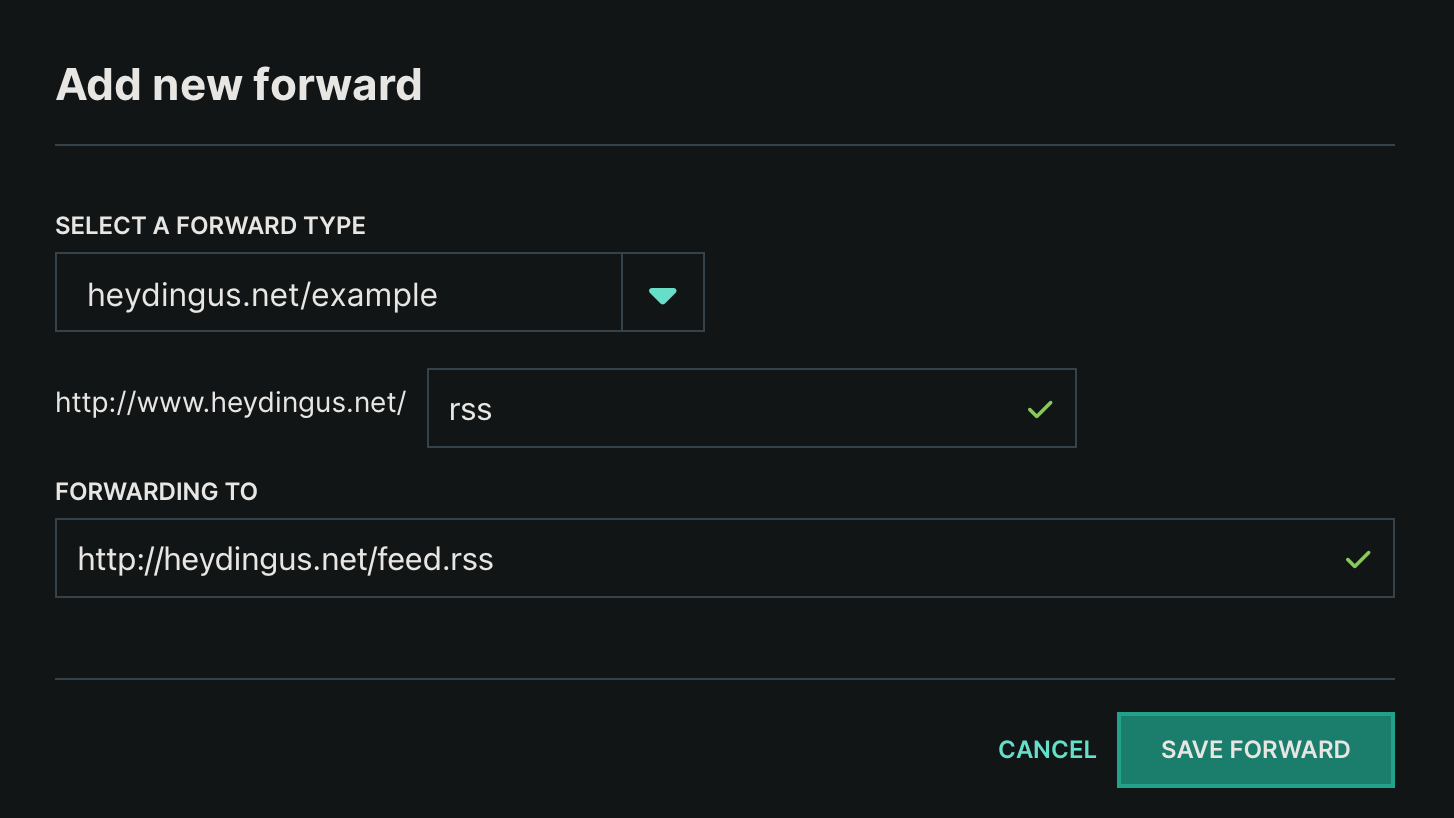
Voilá! Now anyone or anything that visits your redirected URL, including apps that sniff out RSS content, will end up in the right place.
You can also usually set up redirects within your hosting service/CMS’s backend. I’ve got bunches of them listed in mine:
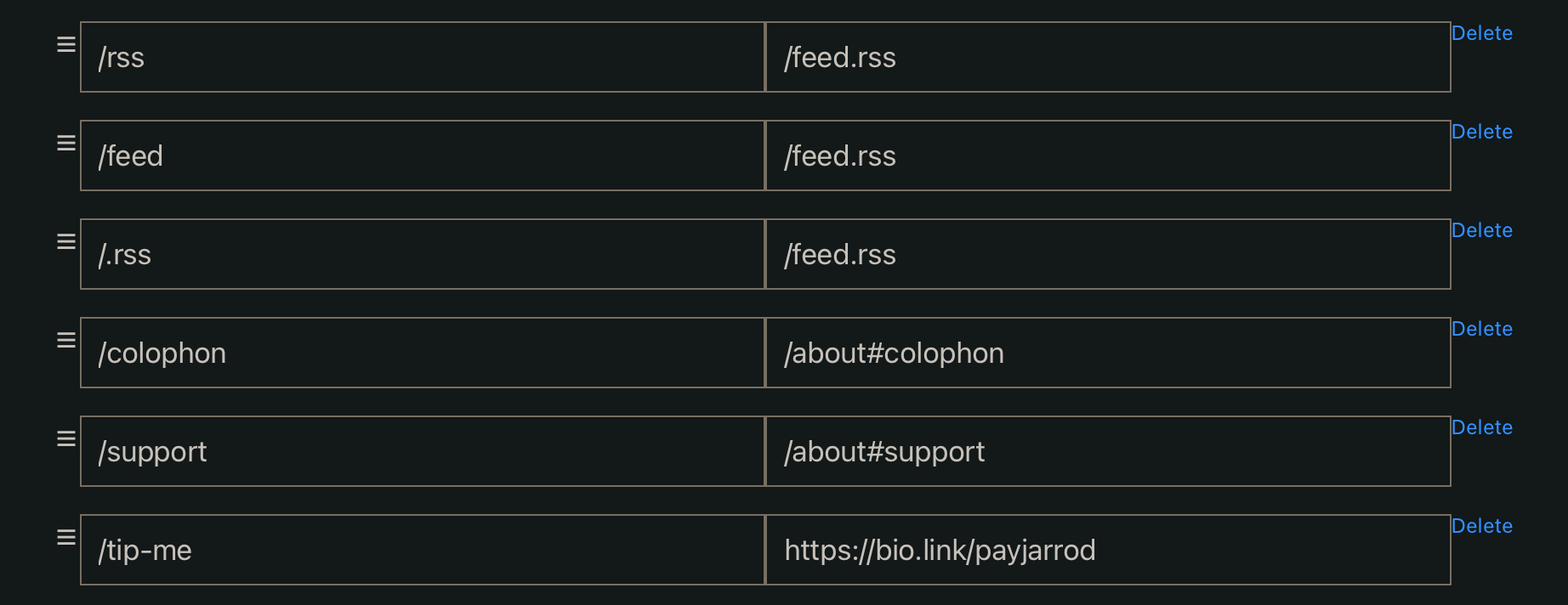
Great! Can I earn any bonus points?
I was hoping you’d ask that. Bonus points are awarded to folks who make it easy to find their feeds on their site.
So to finish the job, you should expose each of your URLs — /blog.rss,3 /videos.rss, /newsletter.rss, /photos.rss, or whatever you make4 — on a /feeds page and in your meta elements so that they’re both human and machine-findable.
If you do it right, you’ll never receive a “thank you” from your audience because they’ll never again think about how they subscribed. Instead, I hope you’re satisfied by getting one from me: Thank you for owning your RSS links.
(Inspired by Lex’s dilemma.)
It’s too bad that Apple removed the ability to subscribe to RSS feeds from Safari, Mail, and News. Those were ideal places for non-techy people to discover and use RSS.↩︎
Or in my case, I switched from Squarespace to Blot and needed my old Squarespace RSS feed (/blog?format=rss) to point to Blot’s new one (/feed.rss). And if I ever move again, I’ll be able to direct both of those to the new host’s address.↩︎
Oh, that’s a good one! Hold up, I’ve gotta set up another redirect real quick. Okay, done.↩︎
By the way, the URL you set doesn’t have to end in “.rss”. It could be anything, like /subscribe, /follow, or even a subdomain like
rss.domain.com. As you can see above, /rss, /feed, and /.rss all get you to my site’s one-true-feed.↩︎