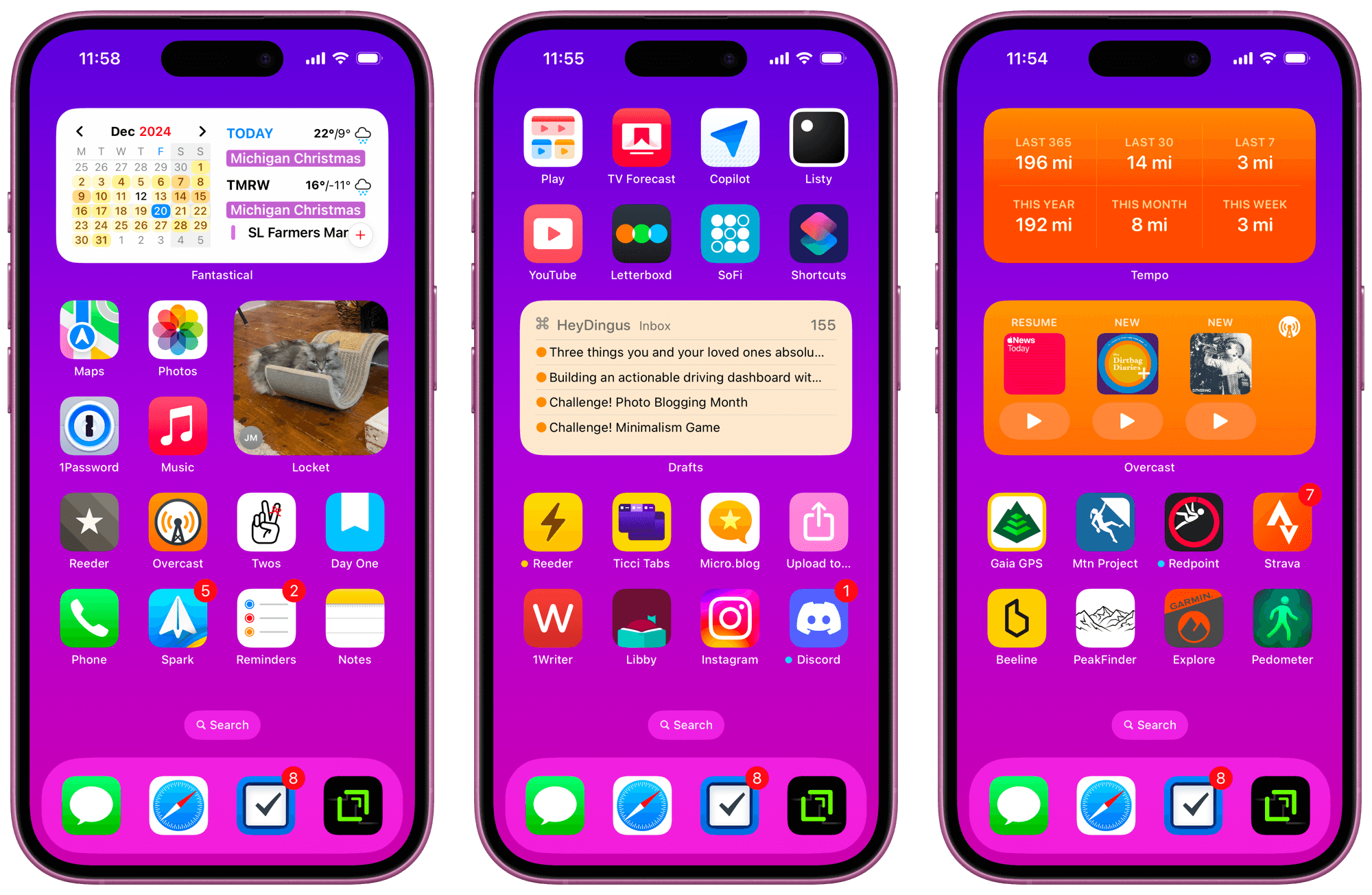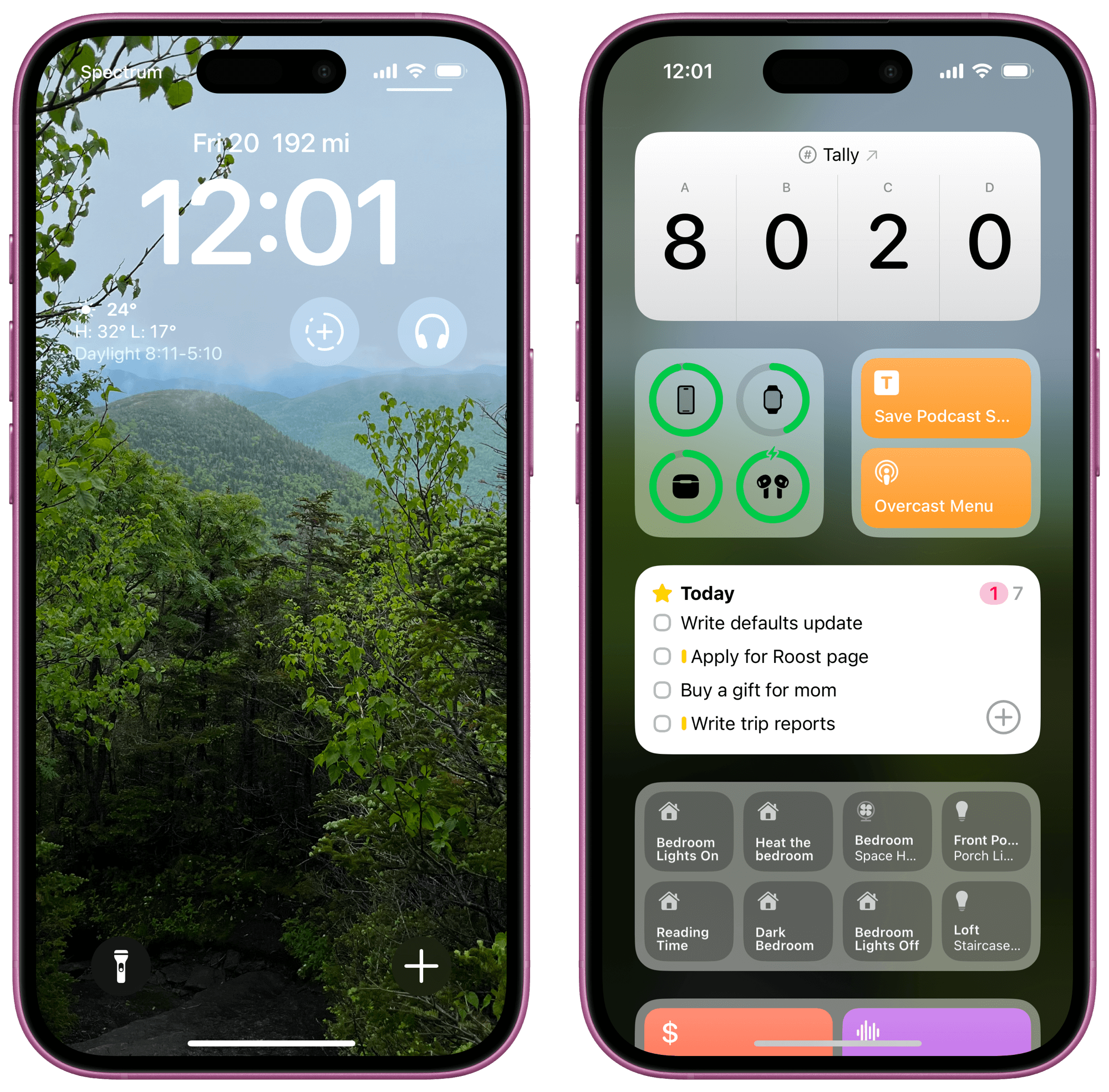Delta of the Defaults (2024)
It’s that time of the year! Time to take stock of our default apps, as instructed in Hemispheric Views episode 97. My changes (deltas) from last year are annotated by little sparkles ✨.
📨 Mail Client: Spark
📮 Mail Server: iCloud (with custom domains)
📝 Notes: Drafts (and Apple Notes)
✅ To-Do: Things (and Apple Reminders)
📷 iPhone Photo Shooting: Camera Control button ✨
🟦 Photo Management: Apple Photos
📆 Calendar: Fantastical (and Apple Calendar)
📁 Cloud File Storage: iCloud Drive
📖 RSS: Reeder Classic via Feedly
🙍🏻♂️ Contacts: Apple Contacts (and Cardhop)
🌐 Browser: Safari
💬 Chat: Apple Messages
🔖 Bookmarks: Raindrop.io
📑 Read It Later: Reeder Classic via Pocket ✨ (consolidated this year)
📜 Word Processing: Drafts (and Pages)
📈 Spreadsheets: Numbers
📊 Presentations: Keynote (rarely)
🛒 Shopping Lists: Apple Reminders
🍴 Meal Planning (and Recipes): Apple Reminders (and Paprika)
💰 Budgeting and Personal Finance: Copilot
📰 News: Apple News (podcast and app)
🎵 Music: Apple Music (and Marvis)
🎤 Podcasts: Overcast
🔐 Password Management: 1Password ✨ (back on it)
Others
🤖 AI Chatbot: ChatGPT
👨💻 Coding Environment: Shortcuts (😉) and Visual Studio Code
🧑🧑🧒🧒 Social Media: Micro.blog and Instagram
📚 Books: Libby and Kobo Libra
🗺️ Hiking Maps: Gaia GPS
🚀 Launcher: Raycast
🎞️ Media Tracking: Trakt via TV Forecast
💻 Screenshots: Cleanshot X (macOS) and Shareshot ✨ (iOS)
✍ Blogging: Blot and Micro.blog
Only a few new ones, and even they were mostly consolidating back to things I’ve already tried, plus using the new Camera Control button on my iPhone to take photos.
Home Screens
Finally, I figured I’d share my home screens as we round out the year.