Quick Tip: Get ChatGPT’s global keyboard shortcut working again in 5 seconds flat
[TL;DR: Enable the menu bar icon, and it’ll start working again. And yes, I timed it.]
If you, like me, were wondering why the ChatGPT app on macOS had its global keyboard shortcut mysteriously stop working, you’ve found the right place. I love the shortcut — mine is set to ⌥Space — to quickly bring up a temporary mini chat window (they call it the Chat Bar) no mattery where I am in the system. No need to open the full ChatGPT app.1
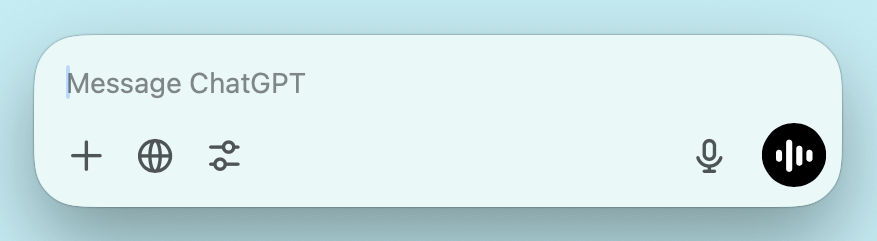
Anyway, a couple of months ago, I noticed the shortcut would work unless I had the full app’s window open. Keeping the app running in the background with the window closed, hidden, or even minimized wouldn’t work; it had to be open. Which sort of defeats the whole point of the Chat Bar. I never could figure it out, decided it must be a bug, and resigned myself to keep the window open in a separate space until the bug was fixed.
Well… several months and multiple app updates later and the issue still wasn’t resolved. Furthermore, I never remembered to keep the window open and became re-frustrated every time I punched in the shortcut and nothing happened. Today, I finally did what I should have done long ago and typed “chatgpt app keyboard shortcut stopped working” into my search engine. 1.05 seconds later and, yet again, the top result — a post vencislav.popov on the OpenAI Community forum — had the fix:
Ok, I figured it out. Earlier today I disabled the menubar icon because I never use it and it is just visual clutter. Turns out the chat bar shortcut functionality is tied to the menubar icon and it doesn’t work unless the icon is active.
Well, I’ll be! I, too, had turned off the (supposedly) unnecessary menu bar icon to reduce visual clutter. I popped open the ChatGPT app, hit ⌘, to bring up its preferences, and added it back to the menu bar. It took all of five seconds.
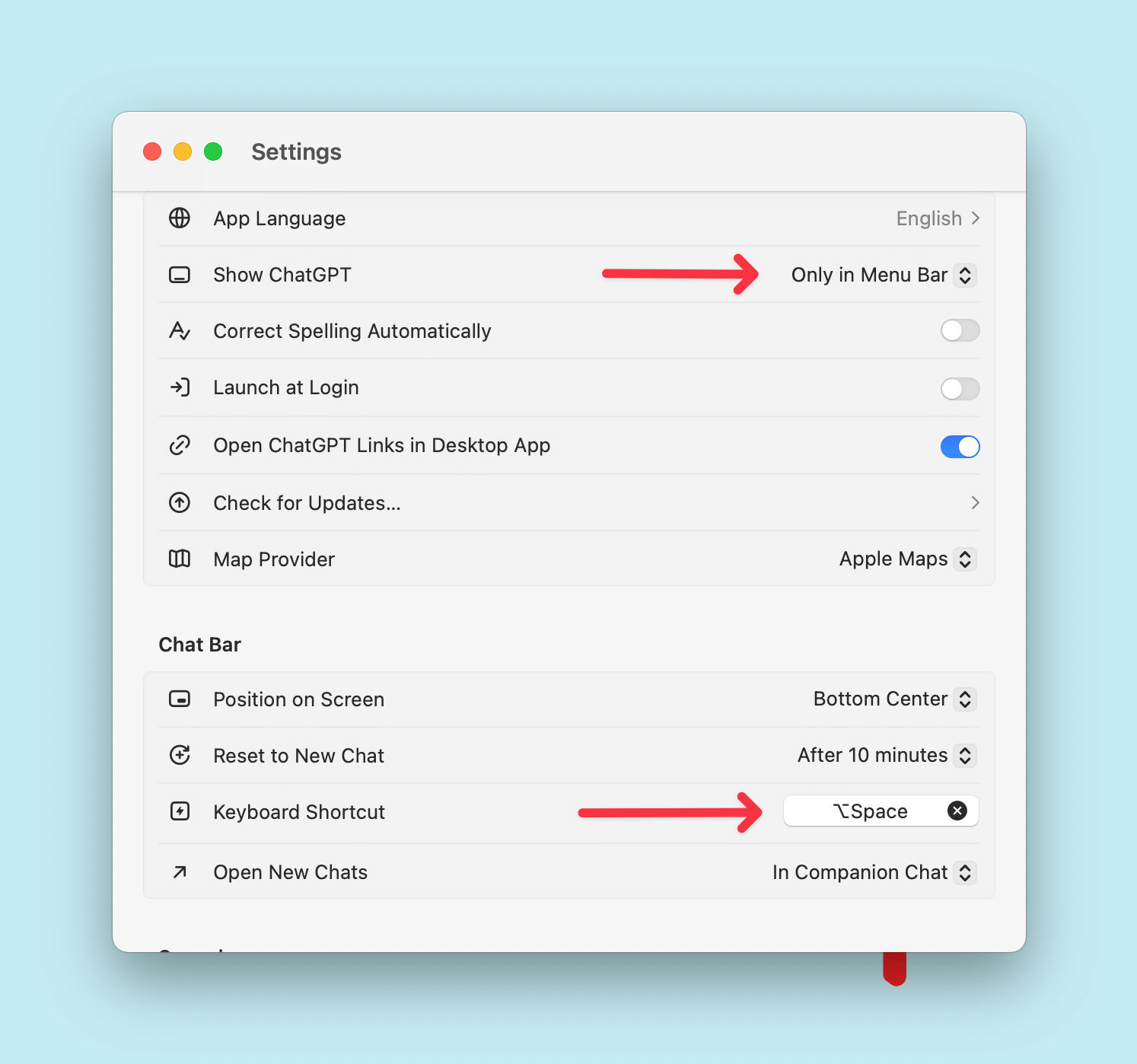
I guess that setting is more important than it looks. Although, this reliance on the menu bar icon really should either be changed or made more clear in the settings panel.
Now I’m back to pulling up the Chat Bar left and right — well, just at the bottom, I guess — to check little bits and bobs like the correct punctuation for “Well, I’ll be!” and the right capitilization for “menu bar” from Apple’s style guide. And I don’t even have to see the ChatGPT icon up there thanks to Bartender. Yippee!
Thanks, vencislav.popov!
If Type to Siri offered any sort of history, I might use that more. But for now, ChatGPT works great for me.↩︎