Paperlike iPad Screen Protector Review
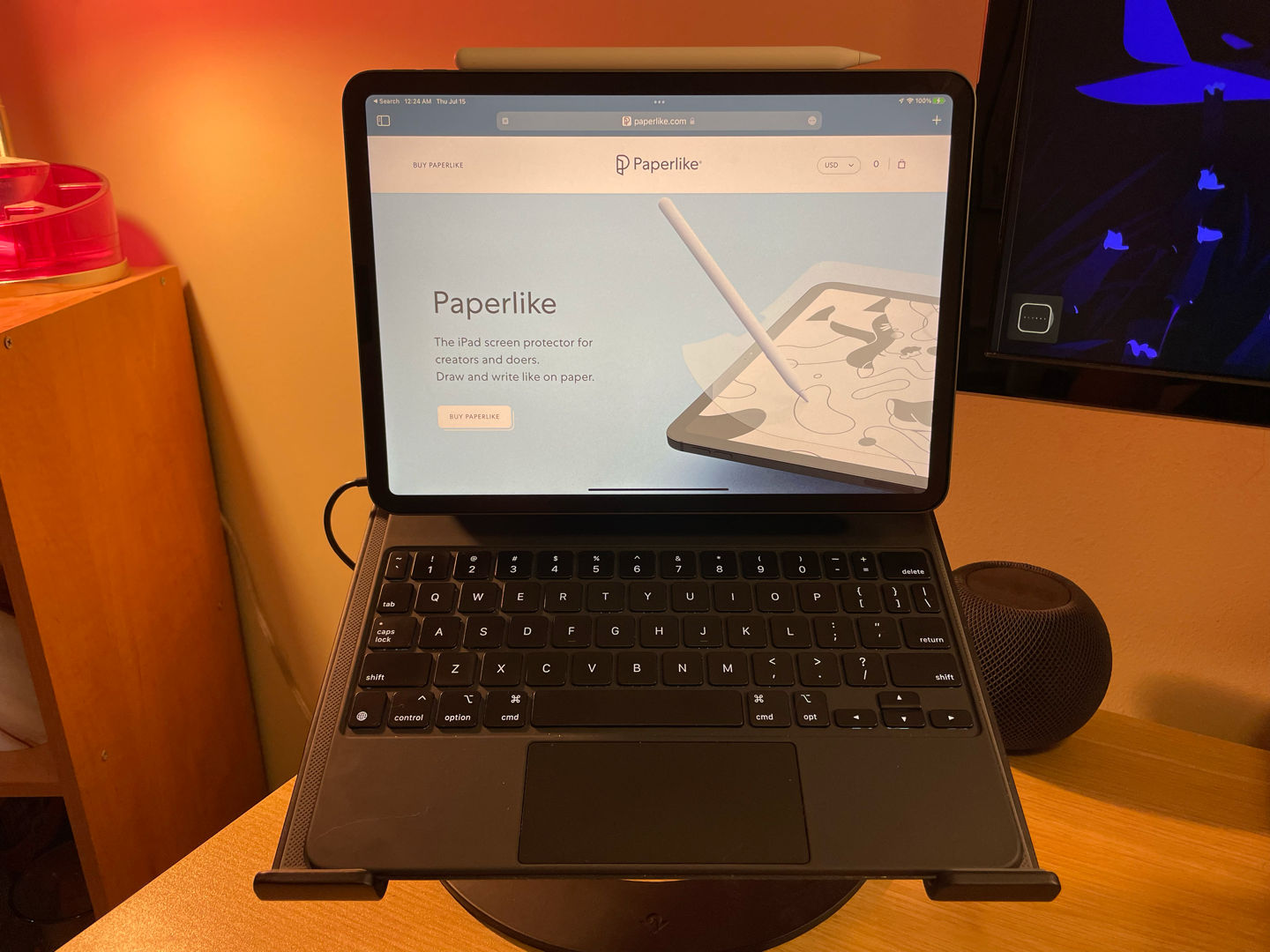
For years, I’ve heard about the Paperlike screen protector. Despite being interested, I never bought one for myself, having long been over using screen protectors in general. But this one seemed unique. As you might expect, it is designed to make the screen feel like you’re writing on paper when using the Apple Pencil.
To make a long story short, when I bought my new iPad Pro, it came with a bunch of accessories, including a Paperlike that the previous owner never used. So, I installed it and wanted to share my thoughts.
Installation
I’ll say this for the Paperlike company; they make installation as easy as possible. Not only do they have step-by-step instructions on their website and a video, they also include niceties that make the installation smooth. For example, they include sticker tabs (so that you have something to grab onto when positioning and peeling the protector), and a wet wipe and microfiber cloth (for cleaning your screen before installation), and an extra sticker for grabbing stray bits of dust after a wipe down.
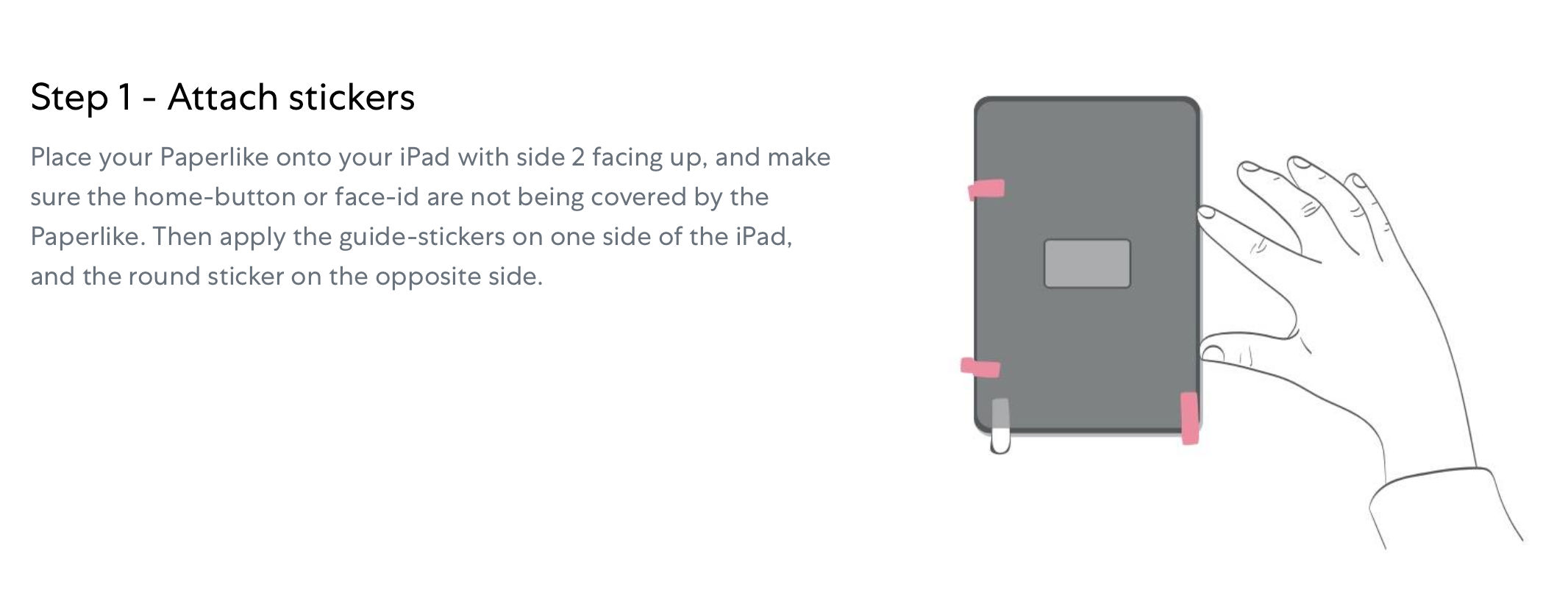
The only downside, which is no fault of Paperlike, was that the protector came with some minor creases. I imagine that it got a little bent during shipping from the previous owner. The result was that even after doing my best while placing the protector and then scraping as directed to catch and remove bubbles, that there are a few spots that the Paperlike retains bubbles and doesn’t stick to the screen.
The bright side is that I thought this would be an instant deal-breaker. One of the main reasons I stopped using screen protectors is because it was nearly impossible to install error-free. If I’d been given a pristine Paperlike, I think I actually could have done it. Even so, I’ve been able to overlook the bubbles for the sake of this review.
Paperlike In Use
I’ve had a pinned note for weeks with “Likes” and “Dislikes” lists to fill with my opinions. Here’s the thing: I’ve had the same few items on the lists that I added within the first couple of hours of use. Here they are.
Likes
- Cuts down on reflections
- Protects screen
Dislikes
- Makes the screen look grainy
- Text isn’t as sharp
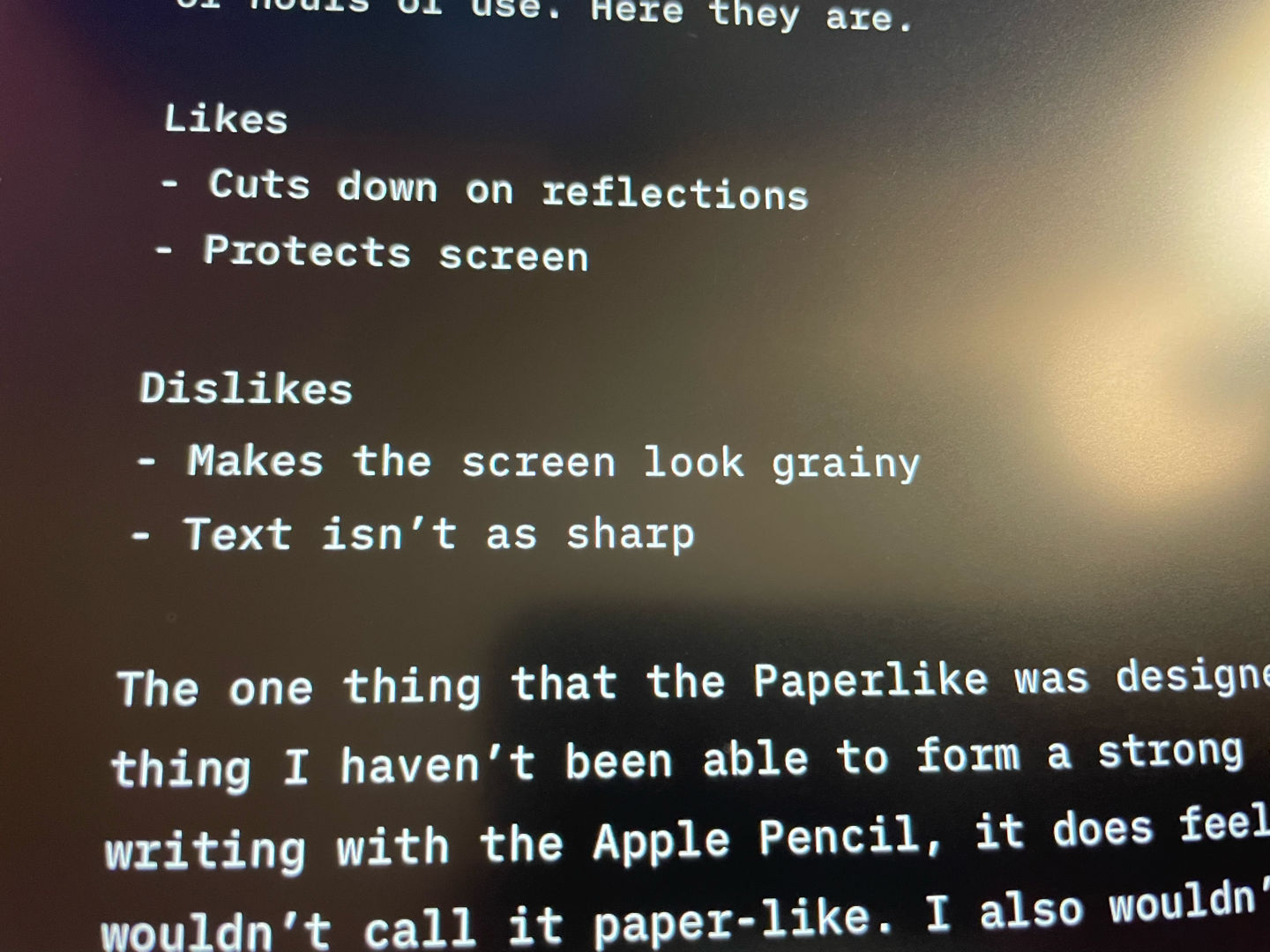
The one thing that the Paperlike was designed for is also the thing I haven’t been able to form a strong opinion on. When writing with the Apple Pencil, it does feel different; I just wouldn’t call it paper-like. I also wouldn’t call it good…or bad. The closest thing I can compare it to is writing on a chalkboard — a somewhat scraping feeling.
Mixed Feelings

Overall, I haven’t disliked it enough to remove the Paperlike, but I also don’t think it will last me long-term.
What I have concluded, for sure, is that if and when Apple introduces an iPad with a matte screen — one that stays razor-sharp — I’ll be first in line to get it. Glare and reflections have always bothered me, and I can’t help but see them.
As for favoring writing on something that feels like paper, this doesn’t quite cut it. And I wasn’t unhappy writing on glass to begin with.
One more item for the “Likes” list that I noticed when getting my iPad ready for photos for this review: the Paperlike cuts down on noticeable fingerprints. This is the first time that I’ve wiped down the screen since I install the Paperlike, and while there’s certainly finger grease on the screen, the matte screen protector hides it well.