The Pieces Are All Nearly in Place for Arbitrary Windowing on iPad
I’ve been noticing hints over the past few versions of iPadOS that point toward a Mac-like windowing system coming to iPad. Many people thought it would arrive this year in iPadOS 15. Instead, we got what seems like more groundwork — I’m looking at you, revamped multitasking controls and Quick Note — which could have been laid as a test for more significant changes to come. I’m not the only one who’s been seeing the signs. Jason Snell wrote a comprehensive piece for Macworld that detailed how the various floating window elements and multiple app instances in iPadOS have gotten us part of the way there already:
Apple has been flirting with the idea of putting floating windows on the iPad for a few years now. For example, Slide Over is a floating window attached to one side of the screen. Picture in Picture floats above apps but must be placed in a corner. Two years ago, Apple introduced the concept of multiple app windows—but they were really just multiple instances of an app, running in existing app frames. (A Microsoft Word file in full screen and a different Word file in a different Split View, for example.)
One thing Jason didn’t mention was the floating compact keyboard which also arrived on the iPad two years ago in iPadOS 13. It remains to today the only element that you place anywhere on the screen — it is not restricted to the sides or corners like PiP windows or Quick Notes.
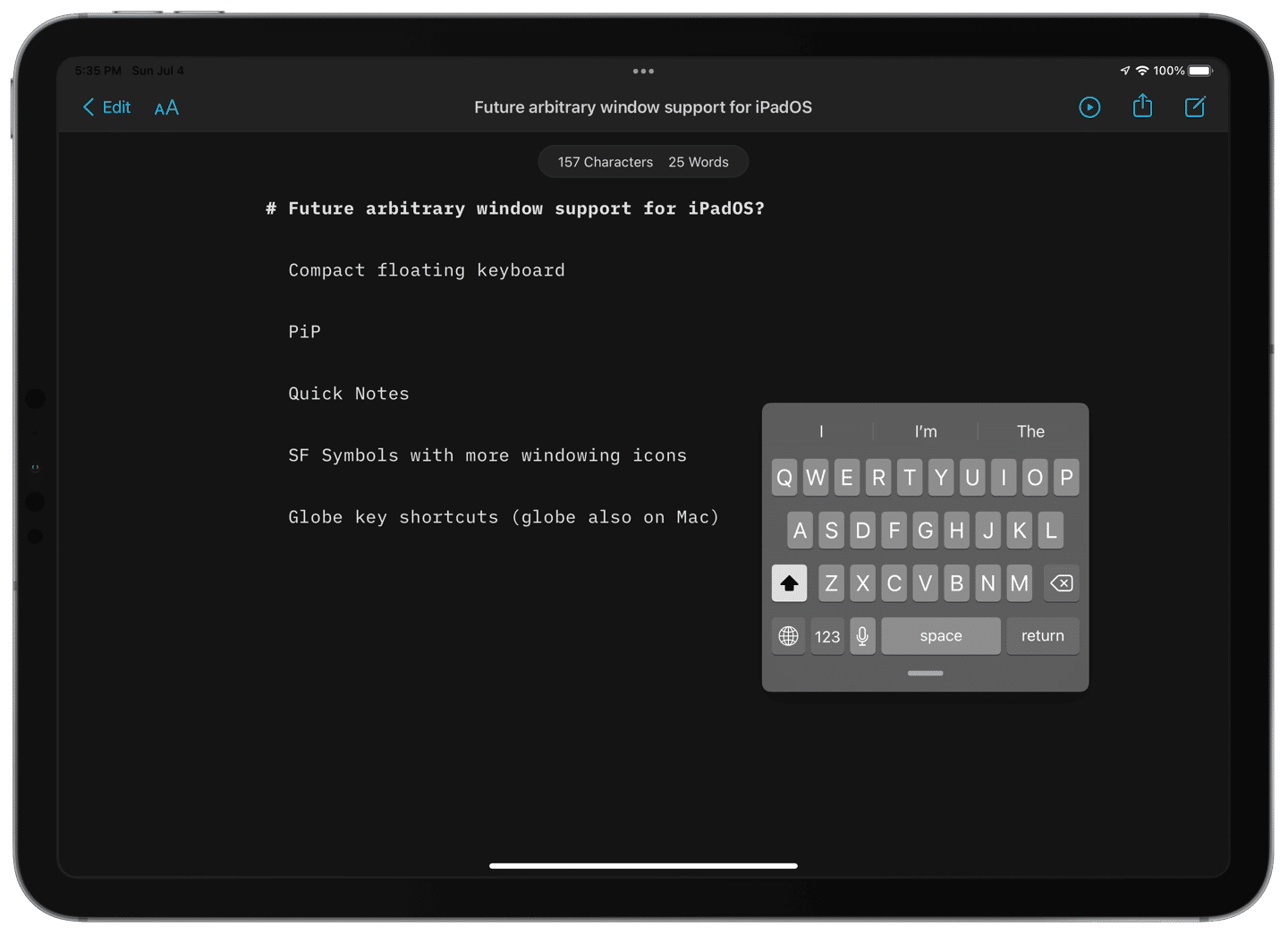
There are also a plethora of new icons in the SF Symbols 3 update, some of which are used for the new multitasking controls, but others that could be reserved for future windowing options.
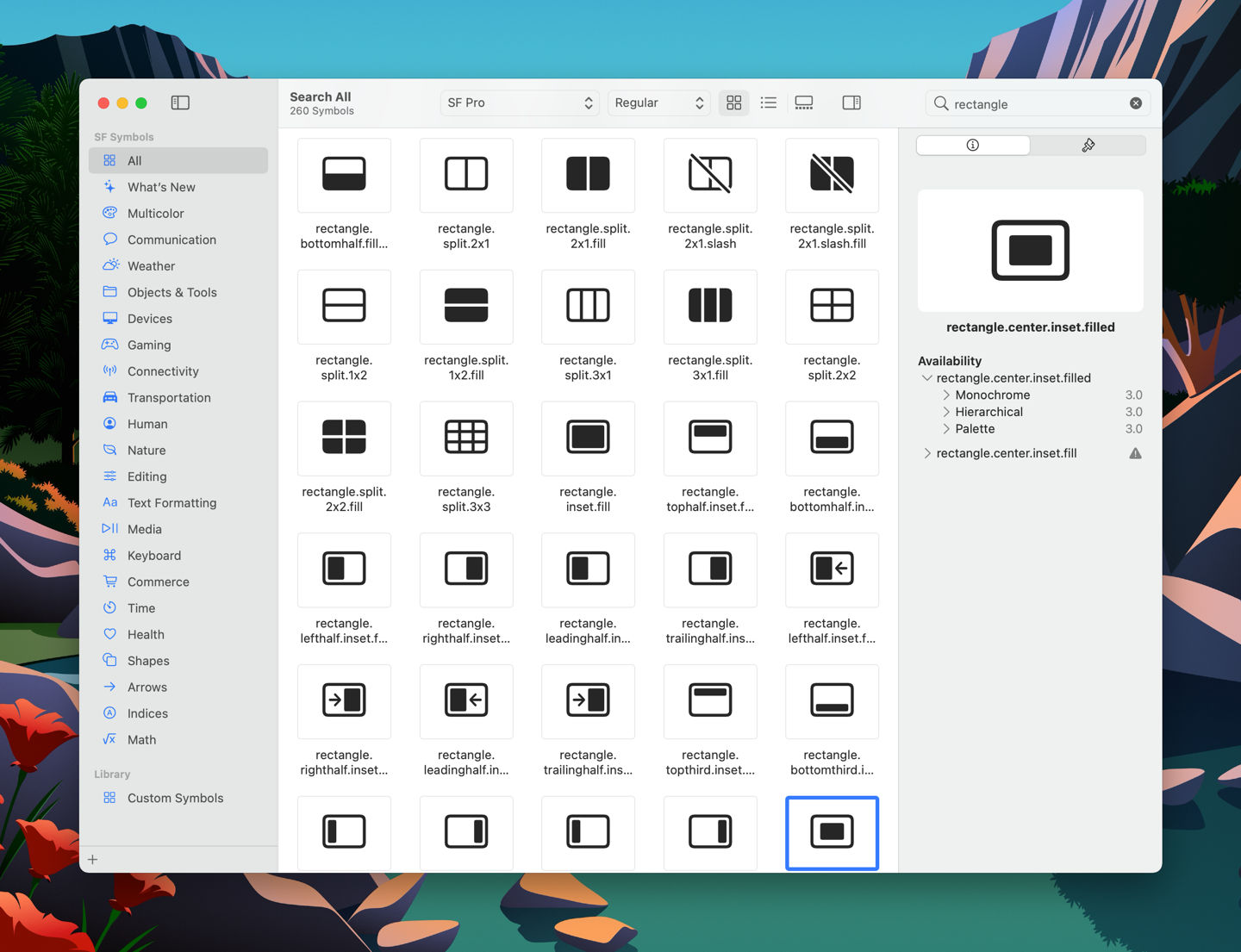
Jason calls attention to some key commands that bring multitasking from the keyboard close to parity with the Mac:
But with iPadOS 15, things are getting more interesting on the windowing front. Yes, the iPad’s new Globe-key shortcuts seem to point to more sophisticated multitasking to come, but what really caught my eye is a more old-fashioned Command-key shortcut that Apple has imported from the Mac: next App Window, executed by holding down Command and the tick-mark (`) key.
Since the Globe-key also came to the newest built-in and external Mac keyboards, I’m expecting system-wide multitasking shortcuts to expand across both platforms.
I recommend reading Jason’s full article for more insight and wish-casting.