Mac Reincarnation Diary: The Plan Pays Off
This post has been sitting in my drafts folder for months. Nobody was asking for it, but I feel like I need to end the two-part saga.
All my worries yesterday in July were for naught. The “nuke and pave” went very smoothly, certainly as well as anyone could have hoped.
Erasing the Mac was quick, thanks to the encrypted data technology in modern Macs. Getting booted back up into a fresh install of macOS Ventura had but one small hiccup: I needed to do an extra restart for the Mac mini to kick its Wi-fi chip into gear and notice my network. Signing into iCloud to get it to start downloading all of my files and photos was seamless. But the star of the show, for sure, was my ‘Setup a New Mac’ checklist.

Between all the apps I use on a daily basis, the keyboard shortcuts I’ve built into muscle memory, and long-standing preferences I’ve fine-tuned in System Settings, there were just too many things to trust them to my feeble human memory.
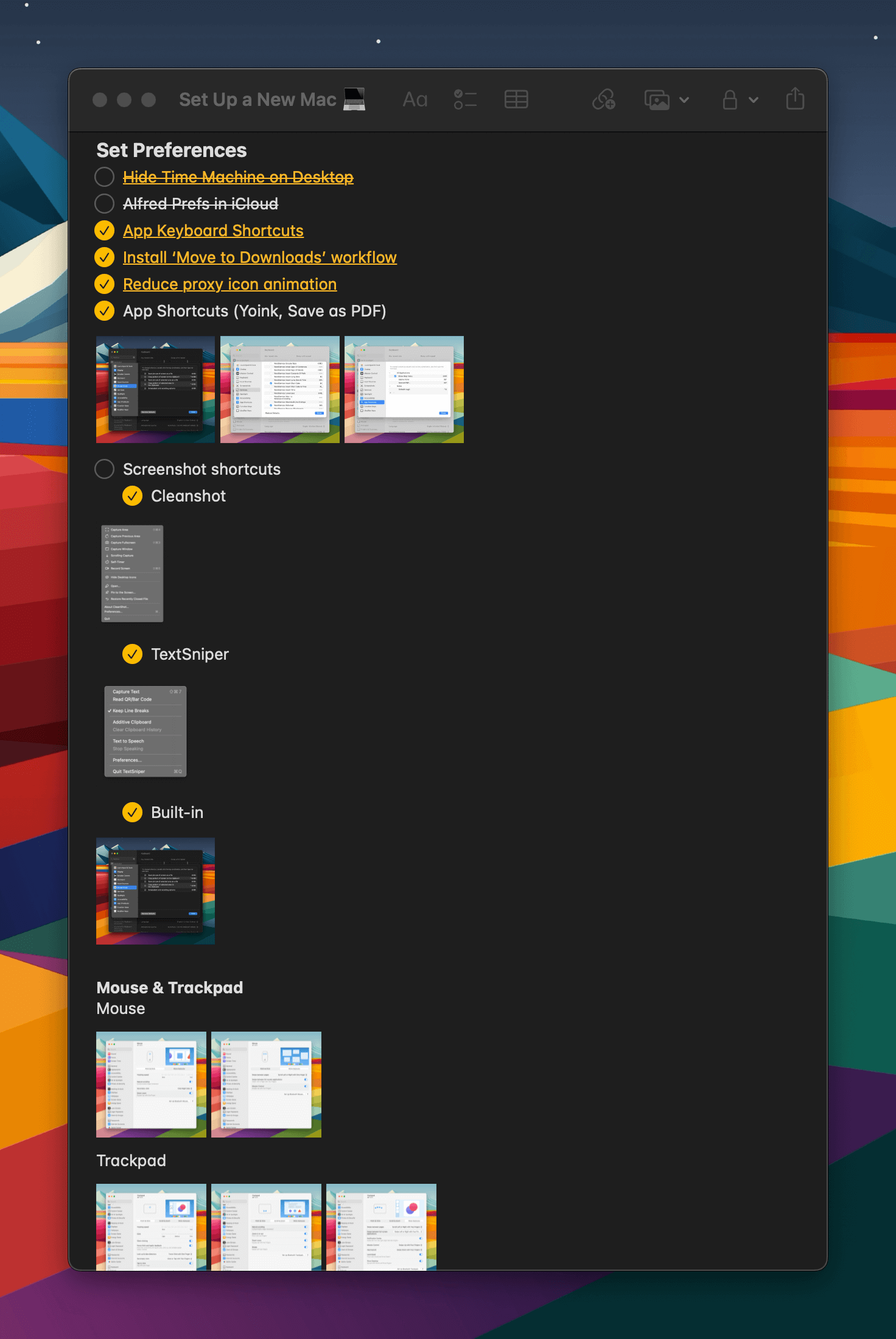
So I’ve been curating a list (Apple Note link) of things to set up first when doing a fresh install of macOS. It’s got screenshots of preference panes, links to little hacks, and everything I need to do to make my Mac feel like my Mac.
Since starting fresh, I can say that I’ve noticed an increase in general speediness, and a decrease in app hang-ups, bugs, and general weirdness. It’s not been a dramatic difference, but enough to have one fewer thing nagging at the back of my mind. So…thumbs up, I guess?
Oh, and I haven’t once had to go back for a file in Time Machine. Knocks on wood.