WWDC23: Wednesday’s Tidbits
Another day, another set of treasures uncovered.
Downloads that will take more than 1 minute now show a time remaining indicator in the App Store on iOS 17.
Good!
The new Now Playing screen in watchOS 10 looks great ✨ #WWDC #WWDC23

Interesting new alert when launching Keychain Access in macOS Sonoma

🎉🚨Wait, hold on!🚨🎉
When you have a timer running in watchOS 10 there is now a quick jump indicator that appears at the top of the clock face! (same for Alarms and Stopwatches)
No more need to have a timer complication just for when a timer is running. I love it!

Installing the Windows version of Diablo 4 on my MacBook Pro. This feels…weird, but will report back how it works!
Notable that this required me to install dev tools and run an hour-long series of terminal commands to get running, but if this can “just work” down the road…could be the biggest advance in Mac gaming in forever.

I do think Apple is going to be in a tough spot with game devs for visionOS. Sessions make it clear that hand tracking just won’t be accurate enough for anything fast-paced, and everything has to be re-hosted using Apple APIs to do even basic things with the system compositor. I expect there will be a rising chorus of ‘we need hand controllers’ at the very least. If Apple doesn’t have hand controllers of some kind by version 2.0, it could negatively impact the platform for years to come #WWDC23

I thought hot corners were acting up in macOS Sonoma, but it turns out that the default behavior when clicking the desktop wallpaper now is to reveal the desktop and hide all app windows. Fortunately, you can turn that off in System Settings 😅

The fundamentals of windowing on visionOS; I was wondering if you could move/angle windows vertically, and the answer is yes 😄
Safari Reading List widgets 🙌🏼

Good news: you can use either an iPhone OR an iPad for the Apple TV’s new Continuity Camera feature.

Regarding Vision Pro refresh rate & visionOS compositor: “this rate is usually 90 frames a second, but can be higher”. I am intrigued!

Another random Apple Vision Pro thought:
If Apple can get 3D video capture into the iPhone 15 Pro, it would be an amazing synergy move towards selling both products.
But your new phone in September, start capturing 3D videos immediately, and have a library of amazing memories to see in a whole new way on day one with the Vision Pro.
Not absokutely perfect timing, but it’s a good story to tell those who want a Vision Pro.
yep ok Stage Manager in iPadOS 17 is very very good
I tested out a few of the new reaction features in FaceTime on iPadOS 17. I’m sure posting this will not be a bad idea.
Very cool special effect for artwork in the Podcasts app in iOS 17 👀
This is what it looks like for @connected

Here’s the new Chapters experience in the queue as well, along with an excellent background effect that’s particularly vibrant thanks to the Connected artwork
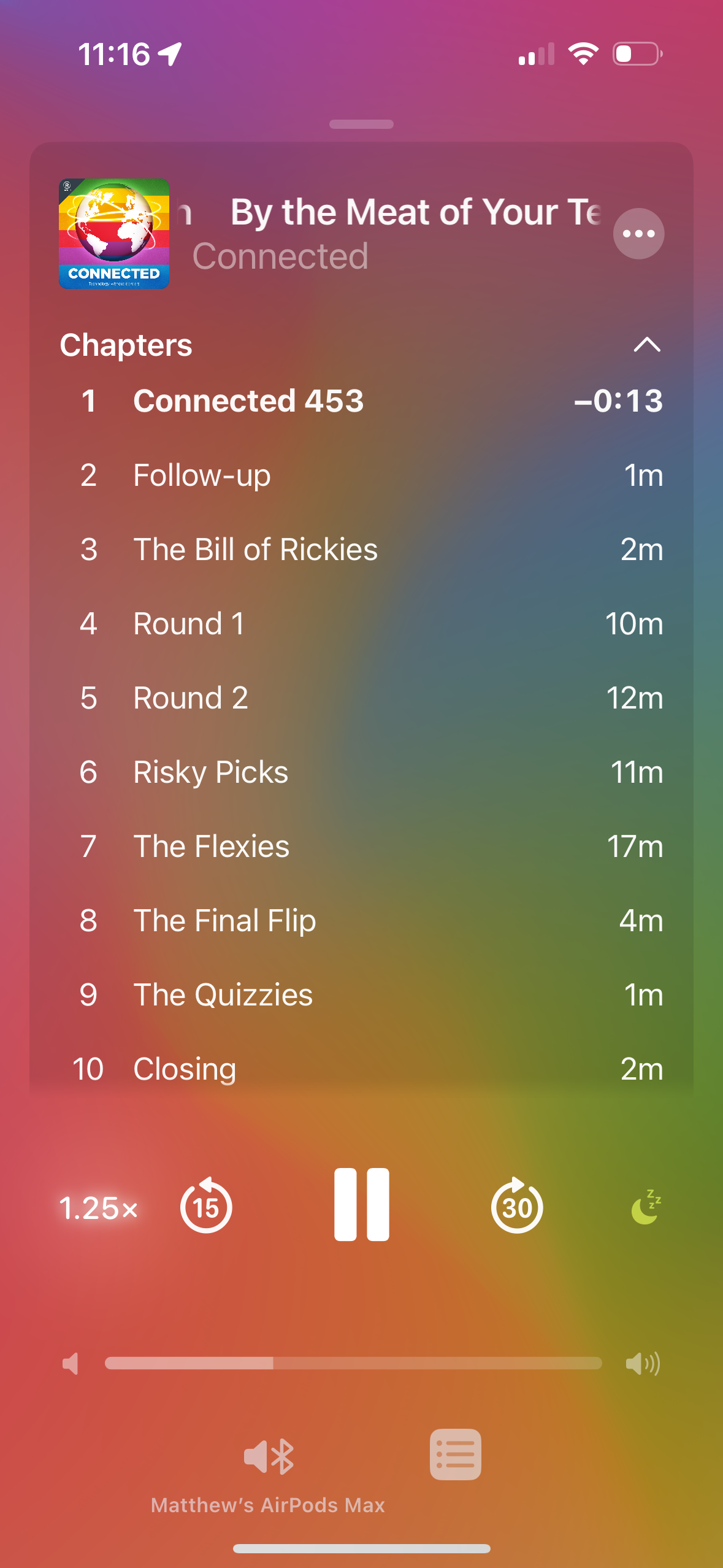
Turning the Level option on will pop up a broken horizontal line on the screen when your iPhone senses you’re lining up for a straight-on shot and you tilt your device slightly out of horizontal. The line appears white while your phone is out of level and then turns yellow once you achieve a level orientation to indicate success.
@vmachiel @chockenberry it has a Files app, whose icon can be seen in some of the sessions. This is iPadOS for your face, not a Mac
Spatial Persona on Vision ProIn its Platforms State of the Union video for developers this week, Apple announced that it is working on “Spatial Personas” that will allow Vision Pro users to “break out of the familiar FaceTime tile and feel more present, like they are gathered in the same physical space.” Spatial Personas will have a transparent background and be able to display more movement and body language for a more lifelike experience.

You can select specific passwords to share after the group is created, and then people in the group can upload their own. Each participant can edit and add passwords, with changes synced across the entire group. There are options to create multiple groups, so you can have a group with a spouse and children and then a separate group with just a spouse, or a group of roommates and friends.
Whoa, this new Tap to Airplay experience is great…
I just opened Music while in my bedroom and the option appeared to play to my HomePod mini — just because I was in the room!
This is the ultra wideband technology I talked about 2 years ago, put into practice: https://youtu.be/g8d6m52fpbo

I missed that the watchOS honeycomb layout is now just vertically scrollable instead of in all directions. That seems so much better for finding apps compared to the wild-west of the old honeycomb and the low density of the list layout. #wwdc