I’m switching from Raindrop to Apple Notes for saving my shopping links
I’m a card-carrying Link Saver. Typically, links I want to save for the long term go into Raindrop.io. That’s been the case for years, and one of my fullest “link buckets” is my Shopping one for prospective purchases. It’s a private wish list of sorts, and just adding things there takes care of the little dopamine rush that buying it would provide — just without the hit to my bank account. But when it comes time to actually purchase something — say a new backpack, smart lock, or grill — it’s hard to gather all the links I’ve saved for that kind of categorical item.
I just had the idea to move that workflow to Apple Notes using a ‘To Buy’ folder and a separate note for each category.1 Notes’ share sheet extension makes it easy to add links to a specific note in that folder, or create a new note if a category doesn’t have one yet. Its good-but-not-great Shortcuts actions are also appealing.
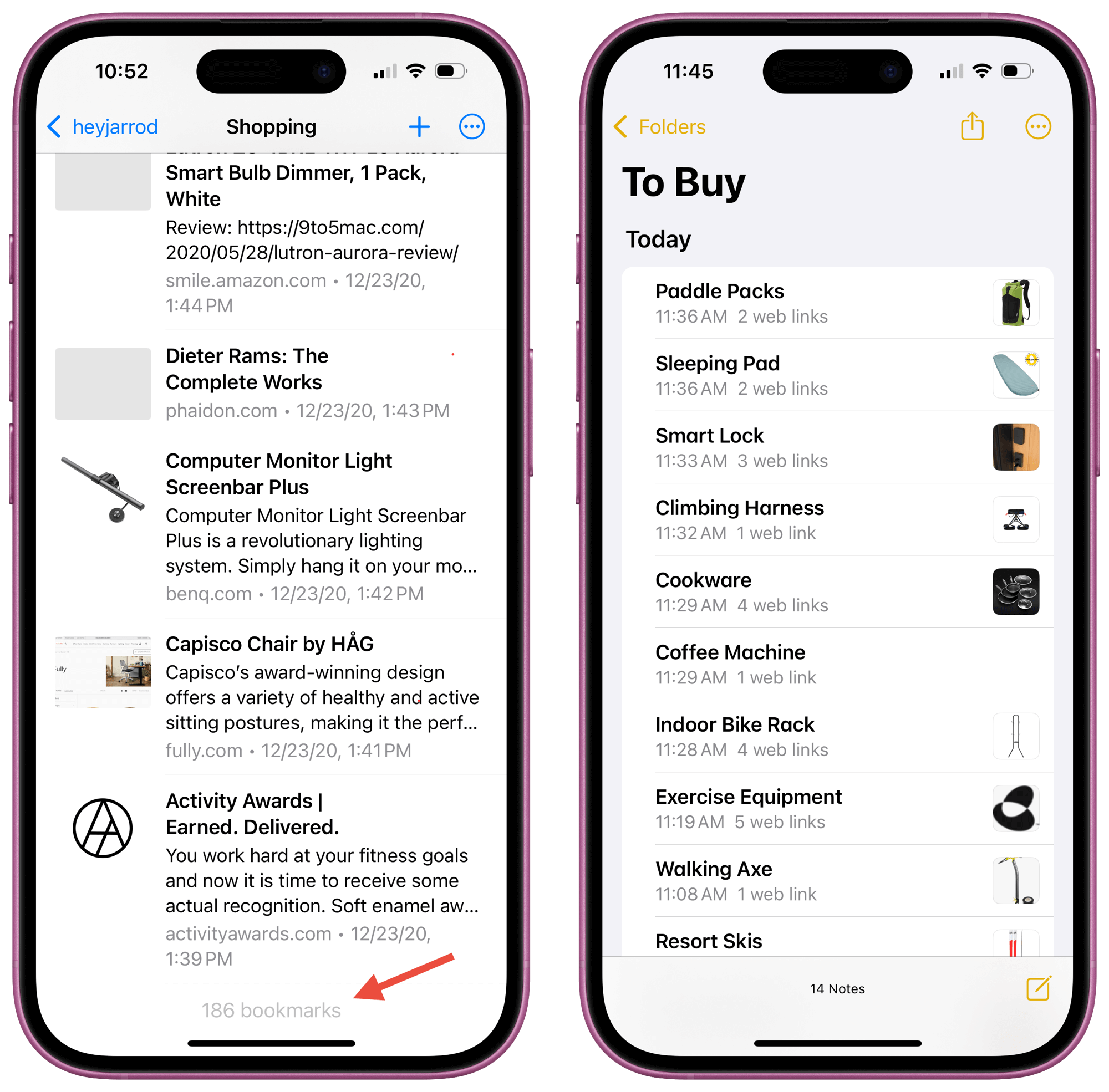
A few advantages over Raindrop that I foresee:
- I can add little notes along with the links that aren’t secluded to a notes field within the link’s entry like in Raindrop. So if I want to comment on something relevant to the category as a whole (priorities for an item, for example), it’s trivial and obvious to do so.
- Once I make a purchase, I can delete all the links or the entire note in one fell swoop. No need to pack rat irrelevant links.
- Notes are cross-linkable to the rest of my Apple Notes database, so I can reference them elsewhere.
- Notes are shareable if I want to collaborate with my wife on a purchase, or provide more context and options for an item on my shared wish list — without requiring other people to download and learn a new app.
- It lets me prioritize items that I’m actively shopping for by pinning its note and pulling it out into its own window beside my browser.
Some neutral aspects or downsides in swapping from Raindrop:
- I typically prefer in-app browsers for quick reference. I find a never ending line of tabs in my browser a little overwhelming.
- I suppose I could create a similar structure of folders within folders in Raindrop, but I don’t think it’d be as useful.
- I’ll miss out on the archived copy of the webpage that Raindrop provides. But I guess it doesn’t really matter since if the webpage is inaccessible, I wouldn’t be able to buy it anyway.
- Raindrop’s share sheet extension is world-class. I love that it scans the webpage super quickly to make suggestions for its folder and tags. It’s nearly always spot-on.
- Raindrop’s search is really good, too. I like their easy filter buttons.
- A Raindrop folder can be made into public webpage with an RSS feed. So you can let people view and keep up with everything you save if you want. It’s so cool, and I’ve wanted to take better advantage of it. Honestly, it might make the best platform-agnostic public wish list for friends and family.
- The fact that Raindrop is first and foremost a web app is probably another advantage these days.
I should take a moment to spout some love for Raindrop. After browsing around their website, I found even more power than I knew. I should absolutely be auto-importing my blog posts via their RSS feeds.
This is one place where I’d love an AI chatbot feature. One that ingests all the webpages I’ve saved and lets me ask questions about them. I’d love it for Apple Notes too (coming soon with new Siri?), but Raindrop would be extra powerful since it archives a copy of every webpage you save (if you’re on their Pro plan).I’m going to do some cleanup of my Shopping folder in Raindrop and see where this goes. I’m optimistic that it’ll lead to more actionable shopping.
Got your own neat workflow for saving potential purchases? I’d love to hear about it! 💌 | 💬
Yes, I realize this is probably how every other “typical” person in the world who doesn’t try to overcomplicate things with a fancy new app uses Notes. But it feels like a great idea, and I wanted to share it. Let me have this. 😆↩︎