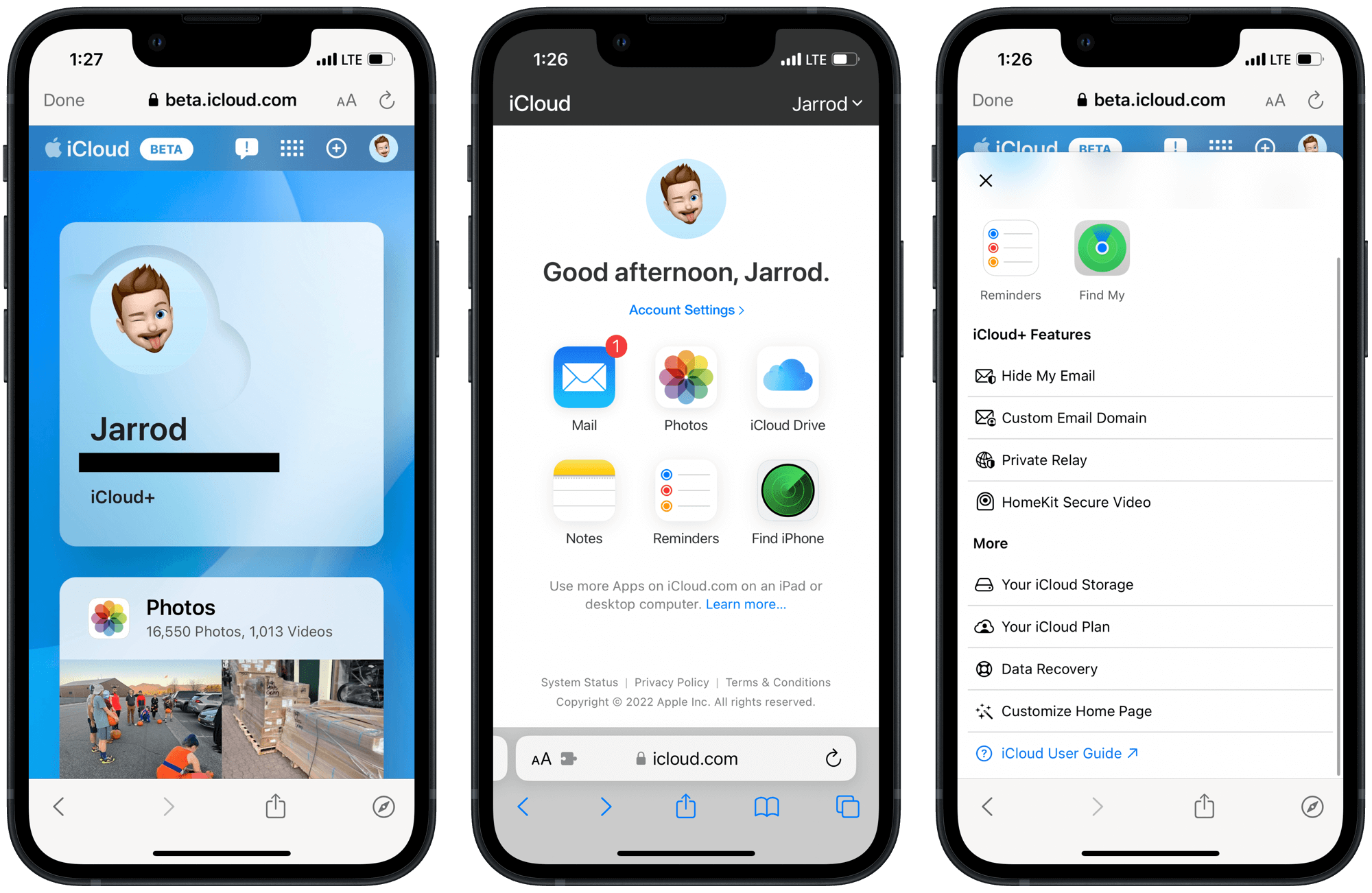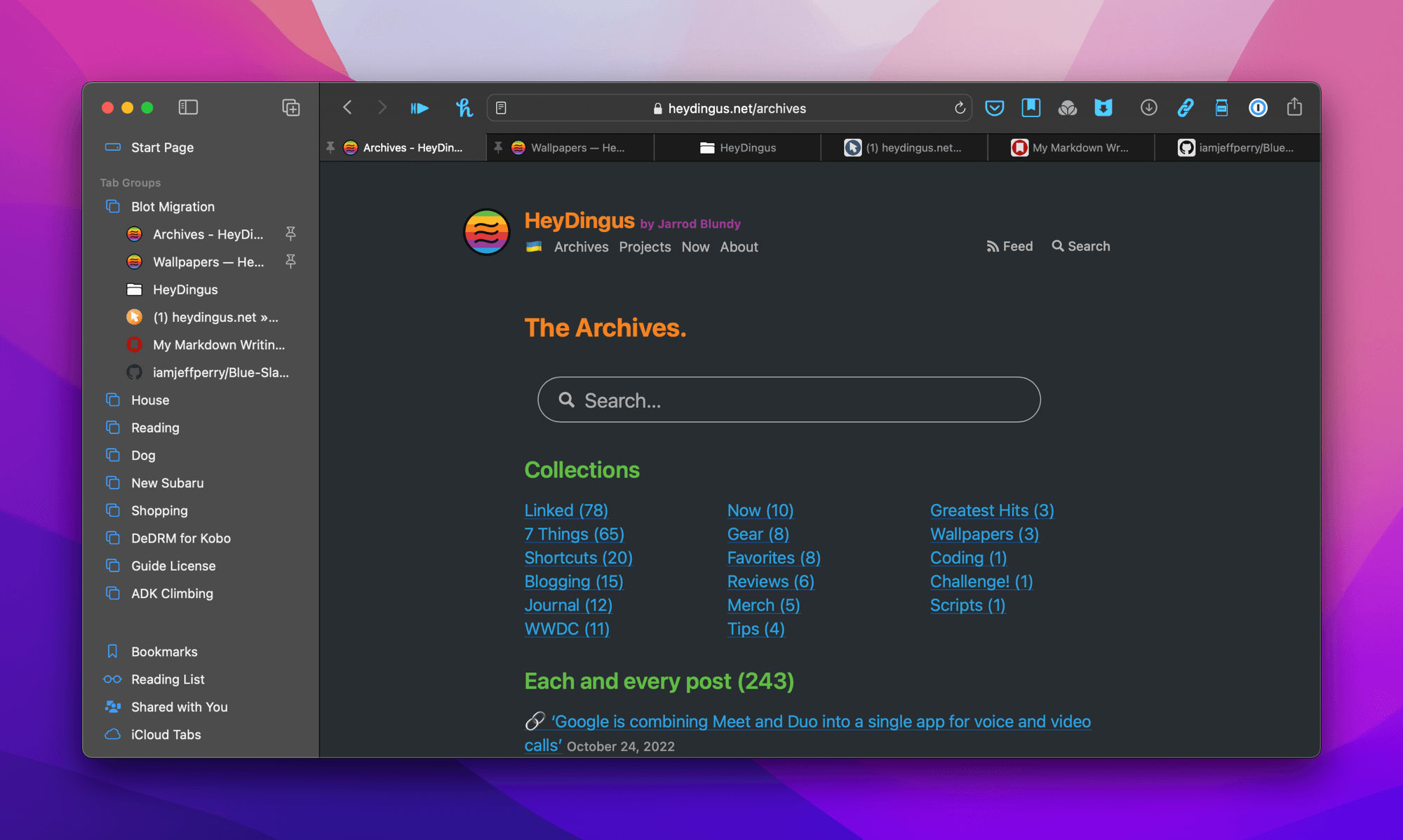Tab Groups were introduced last year to Safari in the iOS/iPadOS 15 and macOS 12 releases, but it’s only just now dawned upon me the extent to which that feature has crept into my life. If you’re not familiar with Tab Groups, they’re basically collections of tabs that stay in whatever state you last left them regardless of if you close your browser window or switch to another group. You can have many different Tab Groups, and the group takes over the browser window when you switch to one. Even better, the groups sync across devices — so I can open a Tab Group on my iPad, add a new tab to it there, and then it’ll be waiting for me on my Mac or iPhone later.
That’s the concept, and in practice, it’s been working great for how I like to browse the web. You see, I’m a tab closer. When I’m done with the site — be it a restaurant webpage, an online article, or a shopping site — I banish it. I can’t stand to leave dozens of tabs open when they’re no longer in active use. But…sometimes I’m working on something that needs a tab, or tabs, open for days or weeks at a time. In the past, that meant going against my natural grain and leaving a breadcrumb trail of tabs without any context of what they were for. The best I could do was drag the relevant tabs next to each other. Tab Groups have rescued me from that tab-glutenous hell and helped me to be more productive.
Project Groups
I’ve been using Tab Groups mainly for ongoing projects, or to save pages that I want to view specifically in Safari as opposed to a read-later or to-do app. For example, the Tab Group I’ve been coming back to most often is titled ‘Blot Migration’. It holds my Squarespace admin page, Blot backend pages, an FAQ, and my new Blot site. Whenever I sat down to move a few more posts or tweak the site’s code, I switched over to that Tab Group, and everything’s right where I left off. There are no miscellaneous tabs lurking around to distract me. It’s a clean workspace, like switching to a purpose-built Focus mode on my phone. (Which, incidentally, Focus modes and Tab Groups do play nicely with Focus Filters in iOS 16.)
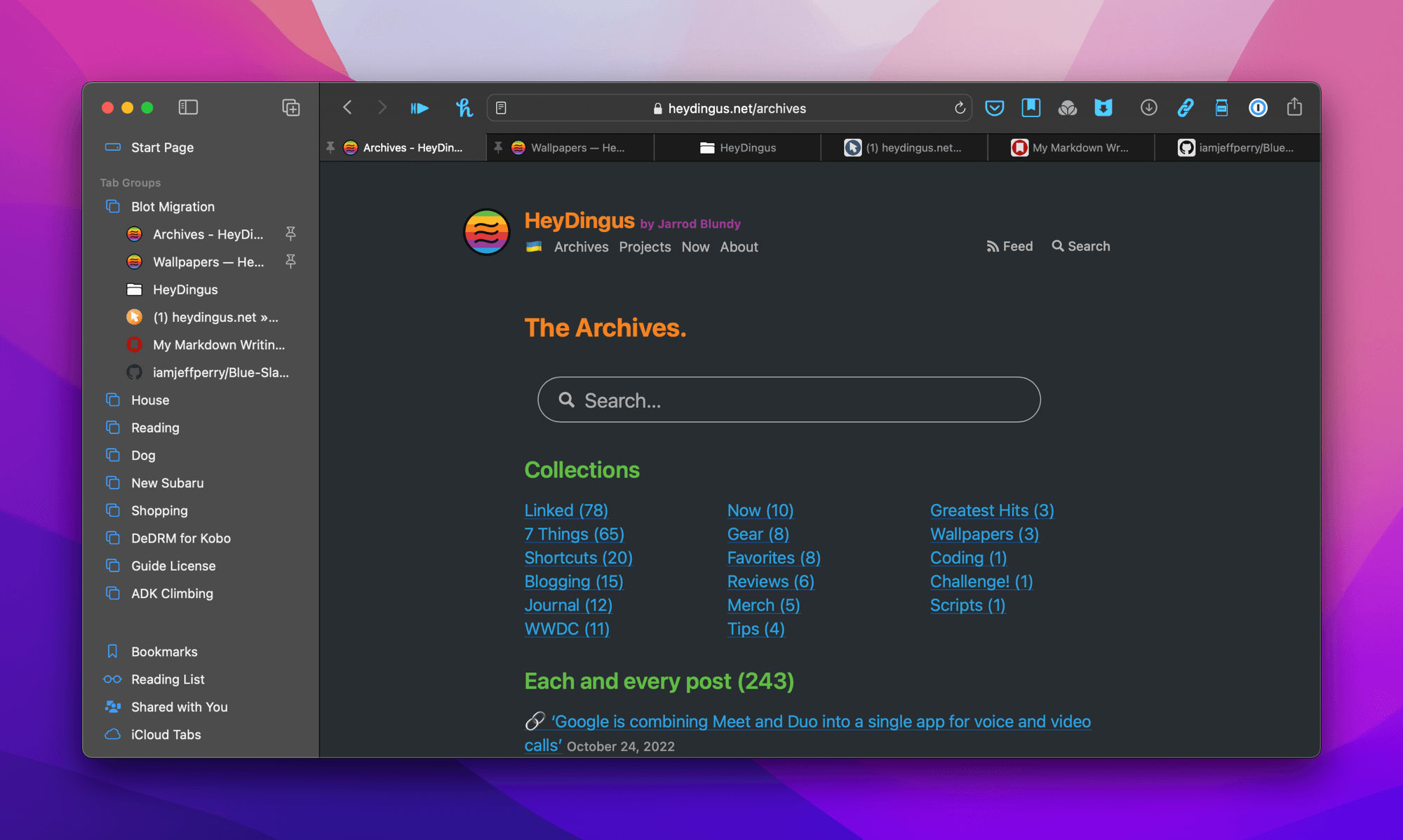 Tab Groups live in the Safari sidebar, but can also be selected from the sidebar menu dropdown for quick selection. ⌘
Tab Groups live in the Safari sidebar, but can also be selected from the sidebar menu dropdown for quick selection. ⌘
Some other Tab Groups that I’ve been using include a House group for home listings that my wife sends me. I load them into that group and then close the ones that don’t appeal to me. Then when she asks what I think, I can just pull up that group and know they’ve been curated to potential winners. I also have a Reading group for long-form articles that have special formatting that looks best on a native webpage (like Federico Viticci’s iOS reviews for MacStories). My Shopping group is useful for comparing items that I’m actively researching to purchase. (Otherwise, bookmarks to potential purchases get saved to Raindrop.io.) And when I was going through all the rigamarole necessary to apply and test for my New York State guiding license, keeping all of the obscure government webpages, study guides, and regulations together made it easy to get back into the thick of it when the Department of Environmental Conservation finally deigned a return
call or email.
All in all, I’m up to nine Tab Groups that house various projects I’ve got in various positions from front to back burners. They don’t take up mindshare like a huge line of tabs used to, and I’m less likely to close a tab by mistake. When a Tab Group is no longer needed, it’s a very deliberate right-click and delete to close everything out.
Give Groups a Go!
If you haven’t yet tried out Tab Groups, there’s no time like the present. They’ve gotten better integrations with the latest Apple OS releases, like the aforementioned link to Focus modes, new Shortcuts actions, and collaboration support to share and manipulate tabs live with others. I think shared tabs will be perfect for collaborating on that House group with my wife.
Apps