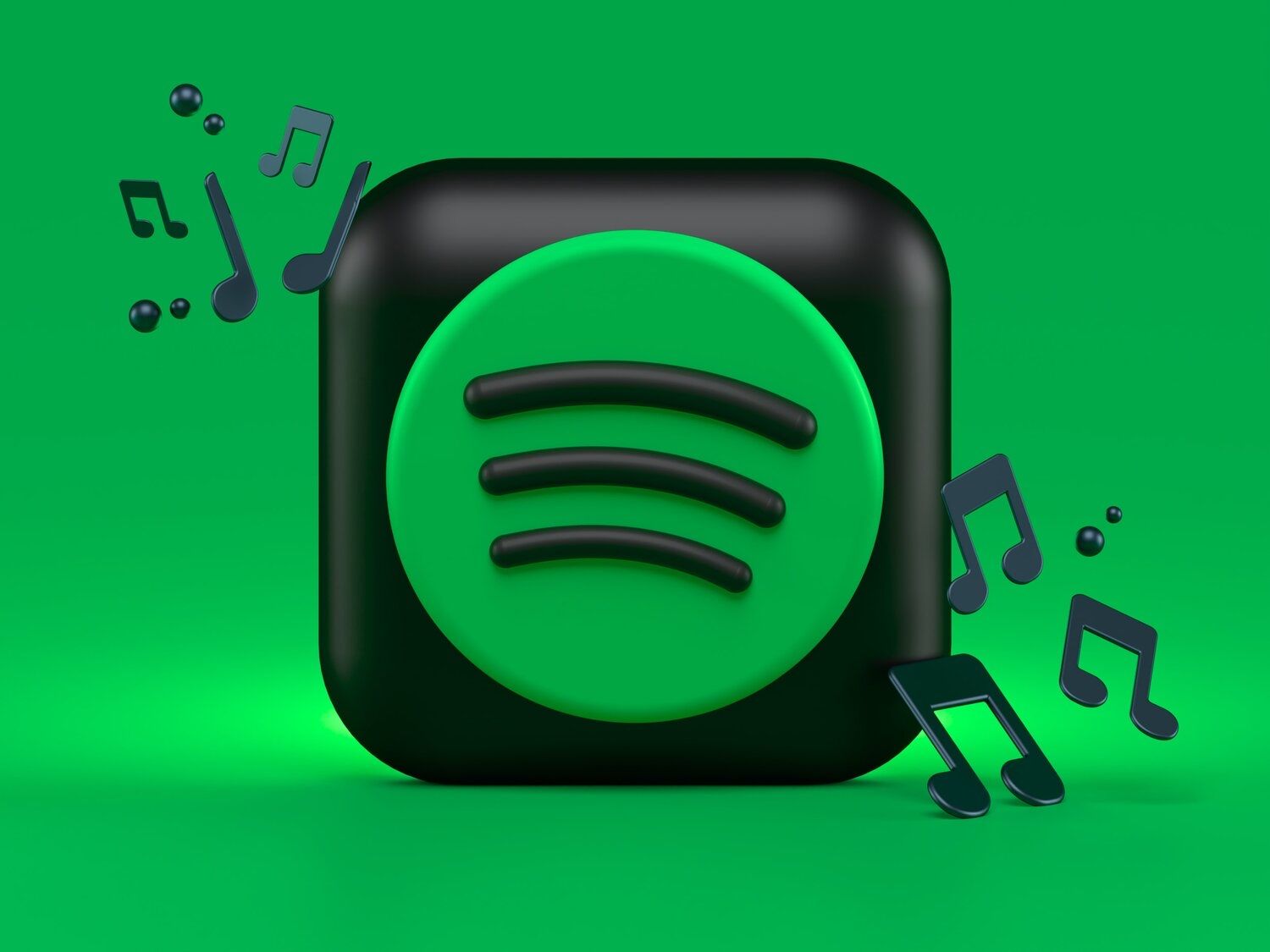During the whirlwind of WWDC last week, from the keynote to the session videos to the gems found within the betas, one thing kept coming back me: the lines between each operating system (OS) are blurrier than ever.
For years, we have wondered if Apple would combine its many operating systems into just one for all their devices. Indeed, since iOS was famously a variant of Mac OS X — and all the other modern OSes were forked from iOS — it didn’t seem like much of a stretch that they could be brought back together. Anxiety for this unification was rooted in fear from the Mac community that macOS was neglected in favor of iOS, which powered Apple’s more flashy and much more popular devices. Mac users feared that their preferred platform, the most powerful and flexible, would be simplified and restricted to what could run on an iPhone or iPad.
And the community had good reason to question Apple’s allegiance to the Mac’s future. Hardware stagnated and disappointed. Mac OS X 10.7 Lion introduced the first of several user interface (UI) transitions that brought many interface elements from the mobile systems. Leather and wood-styled window chrome did not feel at home on the Mac but wouldn’t be fully removed until the next UI makeover in OS X 10.10 Yosemite. In that release, Apple returned to a more cohesive design with the Mac itself, but it was in line with the simplified, flatter, and transparency-oriented design of iOS 7. With macOS 11 Big Sur, redid macOS again, this time with more space, unified icons with their iOS fellows, and again simplified title bars and sidebars. Indeed, on Big Sur, some Mac apps were nearly indistinguishable from their iPad counterparts.
However, during all this time of flux and redesign, Apple’s response to questions about macOS going away or uniting the OSes was a firm “No!”.
Some Advantages?
Let’s say that Apple did want to unify its platforms, despite its insistence to the contrary. What would be the advantages? It would mean that developers could write apps just once to be deployed across an iPhone, iPad, Mac, Apple TV, and Apple Watch. This streamline would give them more places to acquire customers without the effort of rewriting for another device.
For users, the advantages are many. Features would be available across all platforms simultaneously instead of a slow rollout, if at all. Users would need to learn only one UI (optimized for each platform and its appropriate input devices, of course). Fewer UI paradigms mean less cognitive load, making it easier to switch between devices. If it’s easy to switch between Apple devices to get things done, more users would likely buy within the ecosystem, a bonus for developers and Apple alike to keep those customers. And the devices could work more seamlessly together if they were all running the same software.
Would it all be rosy? No, of course not. But assuming existing features were brought into this new unified OS rather than abandoned, it sounds compelling.
What Do We Have Today?
But, “Wait,” you might say. All those benefits sound similar to what we have in the Apple ecosystem today, despite no unifying “appleOS.” Have we arrived there anyway?
Let’s look at the newest releases coming out of WWDC21: Each platform does use a consolidated UI with similar visual styles (e.g., transparency, white space), iconography (e.g., app icons, SF Symbols), and interaction model (e.g., Control Center, keyboard shortcuts, focus engine). Each UI is refined for their screen size, direct or external input, and intended use case, but nobody could miss the family resemblance.
Furthermore, features that once would have been prioritized to come to iPhone and iPad first and now becoming available on day one for the Mac. This year’s WWDC showed off many such features like Live Text, FaceTime improvements, and Shared with You. More times than not, Apple simply recapped features in each section of their keynote, saying that they were also coming to their subsequent platforms.
Technologies like Swift, SwiftUI, and Mac Catalyst mean developers can create more efficiently across all Apple’s platforms than ever. They can share code and start to bring existing mobile apps to the Mac with the click of a button. App Bundling and Universal Purchases make getting their apps onto all of their customers’ devices seamless, which is a great selling point. Today, developers can get features for “free” — like Mac Menu Bar commands appearing in iPad versions of apps, without any additional work.
And with the Mac, the last holdout, making its transition to Apple silicon means that features can be designed from the start with all of Apple’s devices in mind. We got a taste this year with innovations that use the Neural Engine, image processing pipeline, unified memory, and the guarantee for both power and efficiency cores in the CPU. And automating on and between devices is tied together ever more tightly with Shortcuts and Siri.
What’s Still Missing?
If we’ve gained the benefits of a unified OS, what keeps Apple from making the final leap to an official introduction? For one, unified input across devices isn’t quite there. The iPad is Apple’s most versatile device with native touch, keyboard, pointer, and stylus input. Device input is a sticking point for Apple, which seems reluctant to bring touch to the Mac and more complexity to the iPhone. I could envision a future in which the Mac gains basic touch interaction, and the iPhone gets compatibility with the Apple Pencil. Perhaps touch and stylus support could come to external monitors as a stopgap.
Ultimately, introducing “appleOS” is a marketing decision as much as it is a technical one. All the platforms stem from the same software foundation and now run on the same chip architecture. Code and UI creation tools have been designed to work across platforms seamlessly and will only get more capable. And all this has happened without the Mac, or any other platform, losing what makes it special.
Perhaps Apple was being honest about having no plans to eliminate the Mac or create a franken-OS. Instead, they’ve elegantly transitioned and tied their OSes together right in front of our eyes. Those of us who were rooting for an appleOS can stop dreaming. If we take a look around, we’ll see that we’re living it.
WWDC