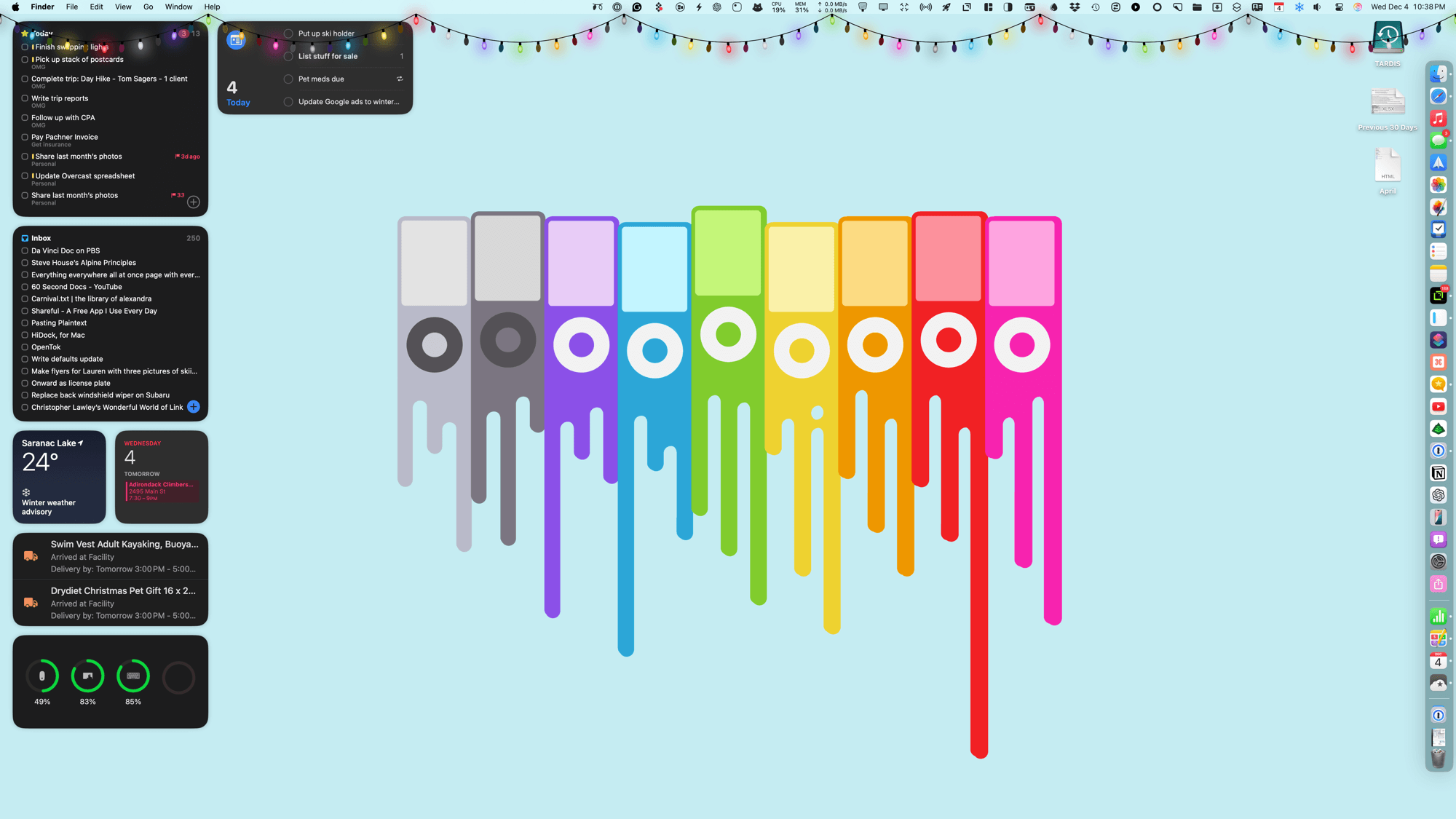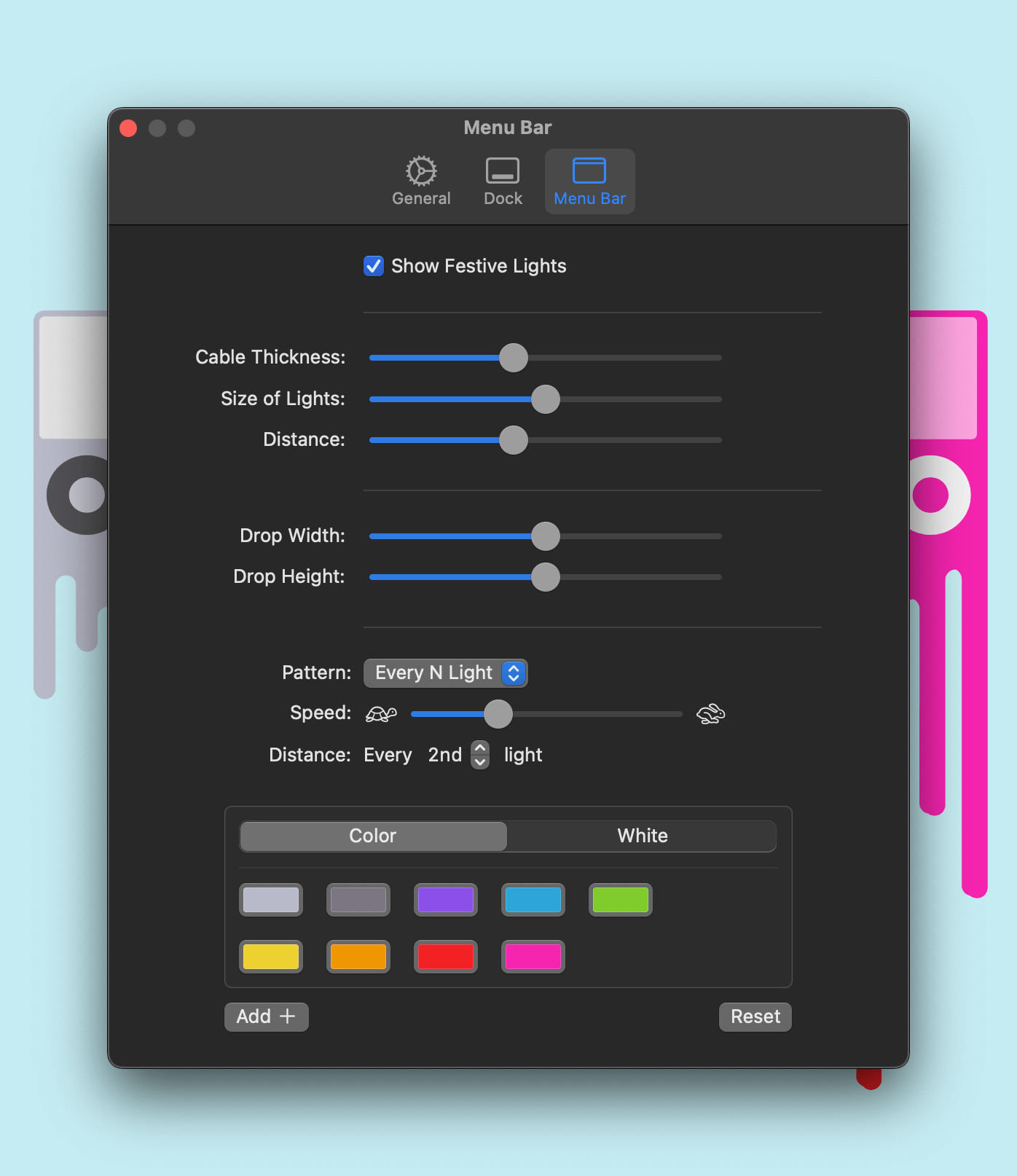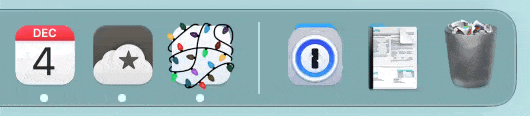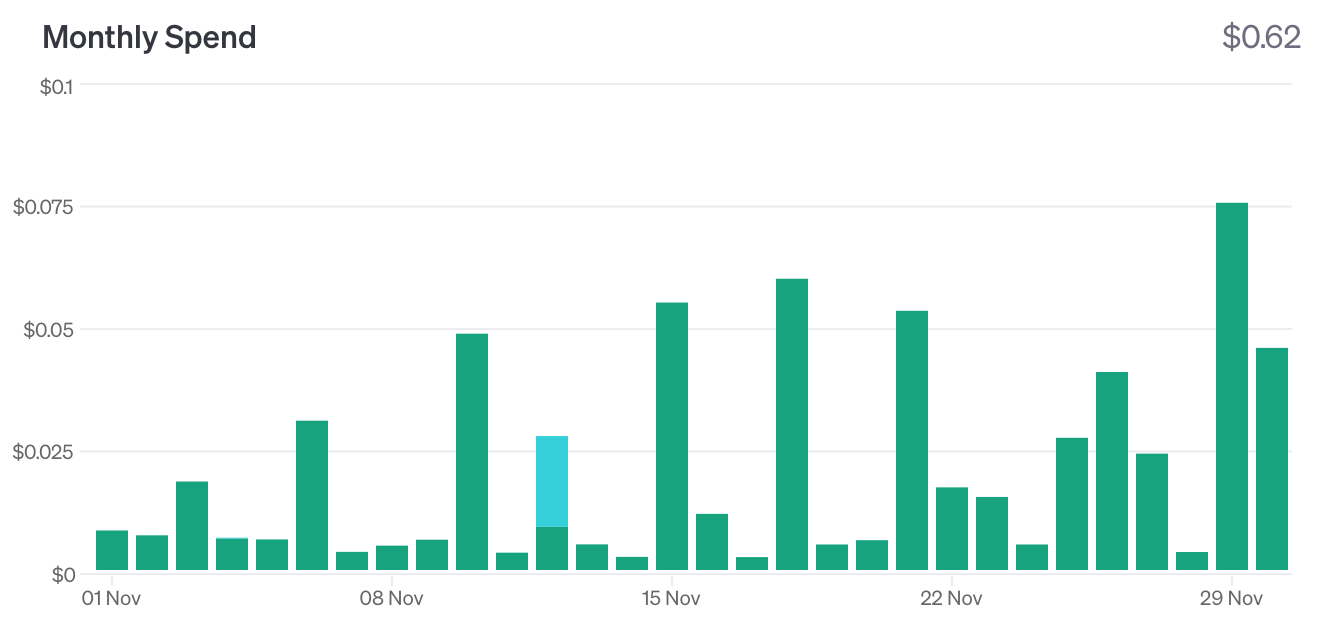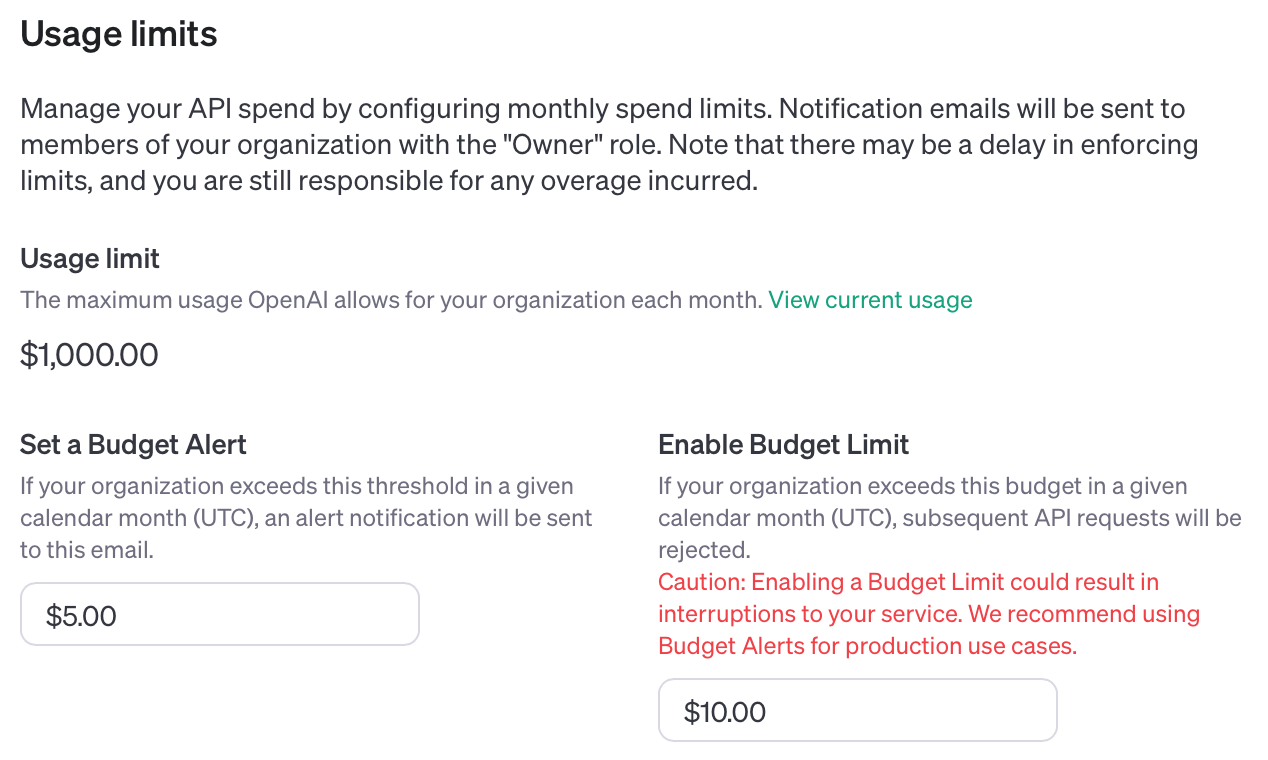If you’re paying $20/month for ChatGPT Plus just to use the API, you’re vastly overpaying.
In November 2024, I used OpenAI’s GPT 4o model via their API 218 times — over seven times per day! — and it cost me exactly $0.62. Now, before your eyes glaze over, using their API isn’t hard. I built a shortcut that does it, and it’s my primary way of interfacing with ChatGPT or AI of any kind.
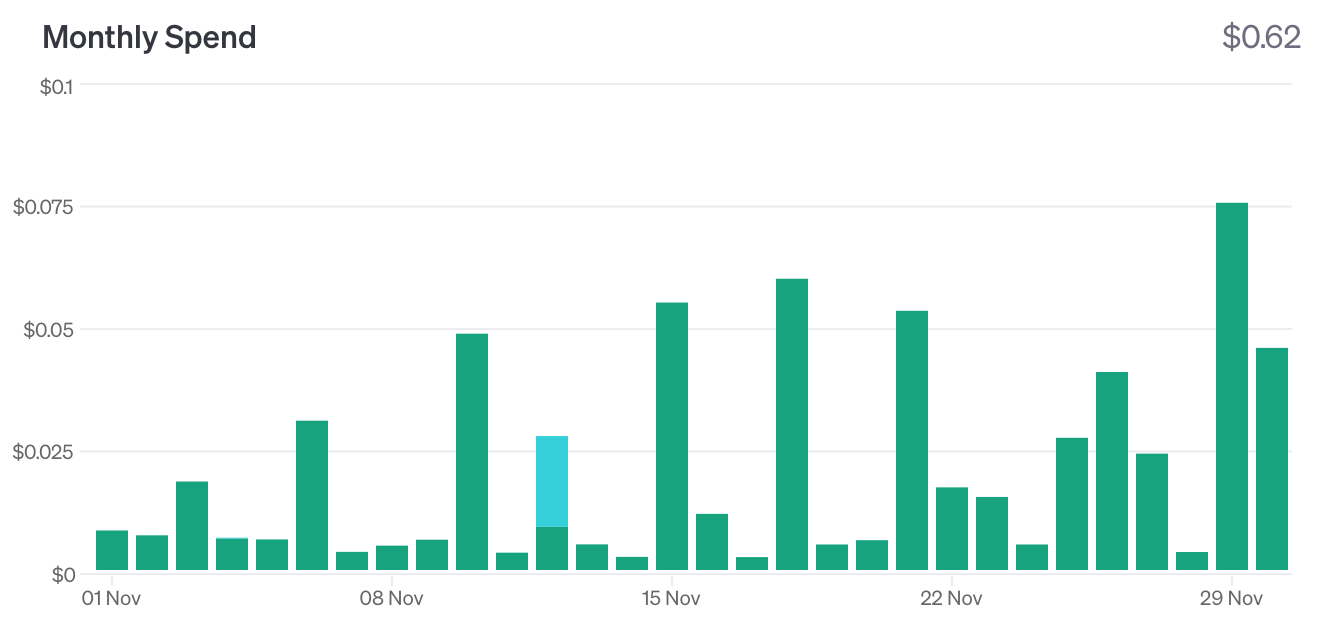 I used their API every single day, and it cost me less than a dollar. ⌘
I used their API every single day, and it cost me less than a dollar. ⌘
What do I use the API for? I use their model to generate a description for every image that I post online. For each image that I post to social media and my blog, they all get sent first through to OpenAI to look at, and it returns a short description that I can edit if necessary (it’s rarely necessary). I even built a Make.com automation that takes all the photos I post to Instagram and routes them through OpenAI for a description before automatically crossposting them to my blog.
Those descriptions get set as the
alt text for the images. Alt text is what screen reading software like Apple’s VoiceOver will read aloud for people who use it (typically, but not exclusively, people who are blind or have low vision). More social networks (
Mastodon,
Bluesky,
Threads) are starting to let you add alt text manually. It’s
built into Markdown. Adding alt text is especially easy when you automate it like this, and it makes the web a more accessible place.
I used it to generate a description for the screenshot of the chart above in this very blog post. Here’s what OpenAI came up with:
Bar graph displays daily spending in November, with green bars indicating varied amounts. Taller bars appear mid and late month. Total spending is $0.62, text indicates “Monthly Spend.”
I know ChatGPT Plus gets you access to a bunch of other features like more advanced voice usage, more image generation, building personal GPTs, and more. But at $20/month, ChatGPT would be one of my most expensive subscriptions, and honestly, I never feel like I’m lacking by using the free version.
Setting up API usage
I did this a long time ago, so I just had to reacquaint myself with how this works. After logging into your account at platform.openai.com, go to Billing. There, you can set up a Pay As You Go plan. They want you to keep at least $5 on your account, so mine is set to top up to $10 any time it drops below $5. I added $10 back in March and haven’t been charged since. I doubt I’ll make another payment before February of next year. That’ll be a whole year of usage for about $5.
And you never have to worry about something going awry and racking up a huge bill. You can set budget limits. Mine will alert me if I use more than $5 worth in a month, and I’ve set a hard stop at $10.
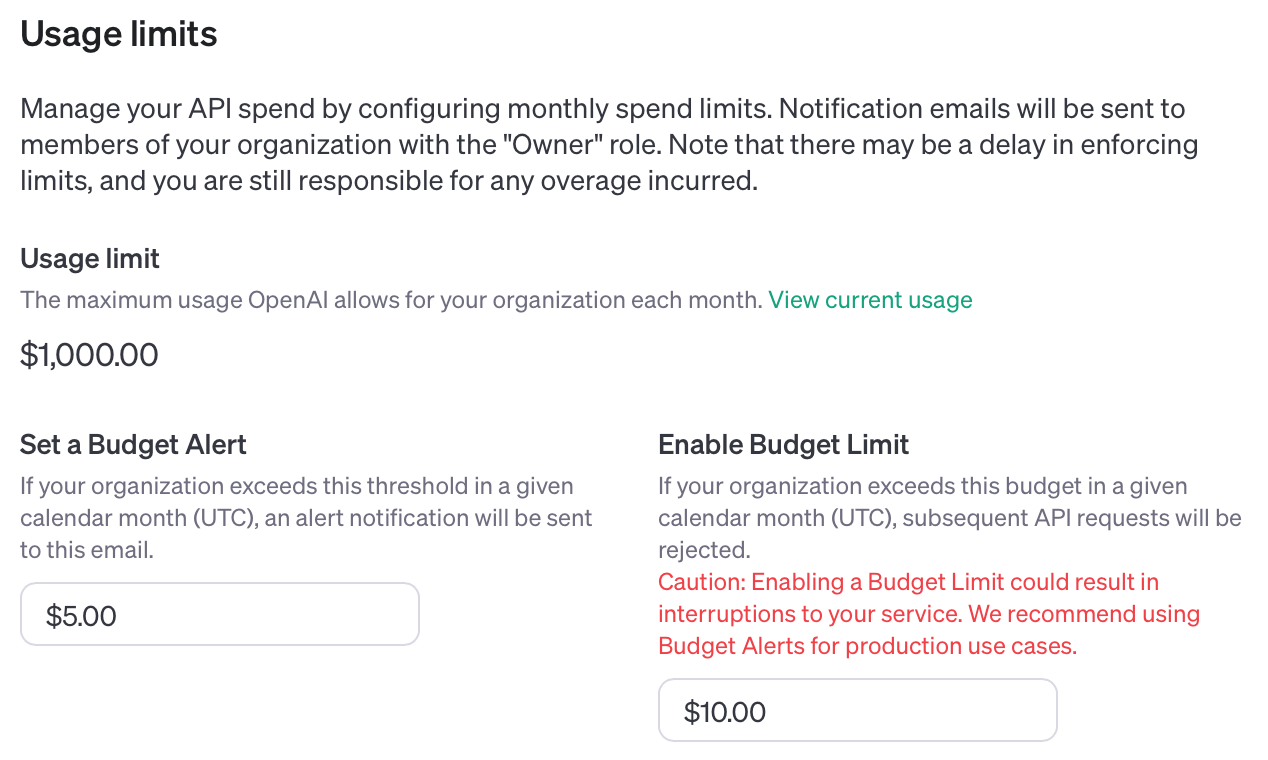 Set it and forget it. ⌘
Set it and forget it. ⌘
Hey, look, I used it again!
Here’s OpenAI’s unmodified description of that screenshot:
Settings interface shows API spending management. Fields display a $1,000 usage limit, $5 budget alert, and $10 budget limit. Cautionary note highlights potential service interruptions.
Once you’ve got a Pay As You Go account, go to the API Keys pane in Settings to create a new secret API key that you’ll use in your projects. You can even create multiple keys if you want to track usage across different projects.
Then get started creating! You can use my shortcut or learn how to do something new on YouTube. OpenAI’s documentation is pretty good, too. And I certainly recommend the meta approach of conversing with ChatGPT to work out your API requests.
Just know it’s cheap to use, and getting cheaper.
Update: I meant to mention that some other apps will let you plug in your personal API key to enable OpenAI-dependent features. Drafts is one example. Some apps will offer that as an alternative to paying extra for AI features since you’re removing them from needing to process your requests through their API at their expense. It can save you from needing to pay each developer directly for AI features, and I’d like to see more apps offered that option.

 Maybe it’s just me, but I love being able to swipe over to a persistent calculator.
Maybe it’s just me, but I love being able to swipe over to a persistent calculator.