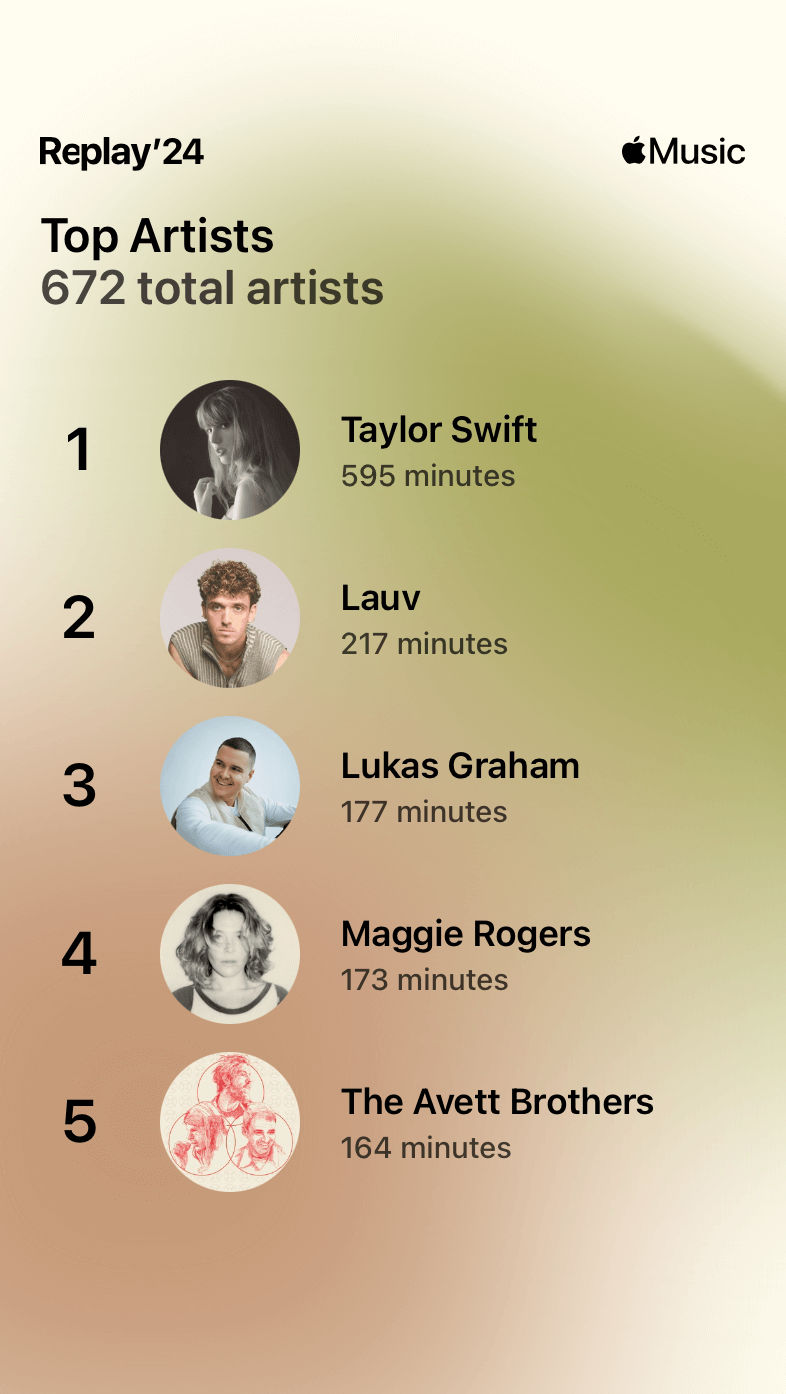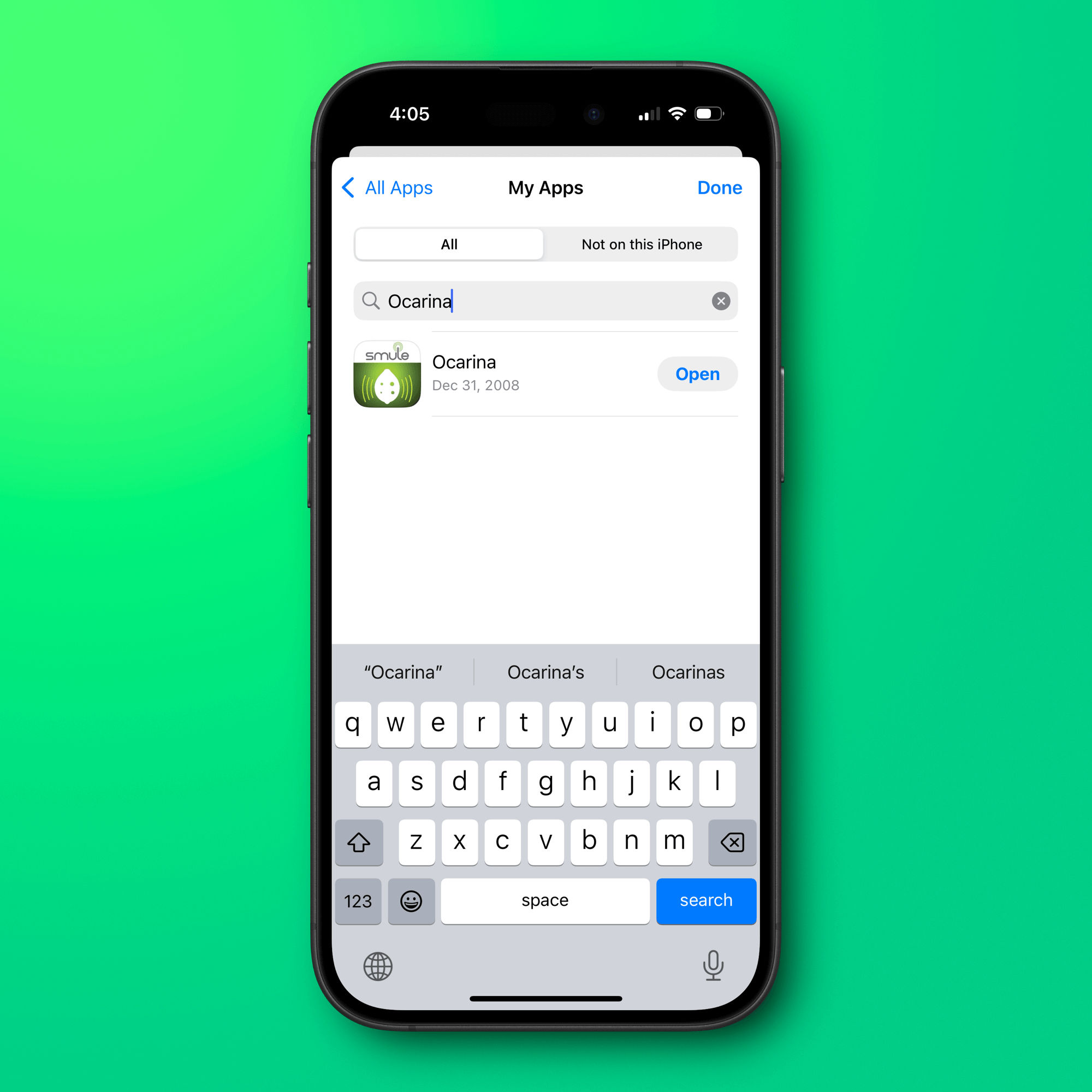Nilay Patel, editor-in-chief at The Verge, announcing their new subscription option:
Today we’re launching a Verge subscription that lets you get rid of a bunch of ads, gets you unlimited access to our top-notch reporting and analysis across the site and our killer premium newsletters, and generally lets you support independent tech journalism in a world of sponsored influencer content.
It’s a move that I’ve expected for a long time, years really, and follows behind so many other smaller publications and podcasts that launched memberships when the ad industry tanked during the COVID pandemic. Here’s what they’re restricting for non-paying visitors, and providing for subscribers at $7/month or $50/year1:
Our original reporting, reviews, and features will be behind a dynamic metered paywall — many of you will never hit the paywall, but if you read us a lot, we’ll ask you to pay. Subscribers will also get full access to both Command Line and Notepad, our two premium newsletters from Alex Heath and Tom Warren, which are packed full of scoops every week.
I’m also delighted to say that subscribing to The Verge delivers a vastly improved ad experience — we’ll get rid of all the chumboxes and third-party programmatic ads, cut down the overall number of ad units, and only fill what’s left with high-quality ads directly sold by Vox Media. It will make the site faster, lighter, and more beautiful — more like the site we envisioned from the start, and something so many of you have asked us to deliver.
I’d prefer no ads, but I’ll reserve judgement until I see some screenshots of this “more beautiful” version. For all that The Verge writers complain about the web becoming unreadable due to the onslaught of ads, their own site has been complicit for years.
It sounds like the vast majority of the stuff I like to read there — well, the vast majority of all their stories — is going to be in the metered group. Plus, I rely heavily on RSS, and it sounds like their feed is going to be truncated going forward.
I question whether putting (nearly) everything behind a paywall will be good in the long run. I’m sure they want their work to be read far and wide. Will turning off the story spigot frustrate their loyal readers enough that they’ll go elsewhere? Or will they be invested enough to cough up the dough? It’s a big bet!
But if the meter is fair (please no “you’ve reached your one story per month” limits), it could work. It could let infrequent visitors read the (ad-overfilled) site as usual, and when a reader turns into a True Fan, they’re charged and given a better experience. And I expect the meter can be fine-tuned if it’s not working.
I’m not opposed to paying for good journalism or content in general. I get enough value from The Verge (it’s the primary place I get my non-Apple, wider tech industry and policy news) that the price seems pretty fair. But I’ll probably start with a month trial to see if it’s that much better.
Oh, and I sure would love for the reduction in ads to apply to The Verge’s podcasts, too. Their ever-lower rank in my queue is a direct correlation to how annoying their ads are alongside their lack of chapters to skip them.
In a real Verge move, if you’re an early subscriber, they, an internet blog, will send you a physical magazine.↩︎