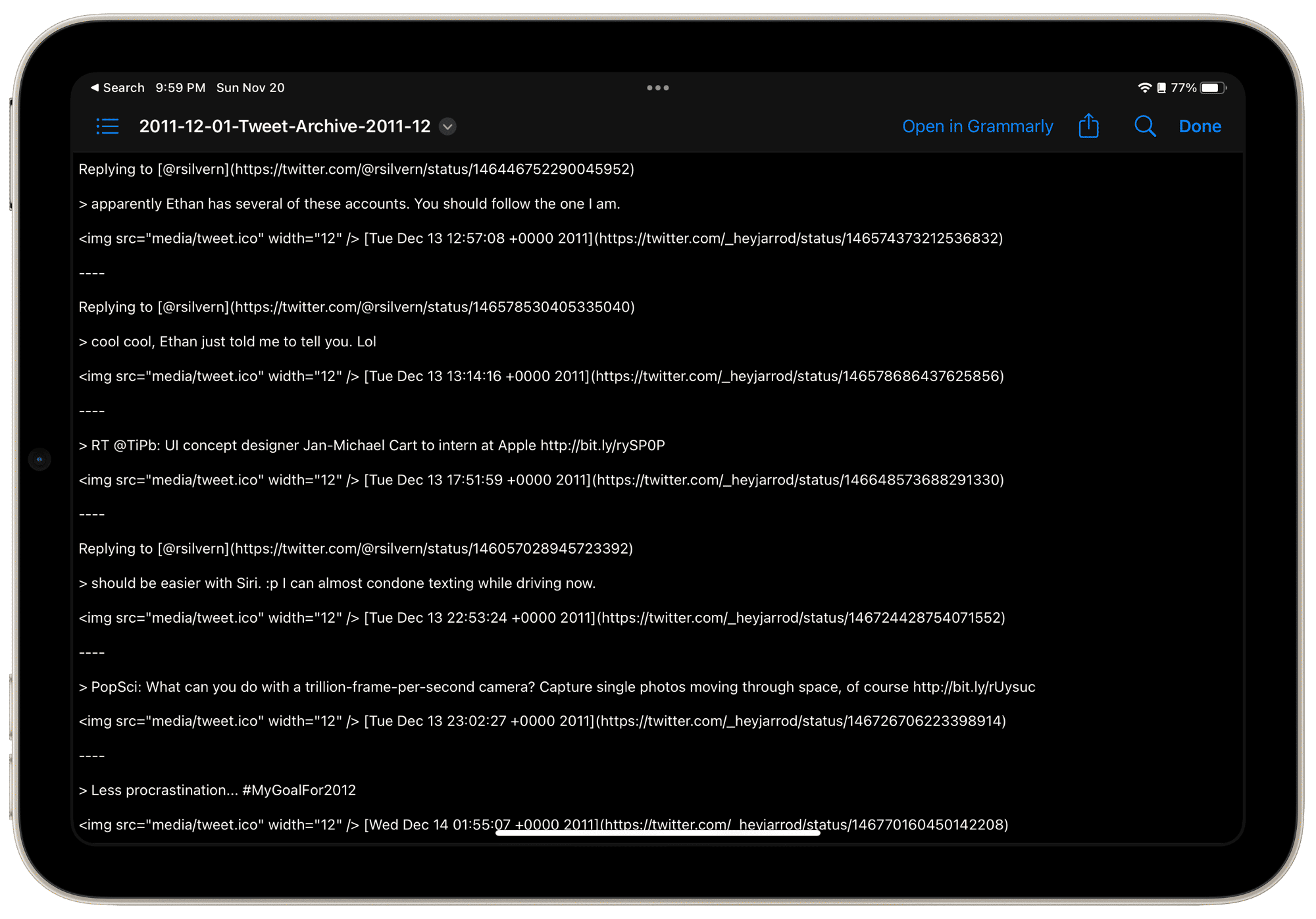I Saved My Tweets, and Maybe You Should, Too
With over 50% of Twitter’s workforce gone from the company, I — like many others — worried that it could literally fall apart without key engineers keeping the service going. I’m less worried about that outcome now, but am more concerned about the potential for more hate speech returning to the platform as Elon Musk reinstates previously banned accounts. So, I’d like to be ready to depart from Twitter if it comes to that.
I’d known at one point that you could save an archive of all your tweets, but I had forgotten until Matt Birchler tweeted about an awesome tool which takes that archive file and makes it more useful and accessible:
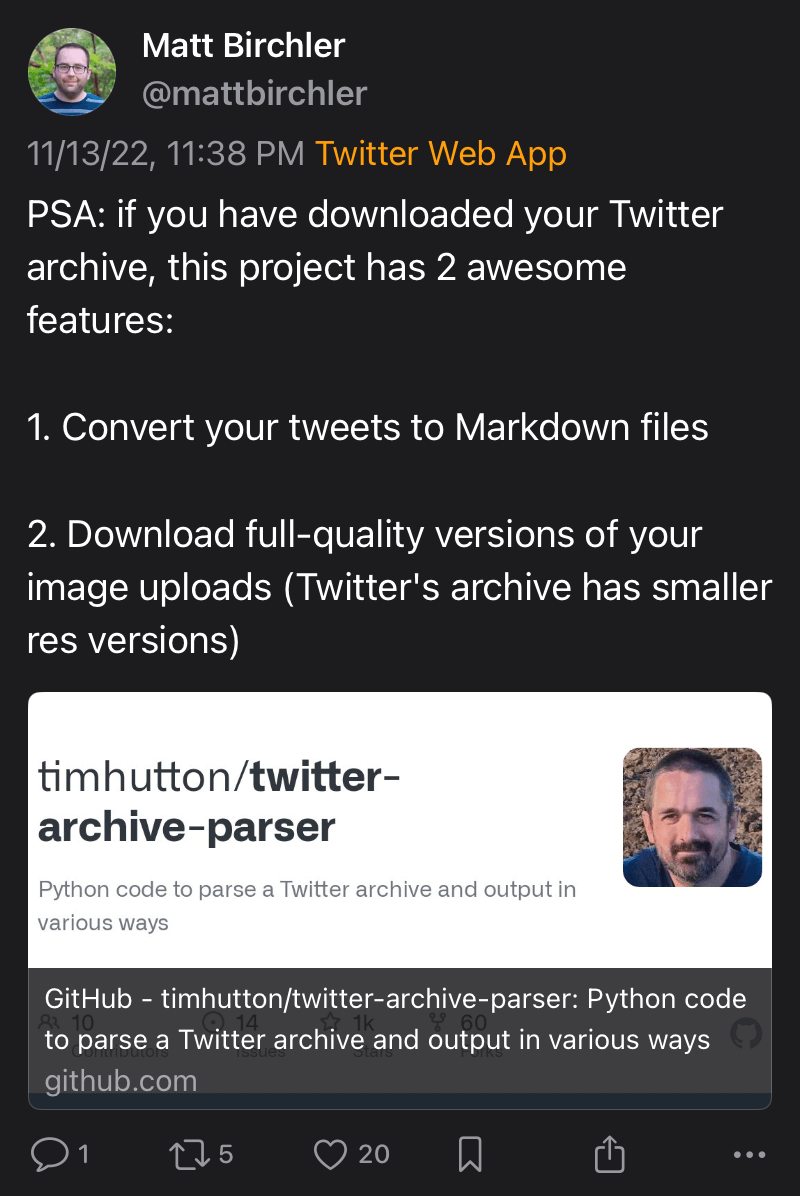
The Twitter Archive Parser, developed by Tim Hutton, uses Python, which I had to install on my Mac (I used this site). But after that, the step-by-step instructions made running the script simple. If you install Python 3, know that you’ll need to adapt the Terminal command to python3 parser.py for it to run. Then, follow the rest of the prompts in Terminal.
Now I’ve got all 11 years’ worth of my tweets downloaded locally as text files and high-res images for if Twitter does come crashing down or I want to leave it behind. If you want the same portability of your tweets, Tim’s GitHub project page is a great place to get started.