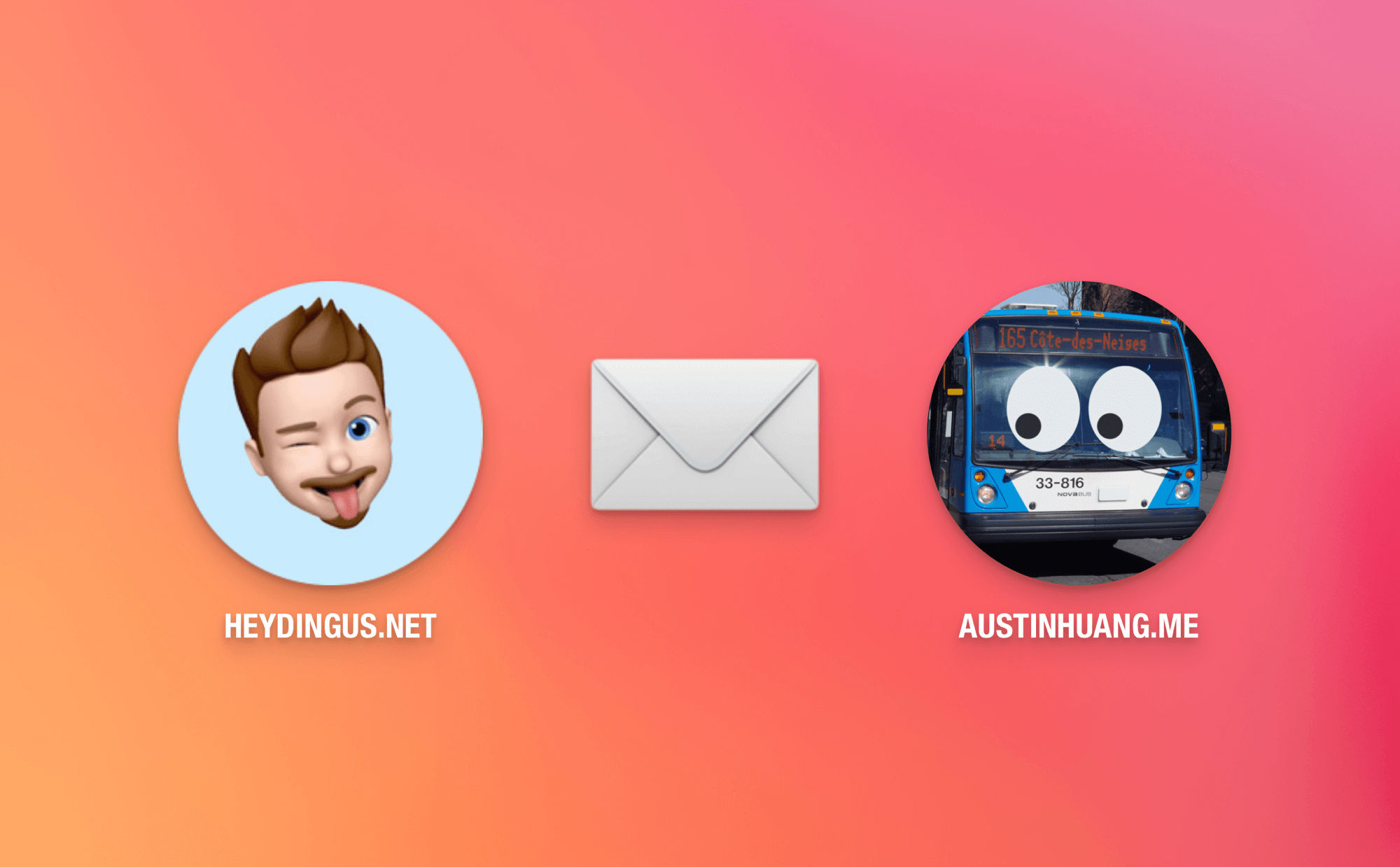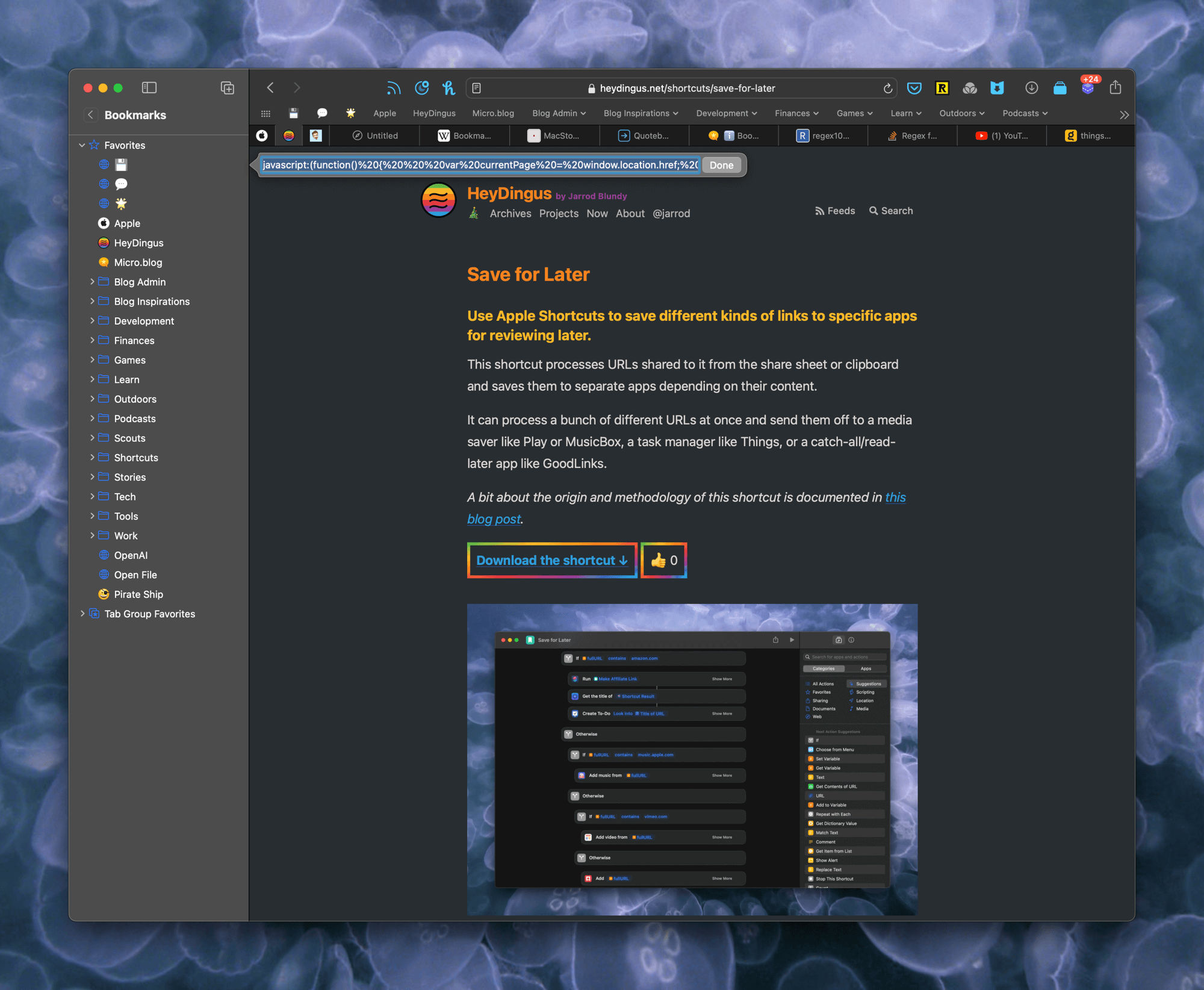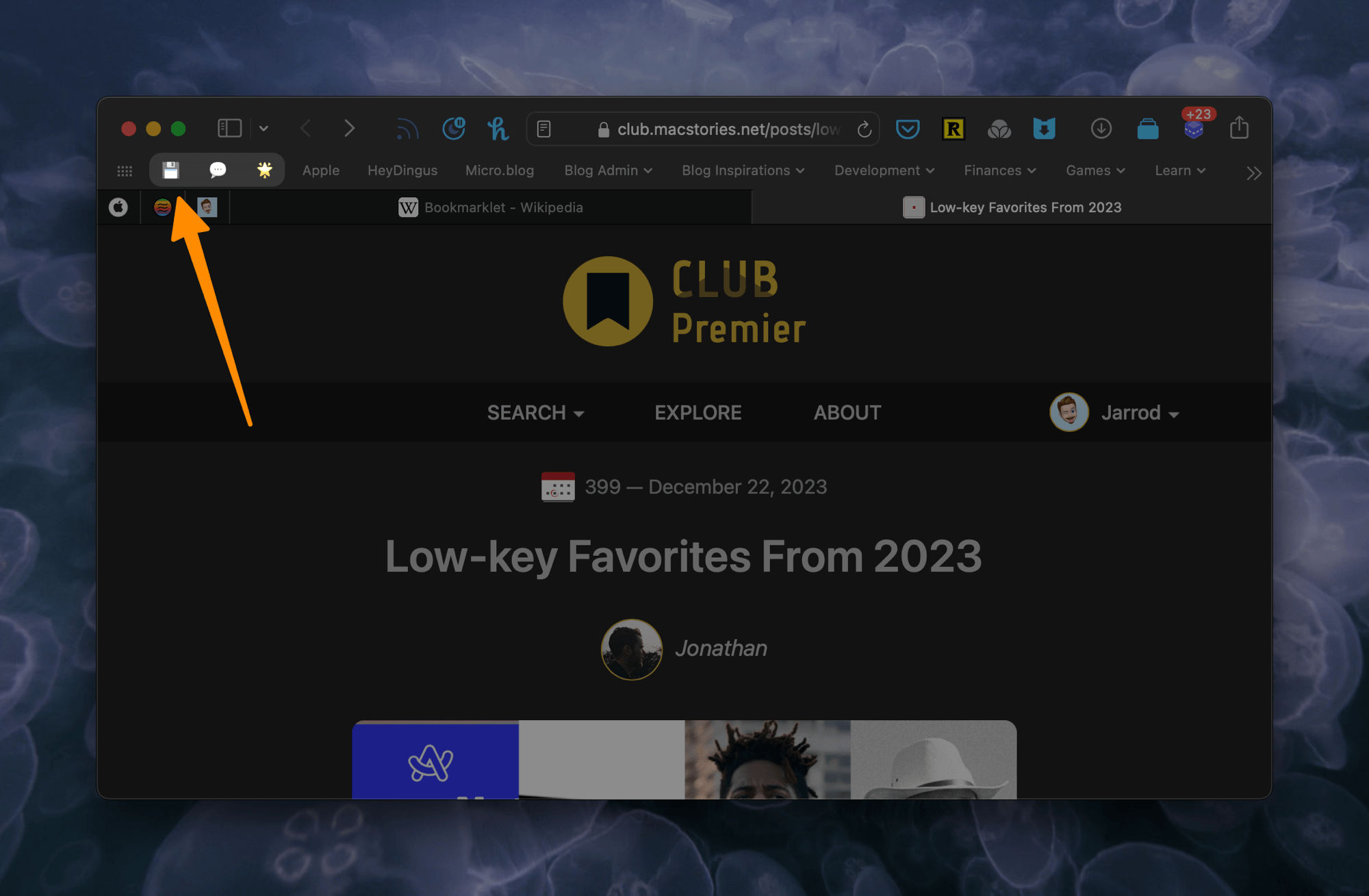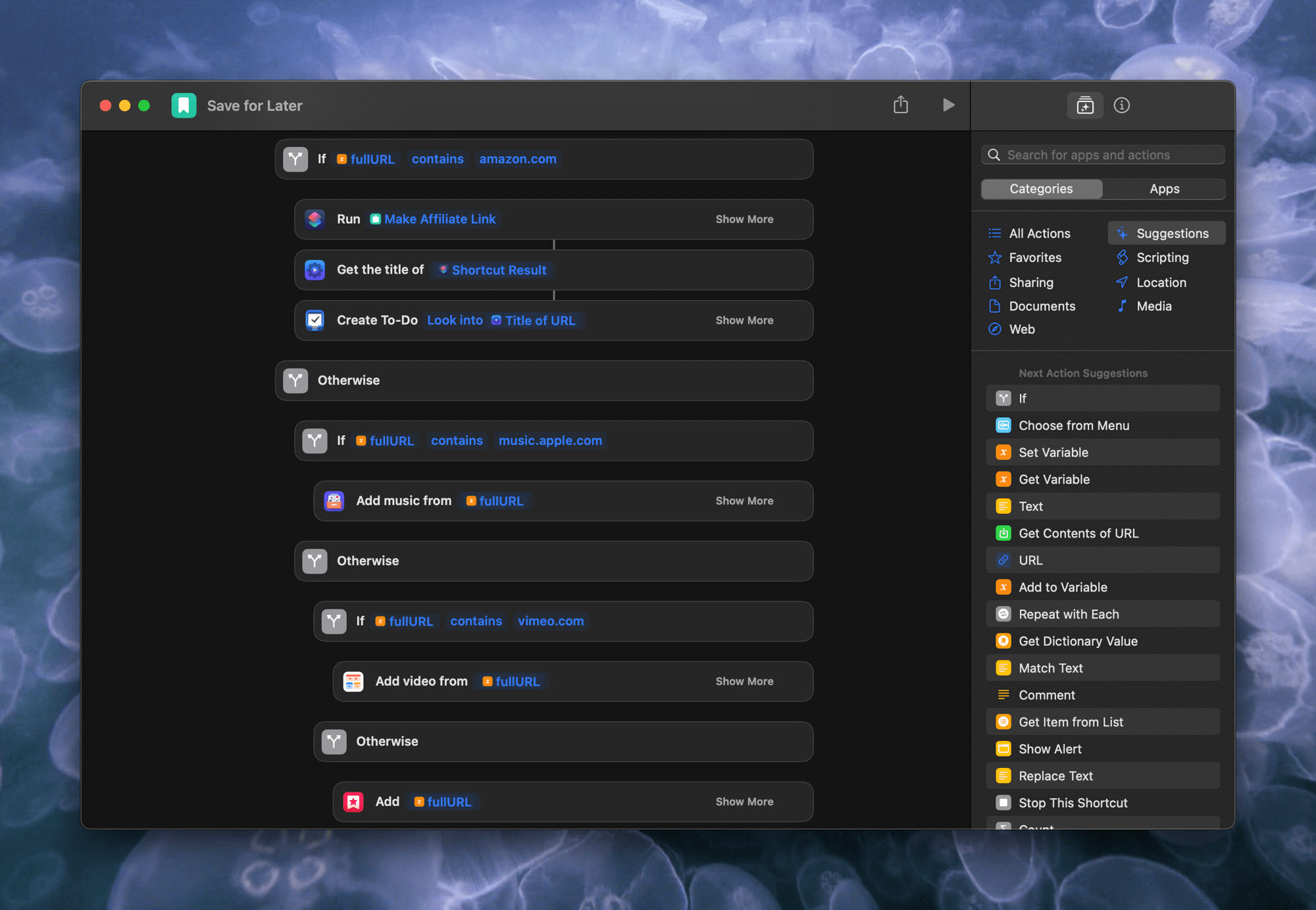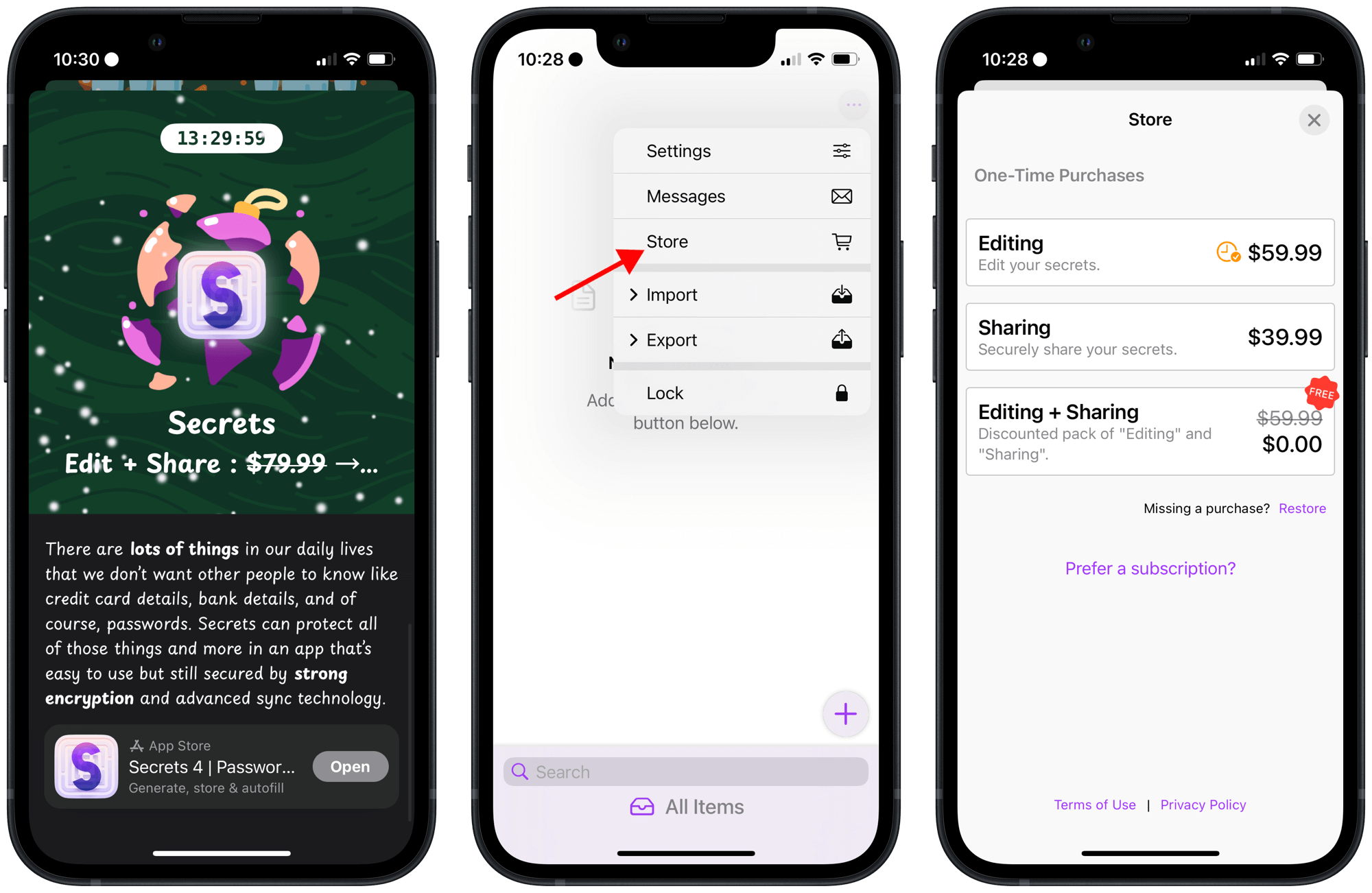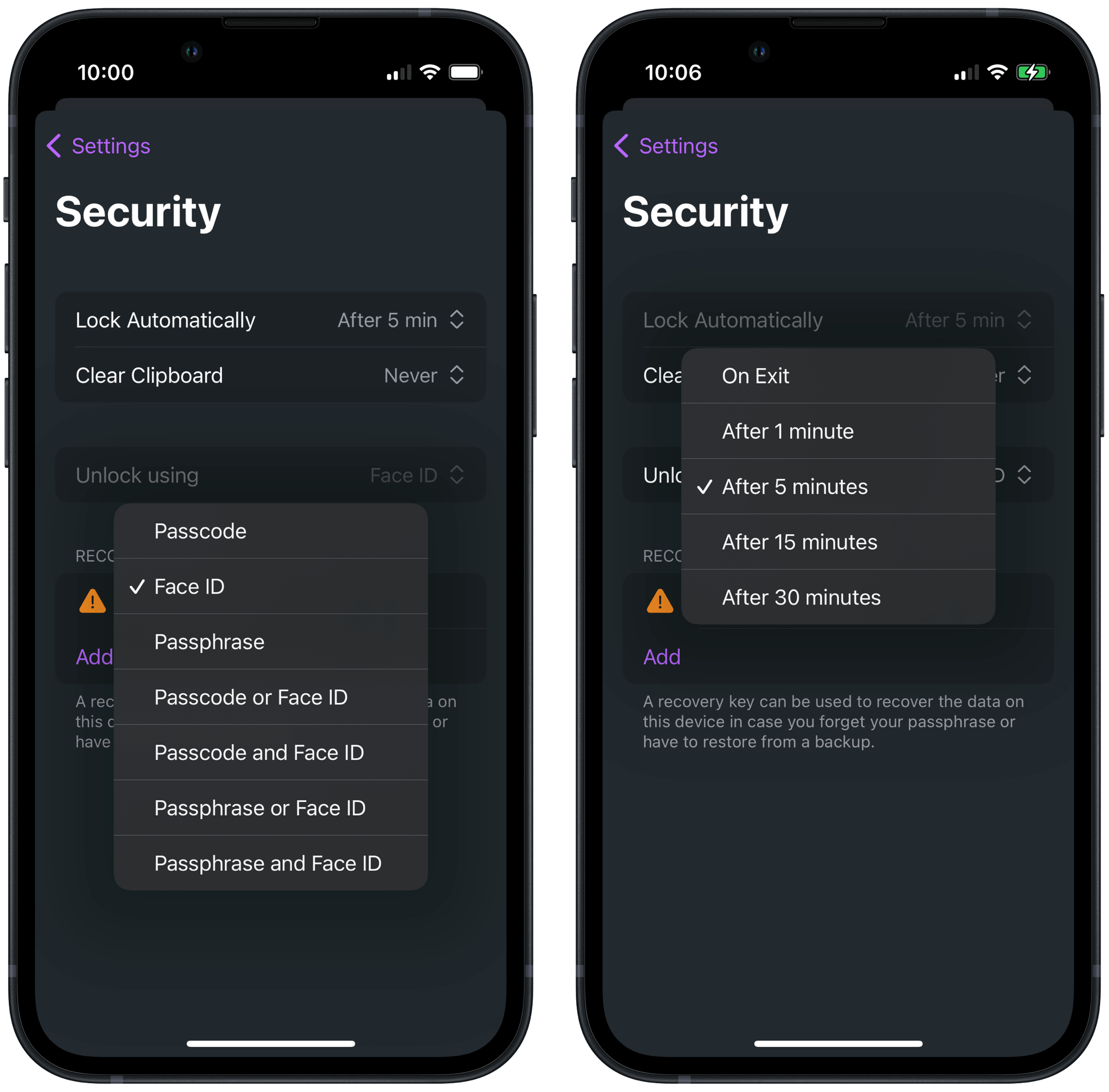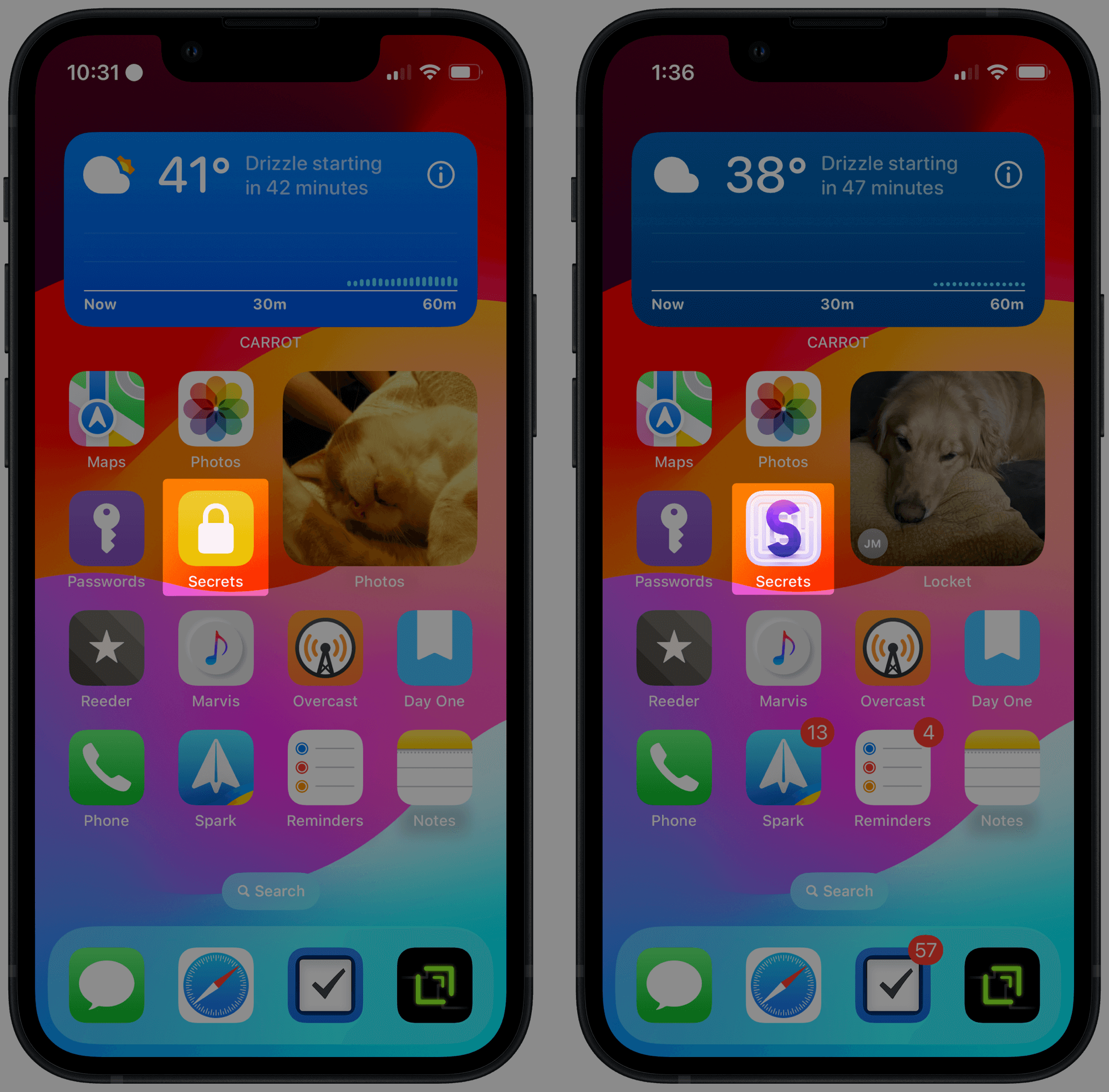Following in the footsteps of Tom Whitwell, this past year I bought a house, completed climbing goals, said goodbye to beloved family members, and learned a few things:
- The proper way to do a kick turn when ski skinning uphill is to (1) Turn your uphill ski to a 90-degree angle to your other ski with the tail at your other ski boot, then (2) shift your weight onto that uphill-turned ski, and (3) swing the downhill ski around as close to the uphill boot as possible. Then, voilà, you’re facing the new direction. [Schorsch Nickaes & Dynafit // youtube.com]
- If you’re spelling out numbers, you won’t use the letter ‘c’ until you get to one octillion. [@HaggardHawks // twitter.com]
- Truckers are typically paid by the mile, without overtime pay, which means that inspections, traffic jams, bad weather delays, and cargo loading go uncompensated. [David Zipper // theverge.com]
- Those beautifully delicate ice tendrils coming from the ground and stems are called frost flowers. [gardendesign.com]
- Pete Schoening saved five of his climbing partners from falling off K2 in 1953 using a hip belay and an old ice axe. That ice axe is on display in a museum and known as “the holy grail of mountaineering artifacts.” alpinism. [Grey Satterfield // americanalpineclub.org]
- The gallbladder is a lot higher in one’s body than I expected. [wikipedia.org]
- Chameleons in the desert will turn half their bodies black and the other half white to regulate their temperature by reflecting the suns rays on one side while absorbing heat on the other. [Muntaseer Rahman // acuariopets.com] (Via Tiny World)
- Gravity on Earth is different depending on where you are in the world and it also changes by the month. [Laura Naranjo // earthdata.nasa.gov] (Via Hard is Easy)
- The shortest postal address available in the UK might be just a number and postal code. Also postal codes sound more sensible there. [vladh // microblog.vladh.net]
- Hand dryers feel cold at first because of the evaporation. xkcd.com
- There are terms for roles in conversations — givers and takers — and how they interact with each other can lead to engaging conversations or ones that just fizzle out. [experimentalhistory.substack.com]
- 1 in 20 Americans own an assault rifle. This means in my relatively small, quiet town of roughly 5,000 people, there could be 250 military-grade weapons of unthinkable destruction in the hands of God knows who. It’s a sobering and terrifying fact. [washingtonpost.com]
- The Lindy effect is the idea that the longer something has been around, the more likely it is to stick around. i.e. The pyramids have been around for much longer than the building down the street and are likely to outlast it. [wikipedia.org] (Via Thoroughly Considered)
- The ZIP code wasn’t introduced in the US until 1968. [guides.loc.gov] (Via Matt Birchler)
- “The ‘brown’ in brown noise is not a colour, but a reference to sound that mimics Brownian motion, the movement pollen makes in water, identified by the botanist Robert Brown in 1827.” [Emma Beddington // theguardian.com]
- Vincent van Gogh sold only one painting during his lifetime. [thoughtco.com]
- The biggest snowflake ever recorded was a whopping 15-inches wide! Can you imagine a storm with flakes that big?! [Khushboo Sheth // worldatlas.com]
- Netflix’s DVD mailing service account(ed) for 1.3% of all mail in the US in 2009. [USPS // link.usps.com] (Via The Verge)
- Fear Factor, a show I used to enjoy as a kid, was initially hosted by Joe Rogan. Yes, that Joe Rogan. [en.m.wikipedia.org]
- “Eternal return is a philosophical concept which states that time repeats itself in an infinite loop, and that exactly the same events will continue to occur in exactly the same way, over and over again, for eternity.” [wikipedia.org]
- Lasers are cloned photons all traveling at the same frequency. [Kurzgesagt - In a Nutshell // youtube.com]
- The atmosphere rotates with the Earth, which is why airplanes don’t fly faster or slower depending on if they’re going with or against its rotation. (I conceptually knew this, but having an explanation for why helped it click.) [Mark Rober // youtube.com]
- NYC’s skyscrapers are so heavy that they sinking the city by 1-3mm per year. Not great when sea levels are also rising. [Sebastián Rodríguez // theverge.com]
- Frogs’ spit is a non-Newtonian substance. [@simplebiologist // instagram.com]
- The very first podcast feed enclosed a Grateful Dead song. [Eric Nuzum // podnews.net]
- Hugh Laurie provided Lin-Manuel Miranda with the inspiration for the “You’ll Be Back” song in Hamilton. [goodreads.com]
- In Bulgaria, shaking your head up and down vertically means “no”. That kind of breaks my brain. [Keith Broni // blog.emojipedia.org]
- Way more actors make less than $40,000 per year than the general public. And way fewer actors than the general population make as much in each annual income bracket until you get to $160,000+, but even still it’s about even with everyone else. [American Community Survey]
- Not yawning can indicate a lack of empathy for other people. [Jennifer Golbeck // psychologytoday.com]
- The USA has over a billion square feet of unused office space. If put into a single skyscraper, it was extend past the atmosphere and northern lights. [Dorothy Neufeld // visualcapitalist.com]
- Some of the first turn-by-turn navigation devices were made on turntable-like discs that rotated along with the direction of your vehicle. [Larry Printz // arstechnica.com]
- It might take 40,000 years for a photon to escape from the sun even to just begin its interstellar journey. [Via kottke.org]
- The climate crisis has cost $16 million per hour in the last 20 years of disasters. [Damian Carrington // theguardian.com]
- There have been approximately 4.5 x 10^27 (4,500,000,000,000,000,000,000,000,000) animals ever on Earth. [livescience.com]
- You can’t laser etch color into aluminum because it’s a raw element but you can with steel because of the iron in it, which will etch at different colors depending on the temperature of the laser beam. [WIRED // youtube.com]
- Companies will put images of more fragile items, like flat-screen TVs, on their shopping boxes to encourage more delicate handling by delivery workers. [Paul Kafasis // onefoottsunami.com]
- A “mackerel sky” is the one that looks like a thin, barely-there layer of clouds dotting the sky like a ceiling. [wikipedia.org]
- 1 out of 4 animals we raise for food are never eaten. To the tune of 18 billion animals as food waste every year. [Kenny Torrella // vox.com]
- Earth’s human population crossed 8 billion people this year. [axios.com]
- There is a gas-powered compressor bolted to the sheer face at the top of a Patagonian mountain. [ragnilecco.com] (Via Climbing Gold)
- Some TV stations switched from black and white to colored video while live on the air. [Back to the Past // youtube.com]
- Instead of growing in popularity as the synthetic meat industry advanced, it’s actually seems a sharp decline lately. [Megan Hernbroth // axios.com]
- Someday, oceanic explorers will be able to go visit the wreckage that once was the (currently operating) International Space Station at Point Nemo in the South Pacific Ocean. [Katie Hunt // cnn.com]
- Every letter in the English alphabet can be silent in a word. [dictionary.com]
- Shipping things to Puerto Rico should cost the same as shipping to other states, but some businesses categorize it as “international” which means residents pay more unnecessarily. [Jose Munoz // heydingus.net]
- Apple literally buried thousands of dollars worth of Lisa computers rather than sell or support them after the Macintosh came out. [William Poor // theverge.com]
- Replacing a light switch is way easier than I expected it to be. [Lutron Electronics // youtube.com]
- You might be able to calm your cat down for a successful grooming and nail trimming session by holding their scruff. [vet.osu.edu]
- New Caledonian Crows make intricately-shaped stick hooks for pulling out bugs from inside logs. [Ze Frank // youtube.com]
- A double-loop bowline on a harness makes an excellent and redundant rappel extension. [John Godino // alpinesavvy.com]
- People have made adaptive legs to replace lost limbs, but specially engineered to be great for rock climbing — such as ones with the ability to stand on dime edges. [climbinggold.com]
- The ocean’s saltiness comes from minerals dissolved from land rocks by slightly acidic rain and are delivered by rivers. [Kurzgesagt — In a Nutshell // youtube.com]