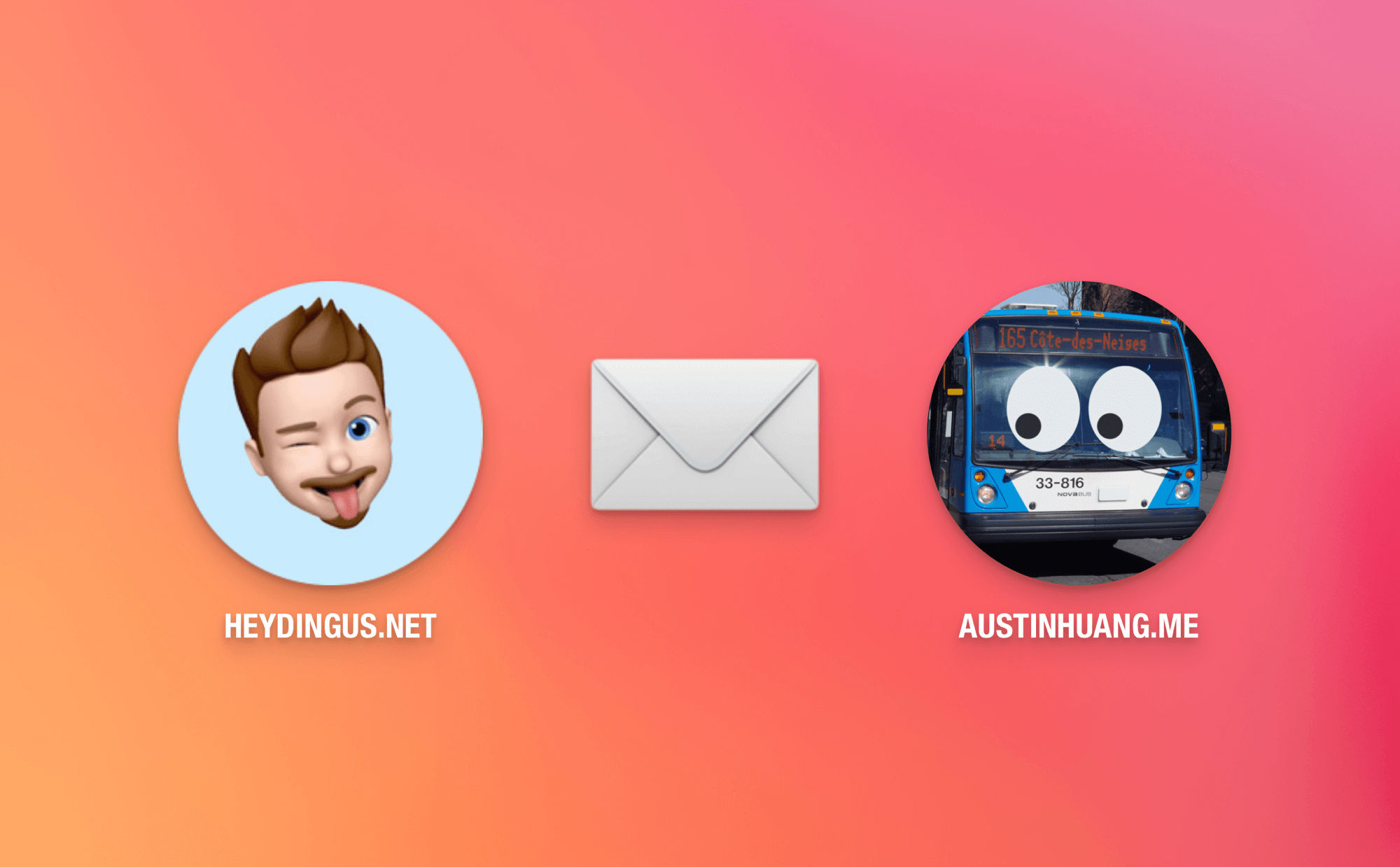I very much enjoyed this holiday and year-end-themed episode of Clockwise.
⏱️⏱️⏱️
Mikah Sargent: What was a time that tech made you happy this year?
I know I just talked about my smart home stuff a few weeks ago, but it’s those Lutron Caseta switches that are top of mind for positive tech this year. It brought me lots of joy to be able to tell my wife that she wouldn’t need to worry about Siri not hearing her correctly, or having to go through her phone to operate our lights anymore. She could use the wall switches if she wanted, and I wouldn’t have to worry about her cutting off power to the smart lights for our automations or smart controls. A total win-win.
⏱️⏱️⏱️
Abrar Al-Heeti: What has been the most significant tech advancement or product launch this year?
For the world, I would unequivocally say “AI” in all its nebulous and non-specific glory. But I don’t really use any of the chatbots or image generation tools very often. So for me, I think the rise of ActivityPub and decentralized-yet-interoperable social networking has been the most significant advancement. I use Micro.blog for my primary social networking, and I’m very fond of the community I’ve built there. But Micro.blog also talks with Mastodon and other “Fediverse” instances. And with Threads following suit, I’m terribly excited for the next chapter of microblogging.
As much as it’s been both infuriating and sad to see the demise of Twitter, I’ve come to accept Elon Musk’s takeover there and his retooling the network into X as a healthy thing for the Internet as a whole. More people are more conscious about where they do their microblogging and how it can talk to other networks. Everything is a little less consolidated to one chamber. And although I expect Threads to be the new “place to be”, there were at least be more viable escape pods, and I think it’ll be more friendly to the rest of the web since it’s going to be ActivityPub compatible.
⏱️⏱️⏱️
Dan Moren: Technlogically-speaking, is there something in 2024 that you’re looking forward to?
I haven’t been as excited for a new tech product as I am for the Apple Vision Pro since probably when the Apple Watch came out. I’ve been diligently saving my pennies so that I can order one on launch day (🤞). The product reveal blew me away, and I can’t wait to try it for myself.
We have one main television in our house, and my wife gets primary use of it since she likes play PlayStation games there. But there are a lot of movies and TV shows that I think deserve to be watched in a more cinematic viewing experience than on my computer screen or iPad. So I think I’ll be catching up on a lot of TV with the Vision Pro. Plus, I really want to experience this new computing environment from the start. I think it’s going to make profound leaps during my lifetime, and I want to know every iteration — like folks who were around when the Macintosh was first introduced have gotten to do for the past 40 years.
⏱️⏱️⏱️
Sarah Bickerton: What gift have you bought just for yourself this holiday?
I have a terrible habit of buying things that I want or need for myself year-round, rather than putting them on a wish list. It makes me notoriously difficult to shop for, I’m told, but it’s a hard habit to break. So, yes, I did get a few things leading up to this holiday season.
I’ll mention the Hoto Laser Measuring Tool because I discovered it when ordering gifts of my favorite Hoto Electric Screwdriver. It’s an impossibly small and lightweight “tape” measure that uses a laster pointer to judge exactly how far a distance is. Seems to be quite accurate, and it’s way faster and easier to measure longer distances that unfurling a traditional tape measure and hoping it’ll stick where you hook it. For things like shipping boxes, or more oddly-shaped items, you can bounce the laser off your hand to get its length, width, and height.
It’s currently marked down from $60 to just under $40 when you use a 15% coupon on Amazon.
⏱️⏱️⏱️
Bonus Question: What is the best dish that you, yourself, make?
My cooking skills have really suffered the past few years as my wife’s have soared. She enjoys it, so she does the lion’s share of our cooking. That said, when I have to bring a dish to pass my go-to recipe the past few years has been for Ted Lasso biscuits. You know, the ones that Ted makes for Rebecca every morning that she can’t get enough of. (Yes, they really are that good.)
I found it in The New York Times’ recipes:
INGREDIENTS
- 1 ½ cups/340 grams cold unsalted butter (3 sticks), cut into 1/2-inch pieces, plus more for greasing the pan
- 3 cups/385 grams all-purpose flour
- ¾ cup/150 grams granulated sugar
- 1 ¼ teaspoons fine sea salt
DIRECTIONS
Heat oven to 350 degrees. Grease a 9-by-13-inch baking dish, and line with parchment paper so that there is a 2-inch overhang on the two long sides.
Prepare the shortbread: In the bowl of an electric mixer fitted with a paddle attachment or beaters, mix together flour, sugar and salt. Beat in butter on low speed until dough just comes together but is still a little crumbly. (Or pulse together ingredients in a food processor.)
Press dough into prepared pan. Prick dough all over with a fork. Bake until golden, 30 to 35 minutes. Remove from oven.
⏱️⏱️⏱️
My Question: What sticks out to you as a favorite Christmas or holiday memory as a kid?
Our extended family always got together at my grandparents’ house for Christmas Eve. We’d hang out, have a potluck dinner, and then all the grandkids went upstairs with my Grandma to read story books and sing Christmas carols together while Santa arrived downstairs and delivered gifts beneath the tree. When we heard his sleigh bells out in the yard, we knew he had visited and we’d rush downstairs to find bites from platter of milk and cookies we’d left, nibbles out of the reindeer’s carrots, and boot prints out in the snow.
I can’t thank my family enough for those wonderful memories and for making the magic of Christmas come to life for us like that.
⏱️⏱️⏱️
To all who celebrate, I hope you had a happy Christmas with your loved ones. 🎄