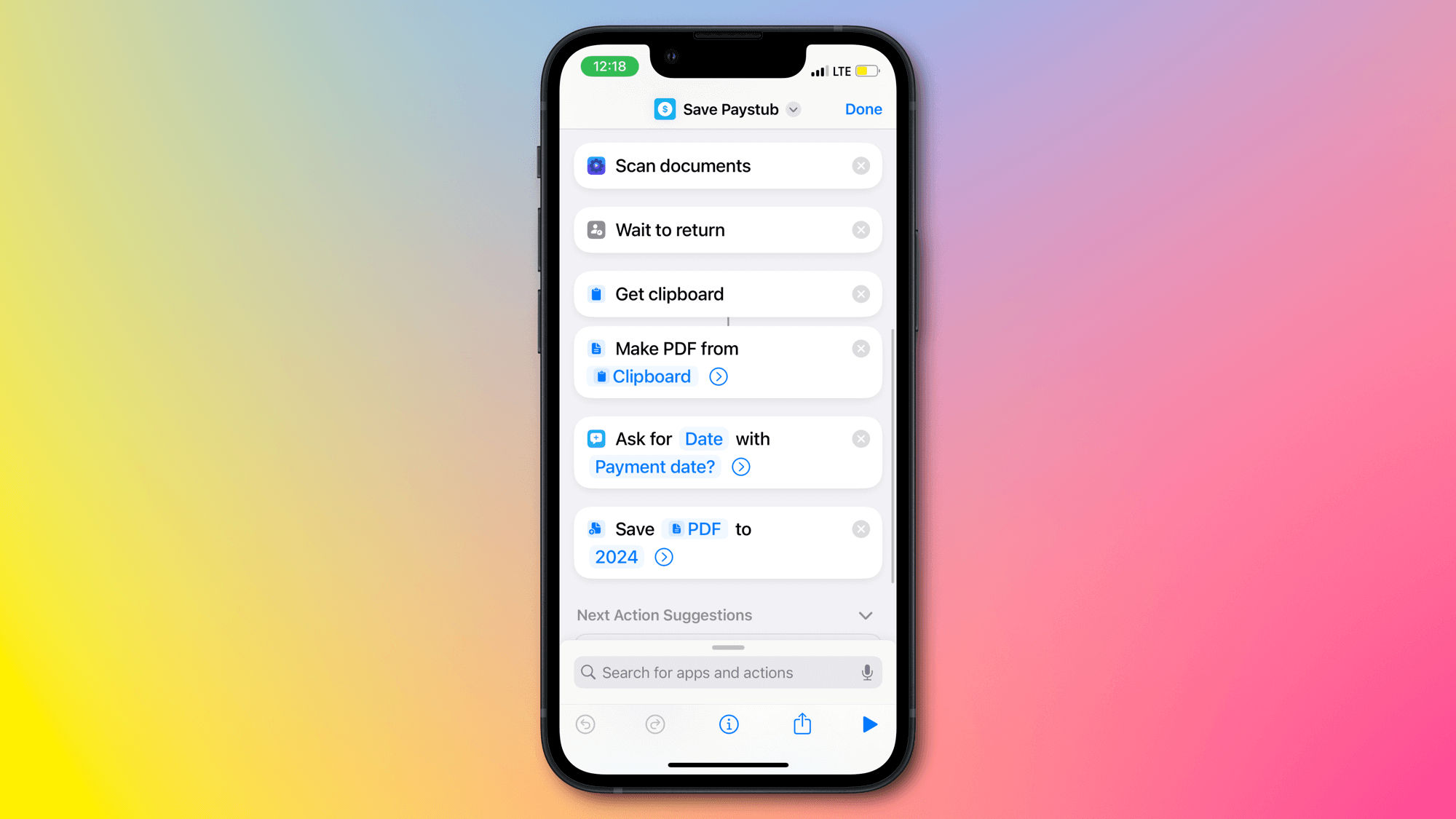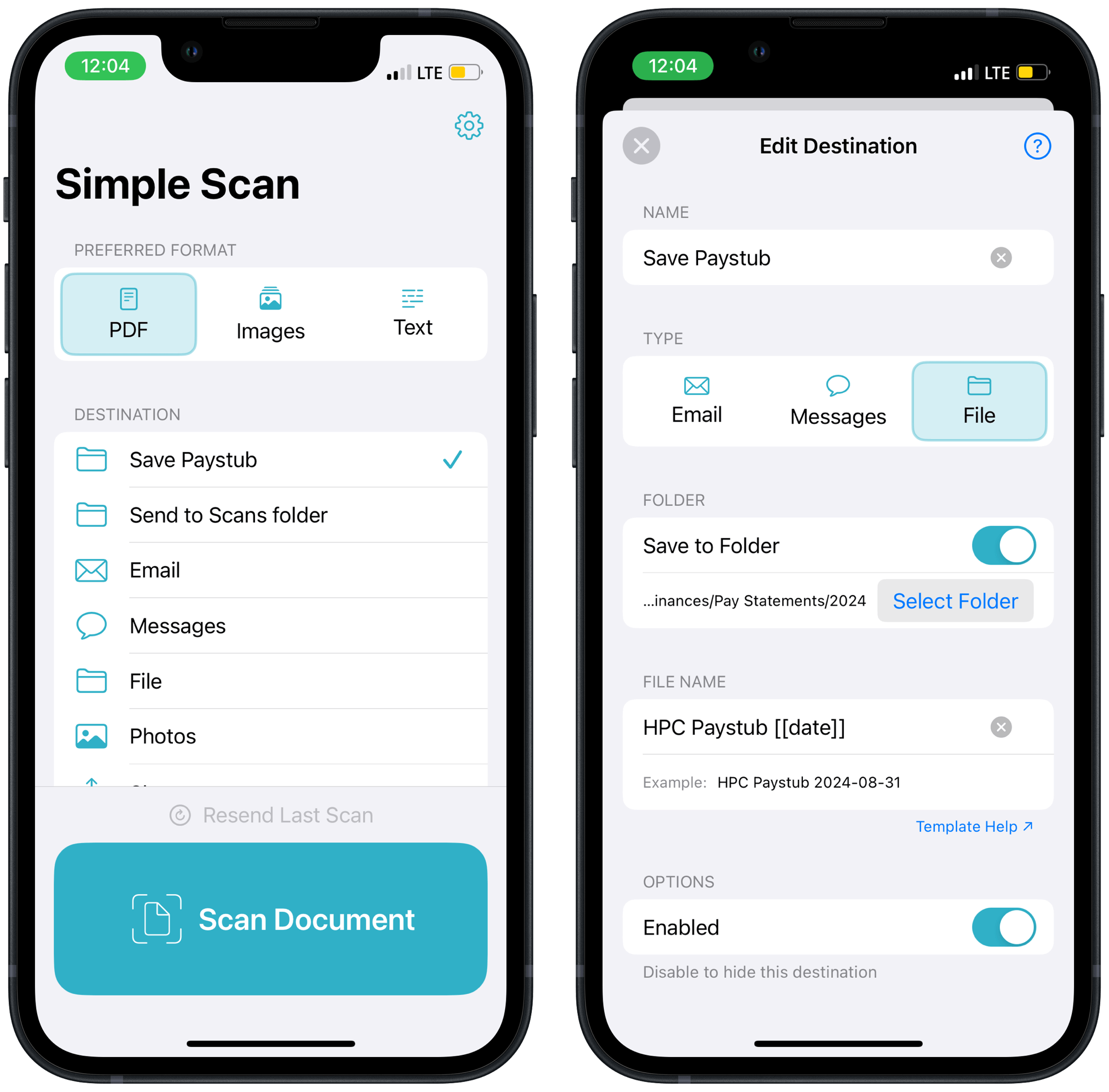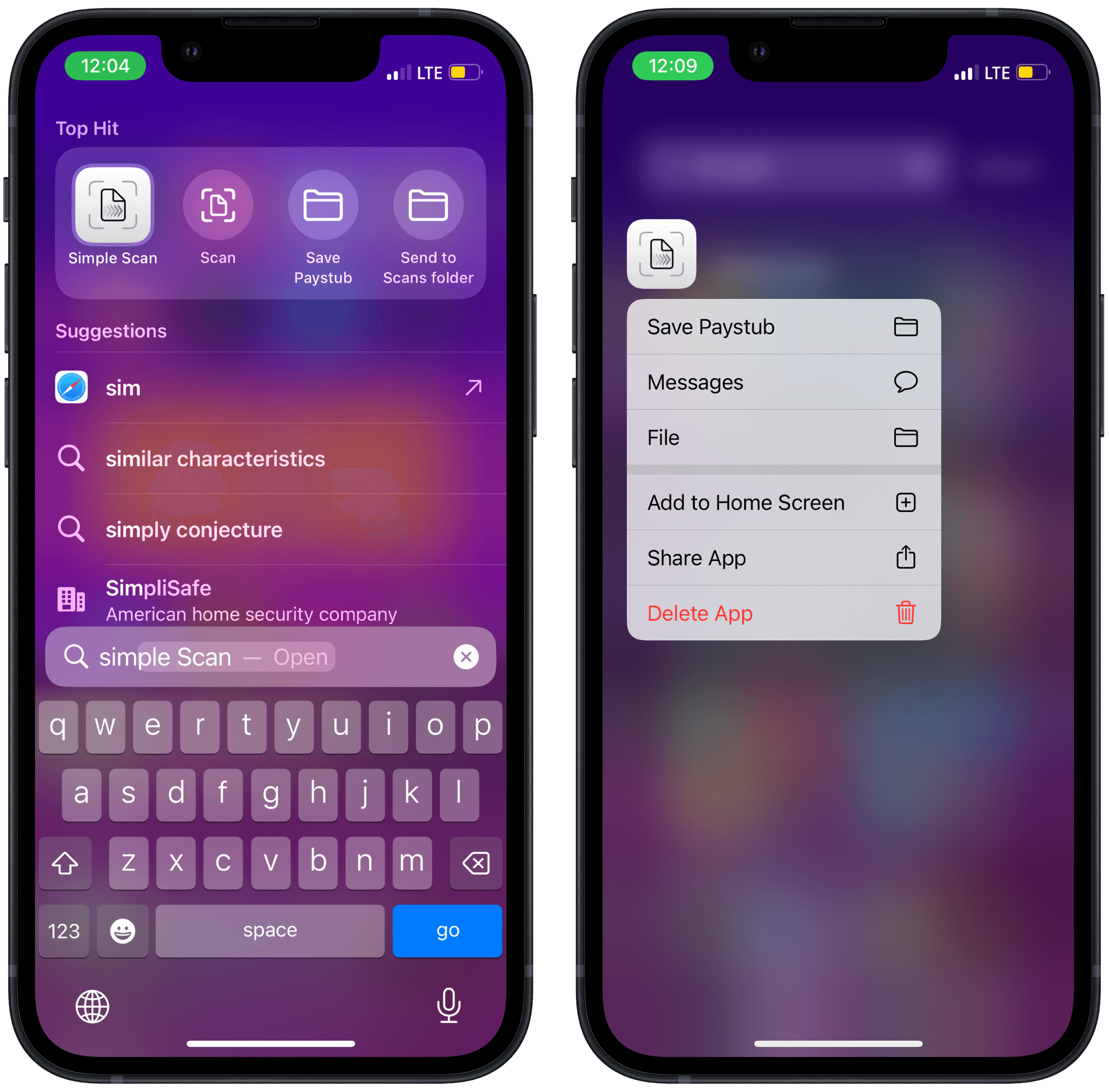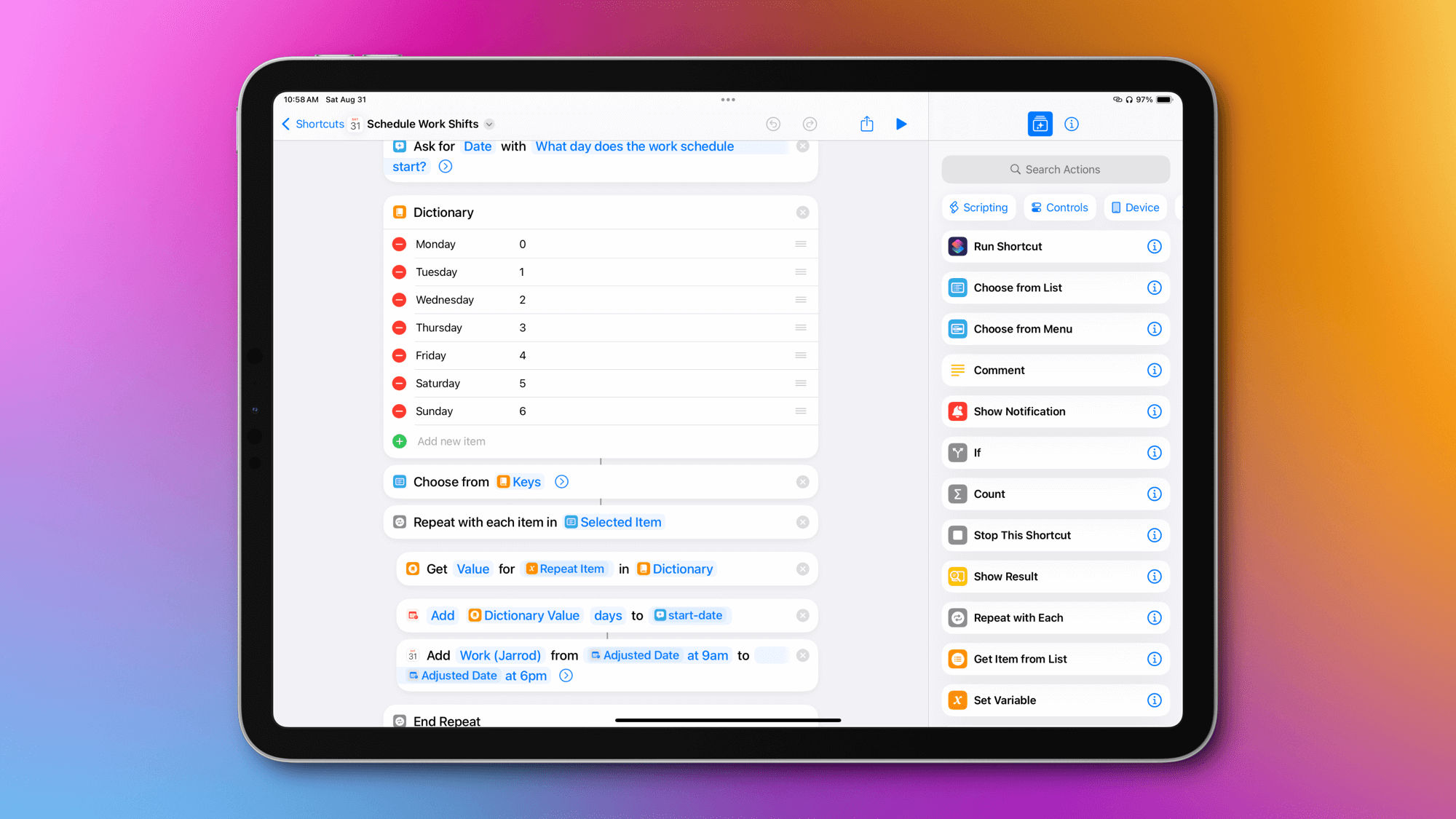My barging in (and not so subtle attempt to someday be a guest) on “the tech podcast where our favorite muppet is The Count.”
⏱️⏱️⏱️
Dan Moren: Do you buy books from Apple Books and read on your iPhone or iPad, and if not, how do you do most of your reading?
While my Apple Books library has 100 or so titles in it, I’ve only purchased a small handful of them there. The others I’ve sideloaded as ePubs or PDFs. And even with that many things in the library, it’s quite rare that I actually read in Apple Books either. Not that it’s a bad app, I just always seem to find myself in other apps when reading on my phone or iPad. Namely in Reeder where I browse my RSS feeds and save articles and blog posts for later.
If I’m reading an actual (e)book, it’s probably happening on my Kobo, or in the Kobo or Kindle apps on my iPhone. I’ll also give a shoutout to Libby, the app where you can check out ebooks and audiobooks from your local library(s) for free. It’s got a great interface on its own if you don’t want to send those titles to a Kobo or Kindle device.
Oh how I wish Apple would make the eReader of our dreams. But then again, it’d probably only allow you read things purchased from the Apple Book Store and I have many titles purchased elsewhere…so maybe not. I’m coming around to the idea that what I actually desire is a Boox eReader, on which I can install all my reading apps. But we’ll see.
⏱️⏱️⏱️
Karissa Bell: Do you have any gadgets that are specifically for your pets?
As my wife and I have decided not to have human children, our fur babies (cat, dog, and turtle) get all our misplaced offspring love. Which also means more things than they really need.
As far as gadgets go, the dog has an AirTag sealed in a weatherproof case on his collar (which works great), a mobile and adjustable electronic fence/coller (also great and a real eliminator of stress), and a small light-up and self-moving ball that he stole from the cat (not as great, but still kind cool).
The turtle enjoys his lights, heat rock, and mister all being controlled on a schedule with an Apple Home-compatible power strip.
The cat has received many toys over the years, but none have ever retained his interest for very long. Especially not when compared to cardboard boxes and bread ties. For several years we did have a PetCube camera to check on him when we weren’t home. It allowed us to talk through its speaker with an app and even shine a laser around to play remotely. But when it died we decided it wasn’t worth replacing. Don’t tell the criminals, but we’re not keen on cameras inside our home.
⏱️⏱️⏱️
Mikah Sargent: Do you use any of the accessibility features on your smartphone regularly?
Oh, I’m so glad you asked this question! It gives me the opportunity to make a plug for my clever little text-to-speech setup.
For nearly a year I’ve been very happy with using the ‘Speak Screen’ feature in Accessibility. As you might expect, when you start ‘Speak Screen’, it reads aloud all the text on screen with your chosen system voice. I use the traditional Siri voice (Siri Voice 4), but sped up slightly to my liking. I’ve also customized the experience in a couple of ways to optimize it for listening to longer articles, emails, and more in Reeder, Safari, Spark, or any other app.
First, I turned on the ‘Highlight Content’ option, which highlights both the paragraph and specific word being spoken in different colors. It helps me keep track of my pace in an article, and, I think, retain what I’m reading even better.
Second, I set ‘Speak Screen’ to start whenever I triple-click the side button of my phone (or three-finger swipe down from the top of the screen). I love using this physical interaction to start a narration of anything I’m reading, even if the app doesn’t have a good text-to-speech feature.
If you want to know more or see screenshots, I’ve detailed my setup in full in this blog post. Give it a shot!
⏱️⏱️⏱️
Casey Liss: Let’s say you have a magic wand and you can make magic happen (engineering be darned), what feature would you add or remove from any of your technology products?
This is an easy one. I would simply wish for all the wishes I’ve catalogued for my Apple stuff here to come true!
Oh, I can only choose one?
I guess I’ll have to go with the one at the top of the list, no matter how insignificant it seems. And that’s for Apple to update their compact Magic Keyboard with Touch ID to charge with USB-C and finally offer it in the slick silver frame with black keys that I’ve been lusting after for…1726 days.
That would make me smile.
(Dan’s alternative app installation, Karissa’s perfect robot drivers, Mikah’s elimination of DRM, and Casey’s next-gen battery life are all excellent options too.)
⏱️⏱️⏱️
Bonus Topic: Who is your favorite Muppet?
[Looks around sheepishly] I actually don’t have any special affinity for The Muppets. I don’t remember watching it regularly growing up, so my only exposure was occasionally watching it at school when we had a substitute teacher.
That said, I think most fondly of Bert and Ernie, so I’m picking them as a pair.
⏰⏰⏰
Overtime Topic: What is the first app you ever downloaded, and what is the oldest download that you still have on your phone?
It looks like the app I downloaded first on August 22, 2008 was a Newton’s Cradle app. I have only a vague recollection of this app, but I assume it used the accelerometer of the iPhone to simulate swinging a Newton’s Cradle. It’s no longer available to download.
My second app that same day was Wikipanion, a Wikipedia client, and you can still download it today — although I don’t have it on my phone any longer.
My earliest downloaded apps that I still have on my phone today are Shazam (April 10, 2009), Facebook (August 15, 2009) and Mactracker (September 9, 2009).
What a trip down memory lane!
Until next time, watch what you say, and keep watching the clock. Bye everybody!
This is post #26/31 for Blaugust 2024.
Crashing Clockwise
Blaugust