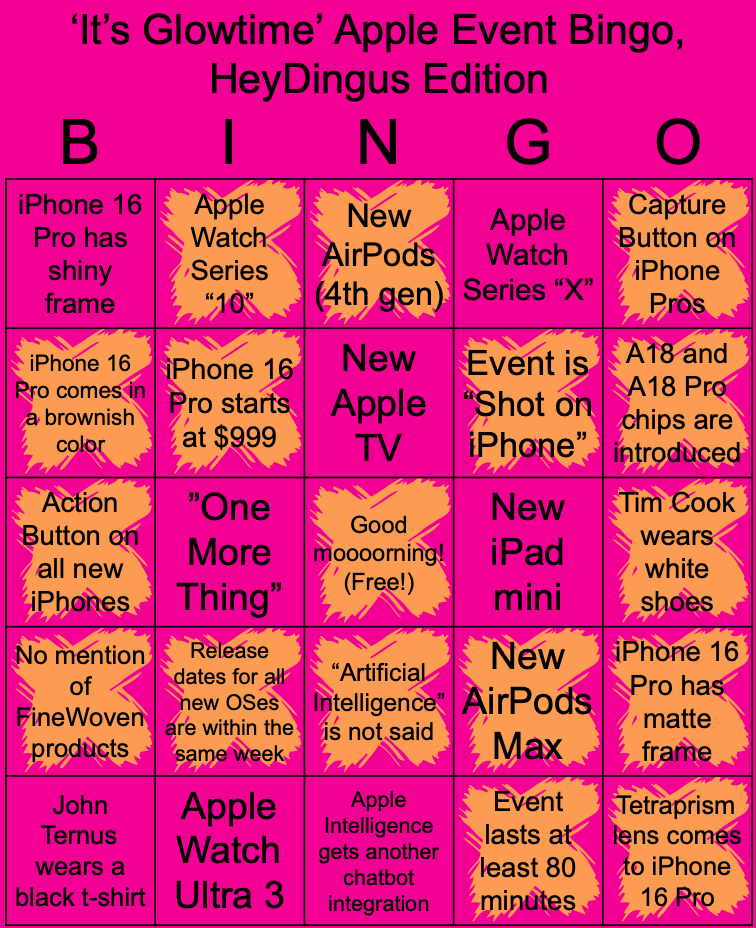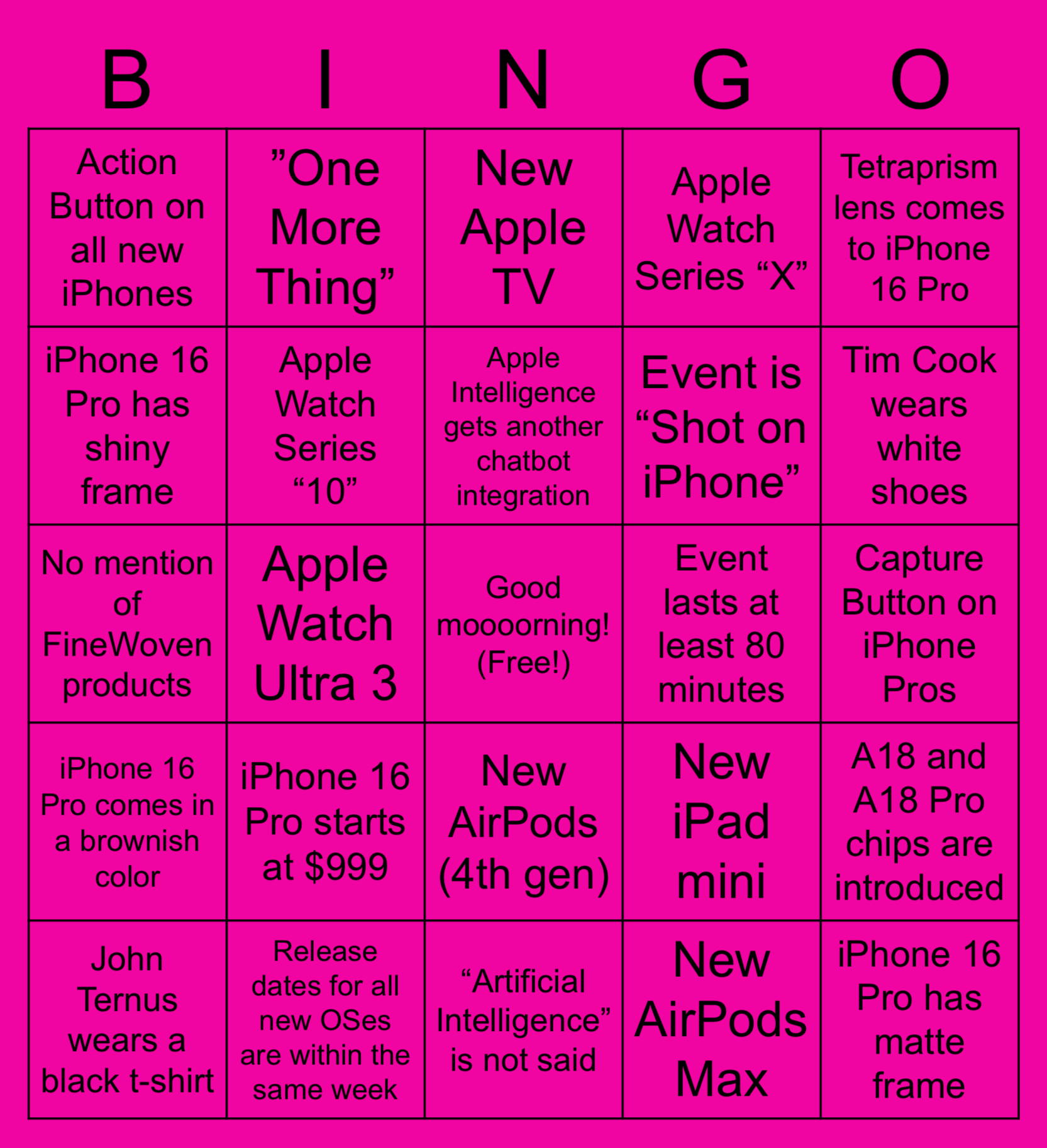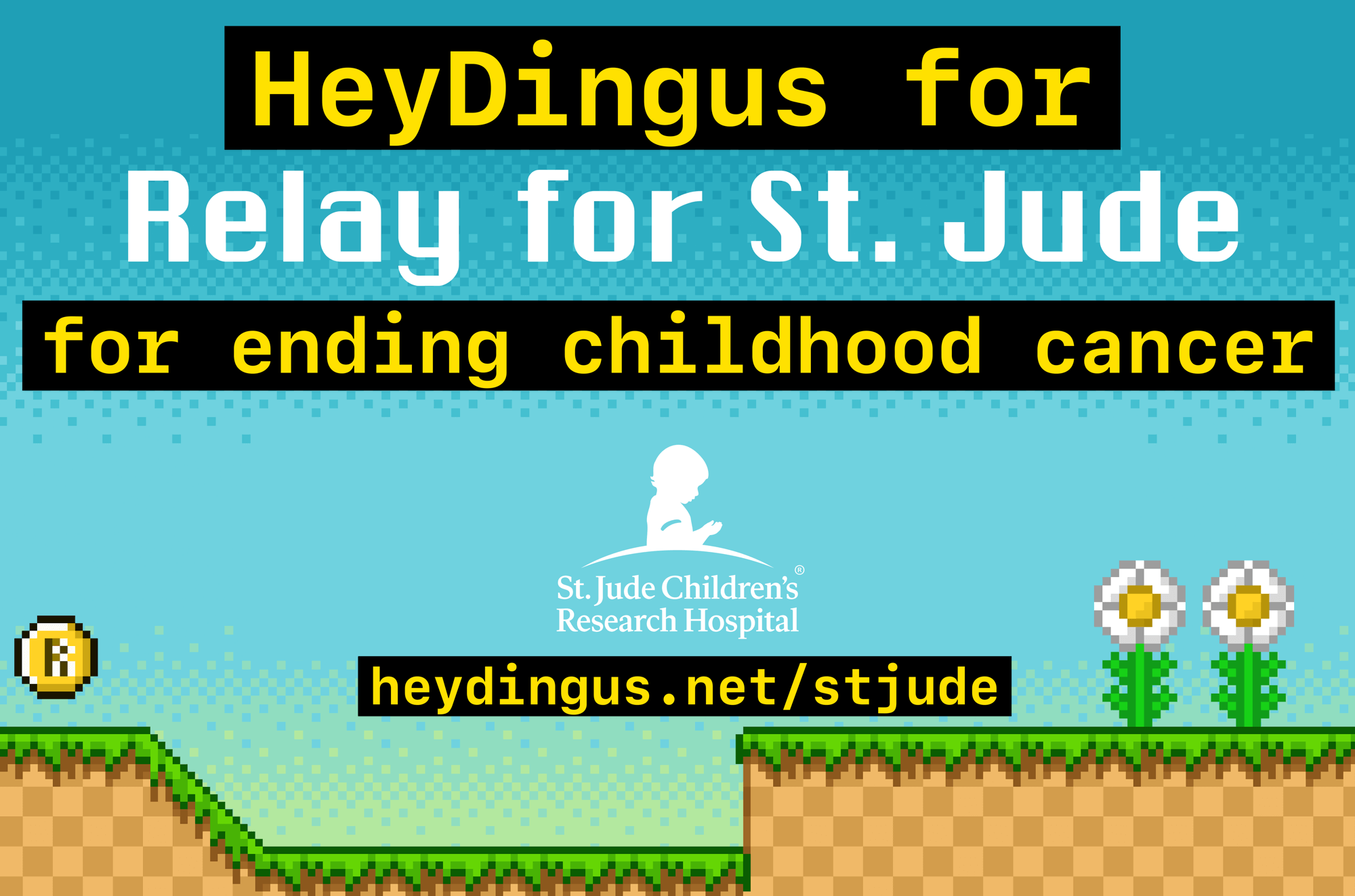My barging in (and not so subtle attempt to someday be a guest) on “the tech podcast where you can probably guess our favorite stock iPhone app…it’s the clock.”
⏱️⏱️⏱️
Dan Moren: How do you take pictures with your phone, and does the iPhone’s new Camera Control button appeal to you?
I’m a tried and true user of the side-swipe on the lock screen to quickly go from zero to camera on my iPhone. And when I’m already using my phone, I pull down the Control Center and use the icon there to open the camera. I don’t like the delay of using the lock screen button (I can’t wait to swap that one out), and I deleted the camera app icon from my home screen as soon as I could (why waste the icon space?). Between that swipe and the Control Center, I feel like I always have fast access to get those snaps.
However, I’m psyched for Camera Control button on the new iPhones. When considered what I’d do with the Action Button, I was conflicted. I wanted a hardware button to get to the camera, but there are so many other actions I’d also like a physical shortcut to. With the Camera Control, I don’t have to choose! And the UI/UX looks really good from afar. We’ll see how fiddly it is in person, but I’m pretty optimistic about the whole thing.
⏱️⏱️⏱️
Aleen Simms: Will you be participating in any post-Apple Event spending?
The AirPods 4 were high on my wish list, so those got pre-ordered ASAP when the keynote concluded. I don’t think I even looked over the spec page first. (I was glad to see they gained even better water and dust resistance!)
A new iPhone took more consideration. As I noted recently, I’m extremely reluctant to give up my beloved iPhone 13 mini with it’s perfect size and incredible color. But it’s beginning to show its age with snappiness, battery life, and a mushy power button. Plus it certainly won’t be Apple Intelligence-capable. Enough improvements have stacked up, and with no relief in sight as far as a return of the iPhone mini size, I’m ready to upgrade. But I do so in protest of the again-increasing device sizes and weights.
But I hit a couple of snags. To get installment pricing with Apple Card or iPhone Upgrade Program pricing, you need to be connected with one of the major carriers in the U.S. I’m not. That means putting down a lot more money (as in full price) than I was intending.
In the end, I did order an iPhone 16 Pro with 128GB of storage in White Titanium. It’ll be my first white iPhone ever and, despite everything I said above, I’m pretty excited about it.
⏱️⏱️⏱️
Mikah Sargent: What’s your take on the form factor of robotic components getting involved with a smart speaker?
My gut says that it’s going to end up being something like a HomePod smushed together with an iPad display, that runs something like tvOS smushed together with the iPhone’s Standby mode, and which can automatically move the screen around to face a nearby person so that they can see and interact with it more easily.
Is that a robot? I’m not so sure.
But it does sound appealing. I’d be glad to have a kitchen iPad that’s always plugged in and can be used more hands-free. That said, I’d be glad for it even with out the robotic arm thing, and I’m a little worried about the cost that such a component would add. But I’m sure if and when Apple shows it off, I think it’s cool. They have a good track record there.
⏱️⏱️⏱️
Anže Tomić: What does the new hypothetical-not-gonna-happen-but-maybe third iPhone button do?
I’m gonna be kinda boring here and double up on Mikah’s suggestion of a physical flashlight button. I dislike needing to light up the front screen toward me, which ruins my night vision, in order to turn on the back torch. Give me a physical button there, and then I really wouldn’t be conflicted about what I’ll use the Action Button for.
As Mikah said, I also think that Apple could take a lot of the smarts it just introduced with the Camera Control button to make the Flashlight button a real winner. Capacitive sliding up and down the button for brightness control. Half and full presses for wide and focused beams. There are some cool things that could be done that would go great with the fancy new UI that Apple built into iOS 18 for the flashlight. I wonder if swapping flashlight control into the Camera Control button was ever in the cards…
⏱️⏱️⏱️
Bonus Topic: What’s your favorite mode of transportation?
You know, one mode of transportation doesn’t immediately spring to mind. I quite like plan travel, but not its carbon emission. I haven’t spent enough time on a train to know if that’s the best for me. Driving is fun and offers so much freedom. I’ve really started to enjoy riding my bike to work on the rail trail that opened in my area.
I’m going to be boring again and say that driving is my favorite, but I wish it wasn’t.
⏰⏰⏰
Overtime Topic: What is your means of completing or not completing tasks, and holding yourself responsible to them?
Oh, Mikah, what a fraught question. I’ll try to make this quick with bullet points.
- Things is my go-to task manager for most projects and long-term storage of tasks.
- Reminders holds my shared grocery list and other family reminders, as well as tasks that need more specific notifications like geolocation.
- Lots of ideas get stuck in Drafts because its the quickest and easiest way to get stuff out of my head, but I don’t always remember to send them where they need to go. This happens enough that I’ve considered configuring Drafts into a task manager.
- Events go to Fantastical, which are also sometimes kinda tasks.
- My Spark email inbox is also a task manager of sorts, and I do a pretty good job of keeping that tidy.
I’ll say that I was much better about task management when I worked a desk job and had more reasons to keep an eye on my tasks saved in those apps. I have fewer urgent “projects” these days, so more things slip through the cracks.
Until next time, watch what you say, and keep watching the stocks. Bye everybody!
Crashing Clockwise