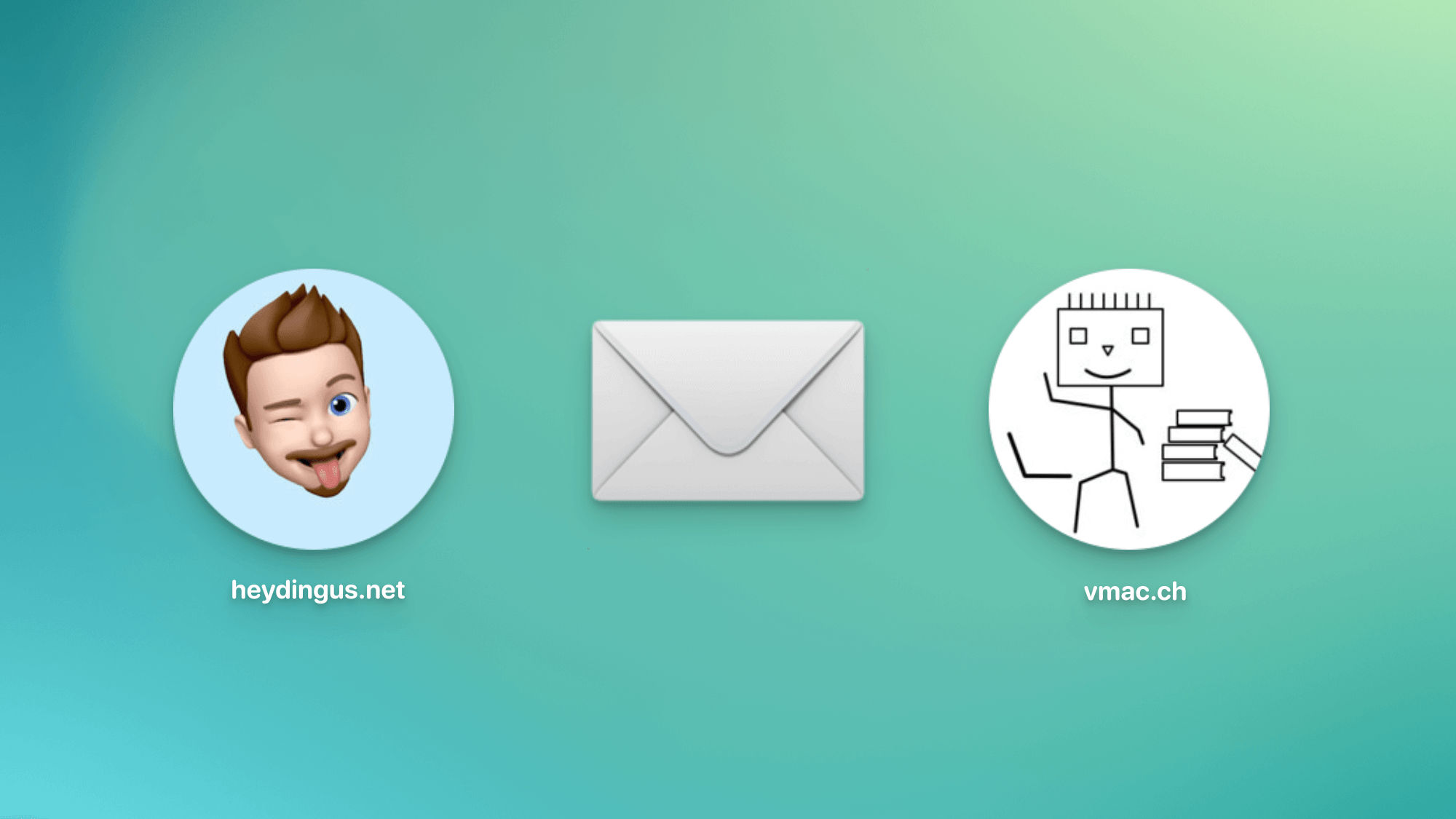A weekly list of interesting things I found on the internet, posted on Sundays. Sometimes themed, often not.
1️⃣ Victoria Song makes a compelling argument for why we should approach Apple’s ML-powered Journal prompts with extreme skepticism that they will suggest helpful topics. [🔗 Victoria Song // theverge.com]
2️⃣ I totally forgot that Apple TV+ scored a deal with Nathan Pyle for a Strange Planet series and I’m so excited! [🔗 Andrew Webster // theverge.com]
3️⃣ If you’re in Canada, watch out with your emoji because they can be used to “sign” a legally binding contract. [🔗 Nick Heer // pxlnv.com]
4️⃣ A new (beta) podcast player has entered the ring. I really some of the UX here. Go check out its settings screen! [🔗 @rishimody // threads.net]
5️⃣ I thought this interview with Instragram/Threads’ Adam Mosseri on Hard Fork was a lot more down-to-earth and (hopefully) honest than I had expected from a Meta executive. It gives me some hope. (If you’d rather read a text version, The Verge got an interview too and it covers a lot of the same ground.) [🔗 Hard Fork // overcast.fm]
6️⃣ Want to be wowed and horrified at the same time? This website will tell you all kinds of stats about your age including how many times your heart has probably beat, how many people who were born on your birthday are still living, and lots of notable things from history during your lifetime. Here’s mine. [🔗 you.regettingold.com]
7️⃣ The English language is dumb. Here’s a list that Dictionary.com put together of examples where every letter of the alphabet is silent within the word. [🔗 dictionary.com]
Thanks for reading 7 Things. If you enjoyed these links or have something neat to share, please let me know.